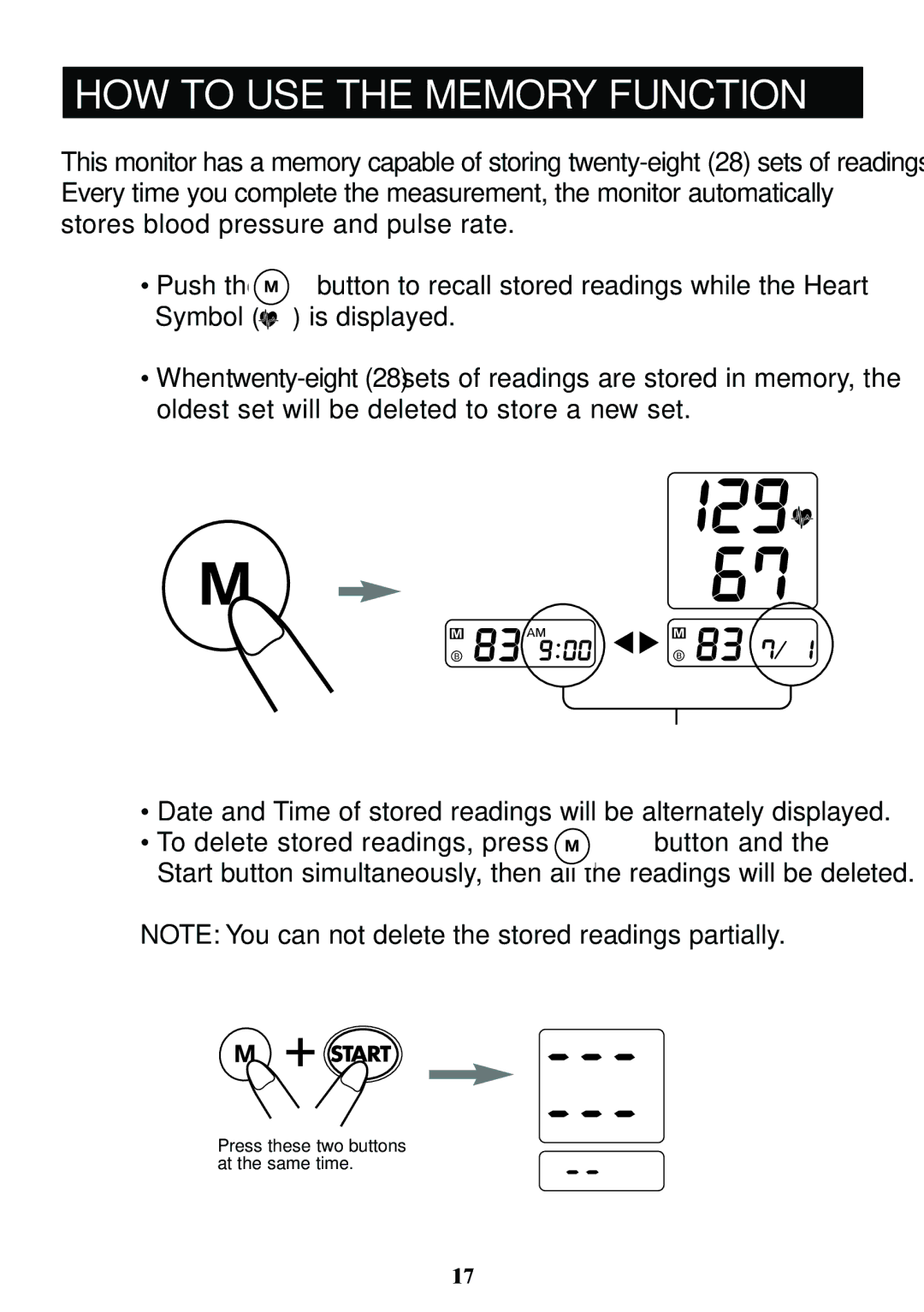HOW TO USE THE MEMORY FUNCTION
This monitor has a memory capable of storing
•Push the ![]() button to recall stored readings while the Heart Symbol (
button to recall stored readings while the Heart Symbol (![]() ) is displayed.
) is displayed.
•When
•Date and Time of stored readings will be alternately displayed.
•To delete stored readings, press the ![]() button and the
button and the
Start button simultaneously, then all the readings will be deleted.
NOTE: You can not delete the stored readings partially.
START
Press these two buttons at the same time.
17