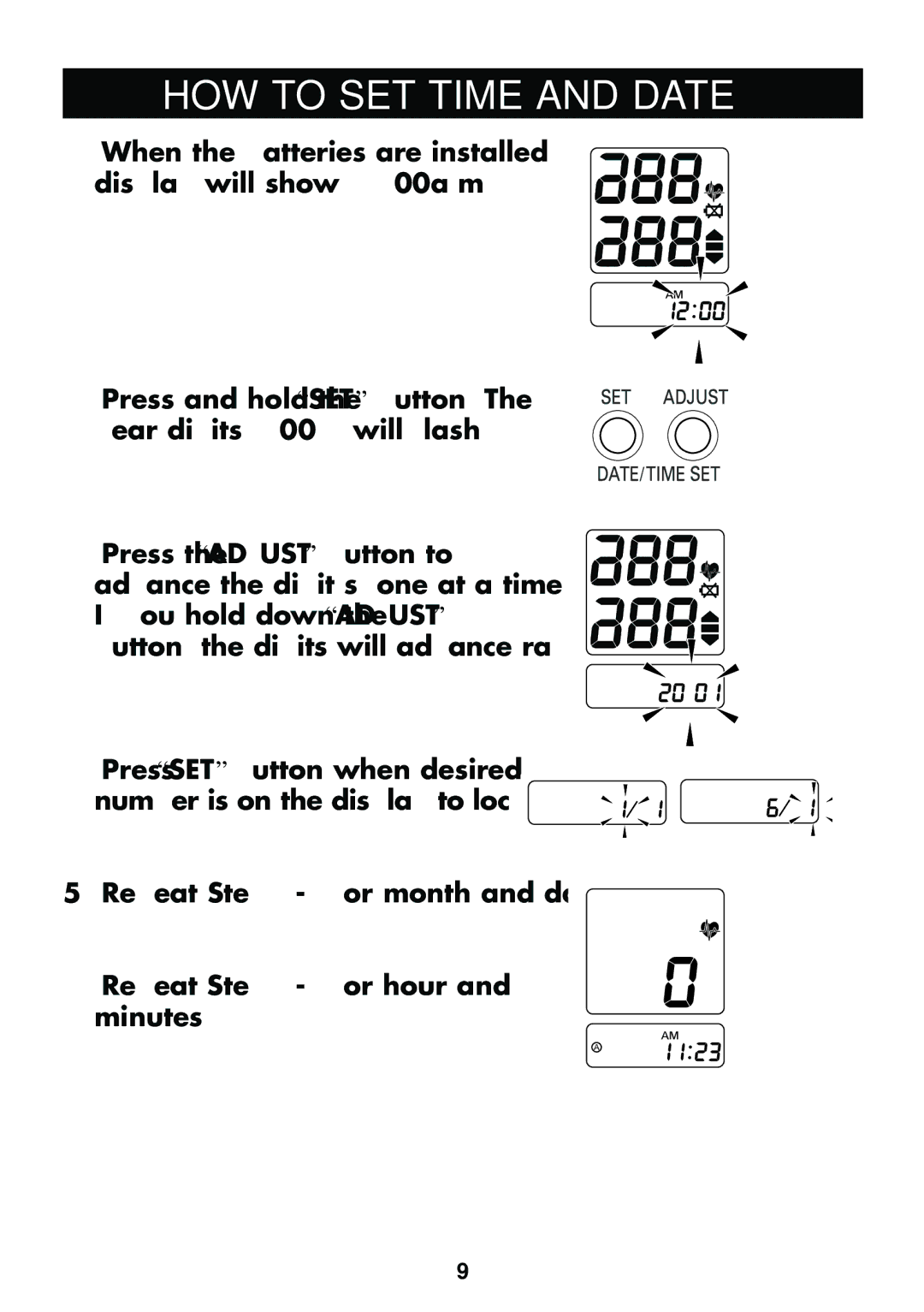HOW TO SET TIME AND DATE
1. When the batteries are installed, the display will show 12:00a.m.
2. Press and hold the “SET” button. The year digits (2001) will flash.
3. Press the “ADJUST” button to advance the digit(s) one at a time. If you hold down the “ADJUST” button, the digits will advance rapidly.
4. Press “SET” button when desired number is on the display to lock setting.
5. Repeat Step
6. Repeat Step
9