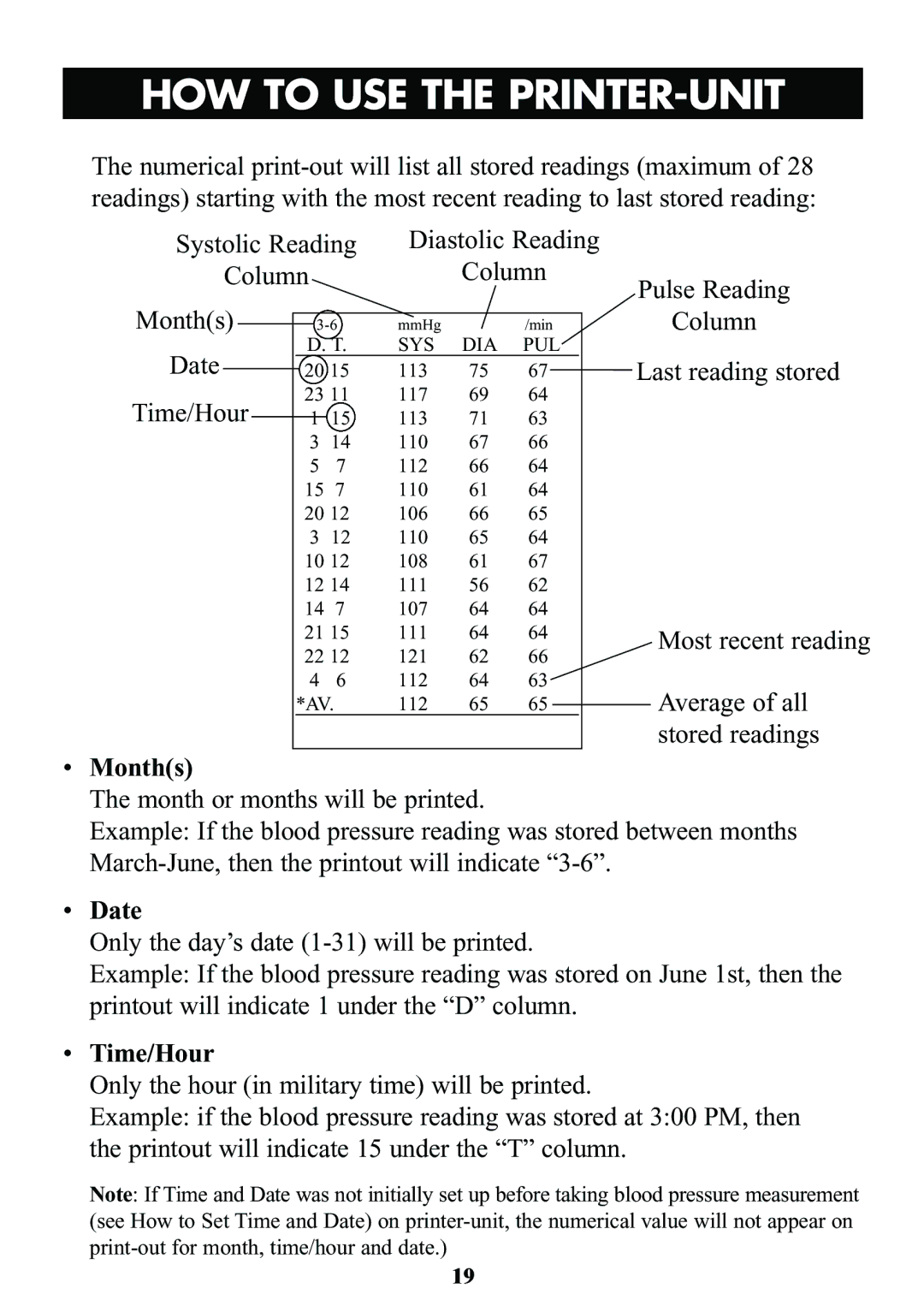HOW TO USE THE PRINTER-UNIT
The numerical
Systolic Reading | Diastolic Reading |
|
| ||||||||||||
| Column |
|
| Column | Pulse Reading | ||||||||||
|
|
|
|
|
|
|
|
|
|
|
|
|
| ||
Month(s) |
|
|
|
|
|
|
|
|
|
| Column | ||||
| mmHg |
| /min |
| |||||||||||
|
|
|
|
| |||||||||||
Date |
|
|
|
| D. T. | SYS | DIA | PUL |
|
|
| ||||
|
|
|
| 20 15 | 113 | 75 | 67 |
|
|
| Last reading stored | ||||
|
|
|
|
|
| ||||||||||
Time/Hour |
| 23 11 | 117 | 69 | 64 |
|
|
|
|
| |||||
| 1 | 15 | 113 | 71 | 63 |
|
|
|
|
| |||||
|
|
|
| 3 | 14 | 110 | 67 | 66 |
|
|
|
|
| ||
|
|
|
| 5 | 7 | 112 | 66 | 64 |
|
|
|
|
| ||
|
|
|
| 15 | 7 | 110 | 61 | 64 |
|
|
|
|
| ||
|
|
|
| 20 12 | 106 | 66 | 65 |
|
|
|
|
| |||
|
|
|
| 3 | 12 | 110 | 65 | 64 |
|
|
|
|
| ||
|
|
|
| 10 12 | 108 | 61 | 67 |
|
|
|
|
| |||
|
|
|
| 12 14 | 111 | 56 | 62 |
|
|
|
|
| |||
|
|
|
| 14 | 7 | 107 | 64 | 64 |
|
|
|
|
| ||
|
|
|
| 21 15 | 111 | 64 | 64 |
|
|
|
| Most recent reading | |||
|
|
|
| 22 12 | 121 | 62 | 66 |
|
|
|
| ||||
|
|
|
|
|
|
|
|
| |||||||
|
|
|
| 4 | 6 | 112 | 64 | 63 |
|
|
|
| Average of all | ||
|
|
|
| *AV. | 112 | 65 | 65 |
|
|
|
| ||||
|
|
|
|
|
|
|
| ||||||||
|
|
|
|
|
|
|
|
|
|
|
|
|
|
| stored readings |
•Month(s)
The month or months will be printed.
Example: If the blood pressure reading was stored between months
•Date
Only the day’s date
Example: If the blood pressure reading was stored on June 1st, then the printout will indicate 1 under the “D” column.
•Time/Hour
Only the hour (in military time) will be printed.
Example: if the blood pressure reading was stored at 3:00 PM, then the printout will indicate 15 under the “T” column.
Note: If Time and Date was not initially set up before taking blood pressure measurement (see How to Set Time and Date) on
19