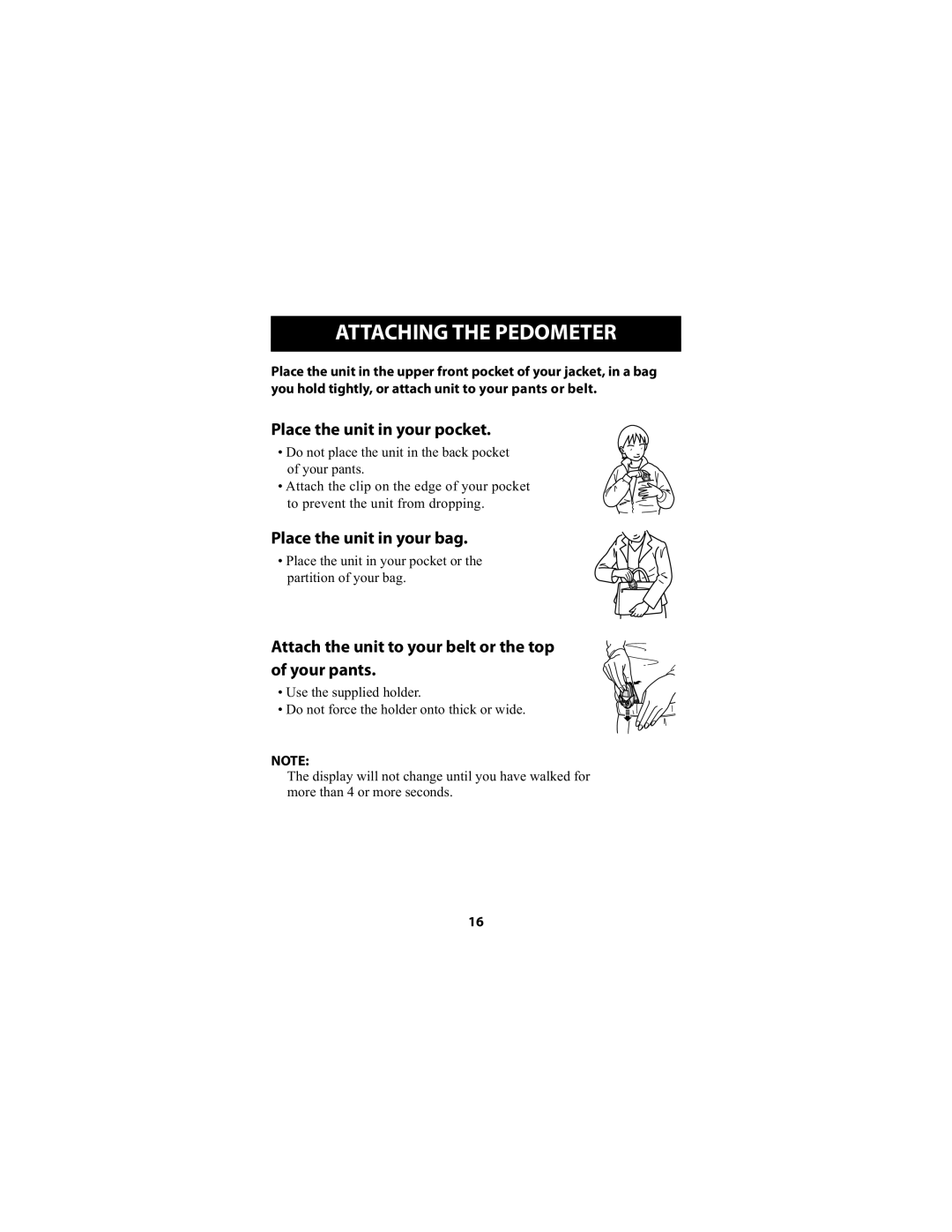ATTACHING THE PEDOMETER
Place the unit in the upper front pocket of your jacket, in a bag you hold tightly, or attach unit to your pants or belt.
Place the unit in your pocket.
• Do not place the unit in the back pocket of your pants.
• Attach the clip on the edge of your pocket to prevent the unit from dropping.
Place the unit in your bag.
• Place the unit in your pocket or the partition of your bag.
Attach the unit to your belt or the top of your pants.
• Use the supplied holder.
• Do not force the holder onto thick or wide.
NOTE:
The display will not change until you have walked for more than 4 or more seconds.
16