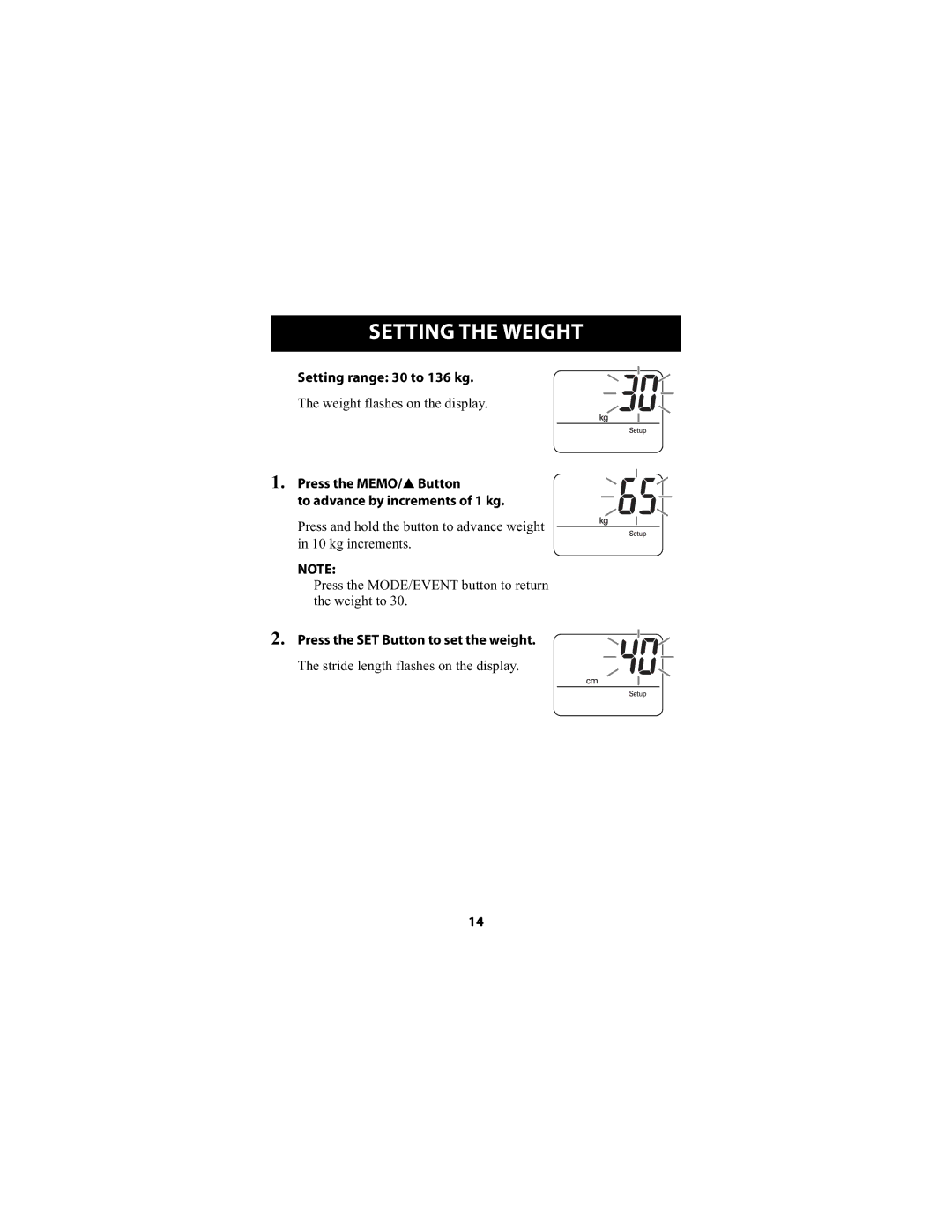SETTING THE WEIGHT
Setting range: 30 to 136 kg.
The weight flashes on the display.
1.
2.
Press the MEMO/▲ Button
to advance by increments of 1 kg.
Press and hold the button to advance weight in 10 kg increments.
NOTE:
Press the MODE/EVENT button to return the weight to 30.
Press the SET Button to set the weight.
The stride length flashes on the display.
14