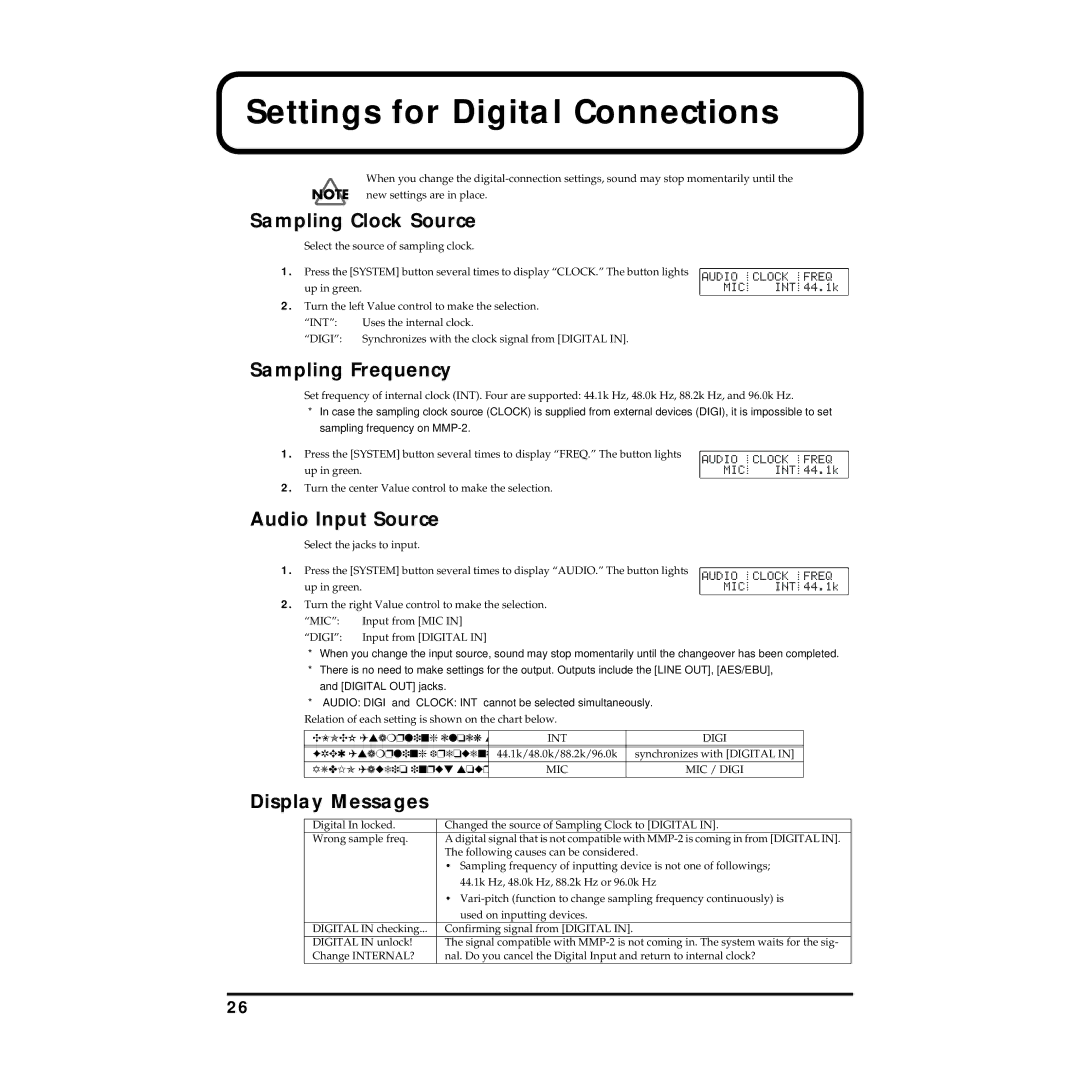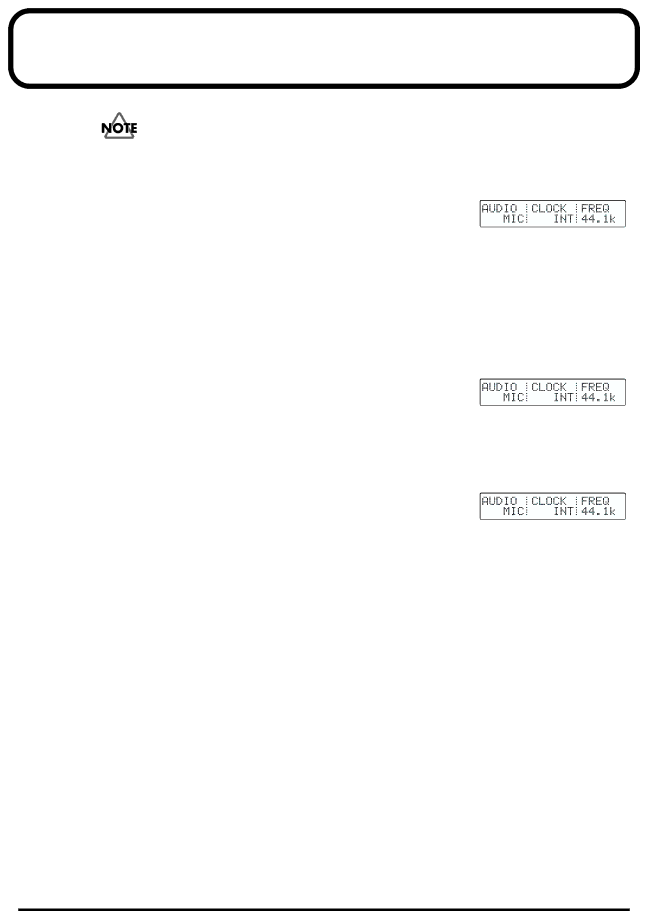
Settings for Digital Connections
When you change the
new settings are in place.
■Sampling Clock Source
Select the source of sampling clock.
1.Press the [SYSTEM] button several times to display “CLOCK.” The button lights
up in green.
2.Turn the left Value control to make the selection.
“INT”: Uses the internal clock.
“DIGI”: Synchronizes with the clock signal from [DIGITAL IN].
■Sampling Frequency
Set frequency of internal clock (INT). Four are supported: 44.1k Hz, 48.0k Hz, 88.2k Hz, and 96.0k Hz.
*In case the sampling clock source (CLOCK) is supplied from external devices (DIGI), it is impossible to set sampling frequency on
1.Press the [SYSTEM] button several times to display “FREQ.” The button lights
up in green.
2.Turn the center Value control to make the selection.
■Audio Input Source
Select the jacks to input.
1.Press the [SYSTEM] button several times to display “AUDIO.” The button lights
up in green.
2.Turn the right Value control to make the selection.
“MIC”: Input from [MIC IN]
“DIGI”: Input from [DIGITAL IN]
*When you change the input source, sound may stop momentarily until the changeover has been completed.
*There is no need to make settings for the output. Outputs include the [LINE OUT], [AES/EBU], and [DIGITAL OUT] jacks.
*“AUDIO: DIGI” and “CLOCK: INT” cannot be selected simultaneously.
Relation of each setting is shown on the chart below.
CLOCK (sampling clock source) | INT | DIGI |
|
|
|
FREQ (sampling frequency) | 44.1k/48.0k/88.2k/96.0k | synchronizes with [DIGITAL IN] |
AUDIO (audio input source) | MIC | MIC / DIGI |
■Display Messages
Digital In locked. | Changed the source of Sampling Clock to [DIGITAL IN]. |
Wrong sample freq. | A digital signal that is not compatible with |
| The following causes can be considered. |
| • Sampling frequency of inputting device is not one of followings; |
| 44.1k Hz, 48.0k Hz, 88.2k Hz or 96.0k Hz |
| • |
| used on inputting devices. |
DIGITAL IN checking... | Confirming signal from [DIGITAL IN]. |
DIGITAL IN unlock! | The signal compatible with |
Change INTERNAL? | nal. Do you cancel the Digital Input and return to internal clock? |
26