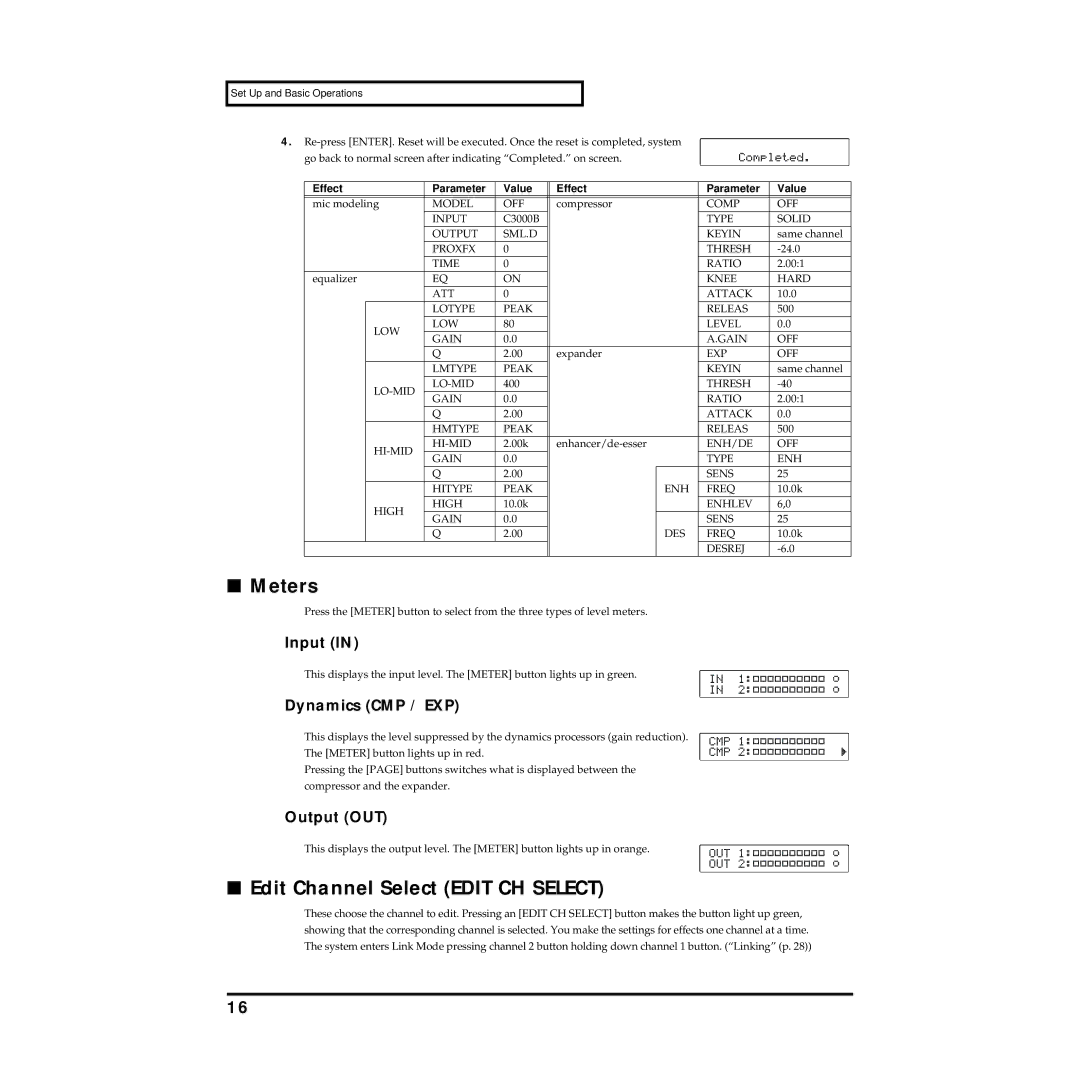Set Up and Basic Operations
4.
go back to normal screen after indicating “Completed.” on screen.
Effect | Parameter | Value | Effect |
| Parameter | Value | |
|
|
|
|
|
|
| |
mic modeling | MODEL | OFF | compressor |
| COMP | OFF | |
|
| INPUT | C3000B |
|
| TYPE | SOLID |
|
| OUTPUT | SML.D |
|
| KEYIN | same channel |
|
| PROXFX | 0 |
|
| THRESH | |
|
| TIME | 0 |
|
| RATIO | 2.00:1 |
equalizer | EQ | ON |
|
| KNEE | HARD | |
|
| ATT | 0 |
|
| ATTACK | 10.0 |
|
| LOTYPE | PEAK |
|
| RELEAS | 500 |
| LOW | LOW | 80 |
|
| LEVEL | 0.0 |
| GAIN | 0.0 |
|
| A.GAIN | OFF | |
|
|
|
| ||||
|
| Q | 2.00 | expander |
| EXP | OFF |
|
| LMTYPE | PEAK |
|
| KEYIN | same channel |
| 400 |
|
| THRESH | |||
| GAIN | 0.0 |
|
| RATIO | 2.00:1 | |
|
|
|
| ||||
|
| Q | 2.00 |
|
| ATTACK | 0.0 |
|
| HMTYPE | PEAK |
|
| RELEAS | 500 |
| 2.00k |
| ENH/DE | OFF | |||
| GAIN | 0.0 |
|
| TYPE | ENH | |
|
|
|
| ||||
|
| Q | 2.00 |
|
| SENS | 25 |
|
| HITYPE | PEAK |
| ENH | FREQ | 10.0k |
| HIGH | HIGH | 10.0k |
|
| ENHLEV | 6,0 |
| GAIN | 0.0 |
|
| SENS | 25 | |
|
|
|
| ||||
|
| Q | 2.00 |
| DES | FREQ | 10.0k |
|
|
|
|
|
| DESREJ | |
■Meters
Press the [METER] button to select from the three types of level meters.
Input (IN)
This displays the input level. The [METER] button lights up in green.
Dynamics (CMP / EXP)
This displays the level suppressed by the dynamics processors (gain reduction).
The [METER] button lights up in red.
Pressing the [PAGE] buttons switches what is displayed between the compressor and the expander.
Output (OUT)
This displays the output level. The [METER] button lights up in orange.
■Edit Channel Select (EDIT CH SELECT)
These choose the channel to edit. Pressing an [EDIT CH SELECT] button makes the button light up green, showing that the corresponding channel is selected. You make the settings for effects one channel at a time. The system enters Link Mode pressing channel 2 button holding down channel 1 button. (“Linking” (p. 28))
16