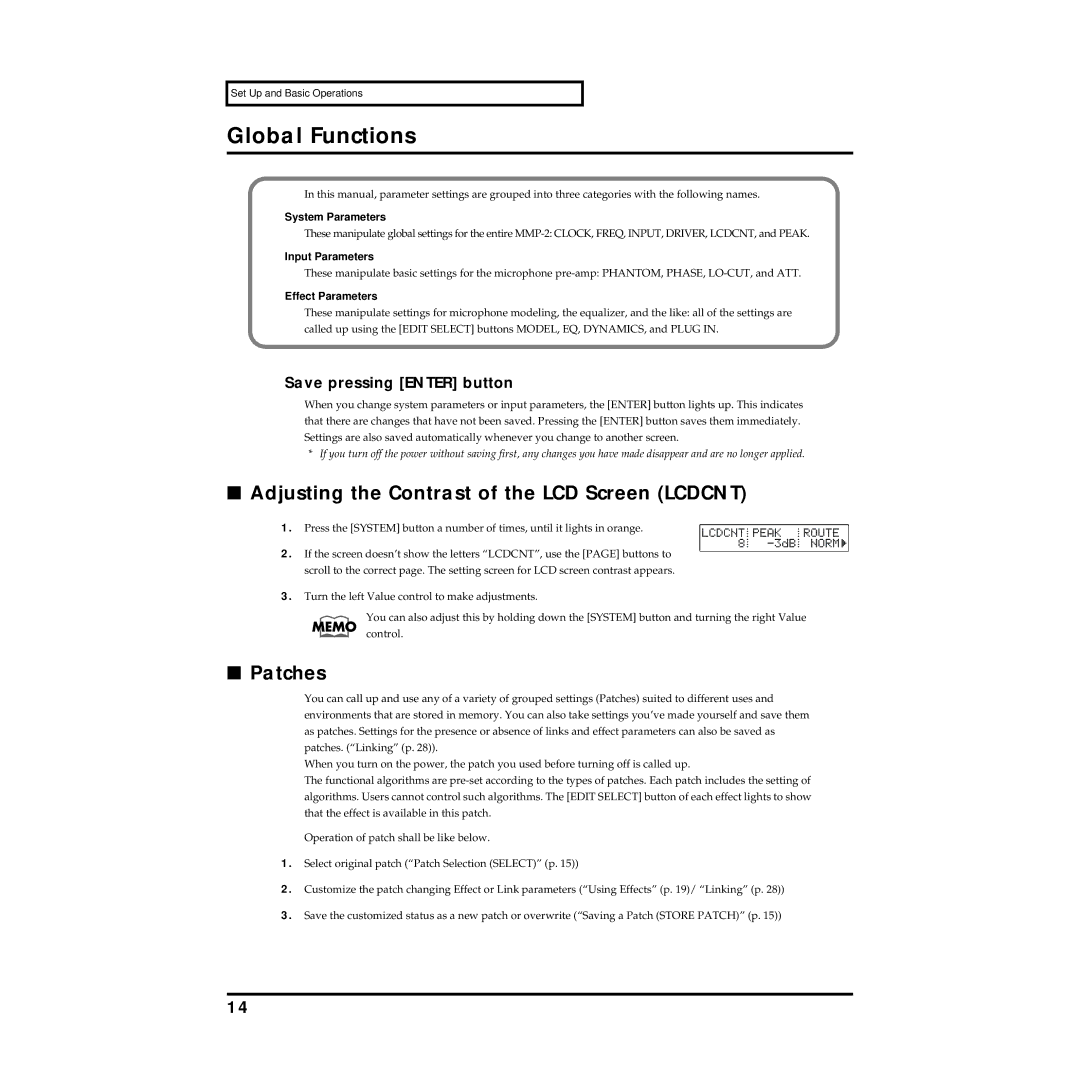Set Up and Basic Operations
Global Functions
In this manual, parameter settings are grouped into three categories with the following names.
System Parameters
These manipulate global settings for the entire
Input Parameters
These manipulate basic settings for the microphone
Effect Parameters
These manipulate settings for microphone modeling, the equalizer, and the like: all of the settings are called up using the [EDIT SELECT] buttons MODEL, EQ, DYNAMICS, and PLUG IN.
Save pressing [ENTER] button
When you change system parameters or input parameters, the [ENTER] button lights up. This indicates that there are changes that have not been saved. Pressing the [ENTER] button saves them immediately. Settings are also saved automatically whenever you change to another screen.
*If you turn off the power without saving first, any changes you have made disappear and are no longer applied.
■Adjusting the Contrast of the LCD Screen (LCDCNT)
1.Press the [SYSTEM] button a number of times, until it lights in orange.
2.If the screen doesn’t show the letters “LCDCNT”, use the [PAGE] buttons to scroll to the correct page. The setting screen for LCD screen contrast appears.
3.Turn the left Value control to make adjustments.
You can also adjust this by holding down the [SYSTEM] button and turning the right Value control.
■Patches
You can call up and use any of a variety of grouped settings (Patches) suited to different uses and environments that are stored in memory. You can also take settings you’ve made yourself and save them as patches. Settings for the presence or absence of links and effect parameters can also be saved as patches. (“Linking” (p. 28)).
When you turn on the power, the patch you used before turning off is called up.
The functional algorithms are
Operation of patch shall be like below.
1.Select original patch (“Patch Selection (SELECT)” (p. 15))
2.Customize the patch changing Effect or Link parameters (“Using Effects” (p. 19)/ “Linking” (p. 28))
3.Save the customized status as a new patch or overwrite (“Saving a Patch (STORE PATCH)” (p. 15))
14