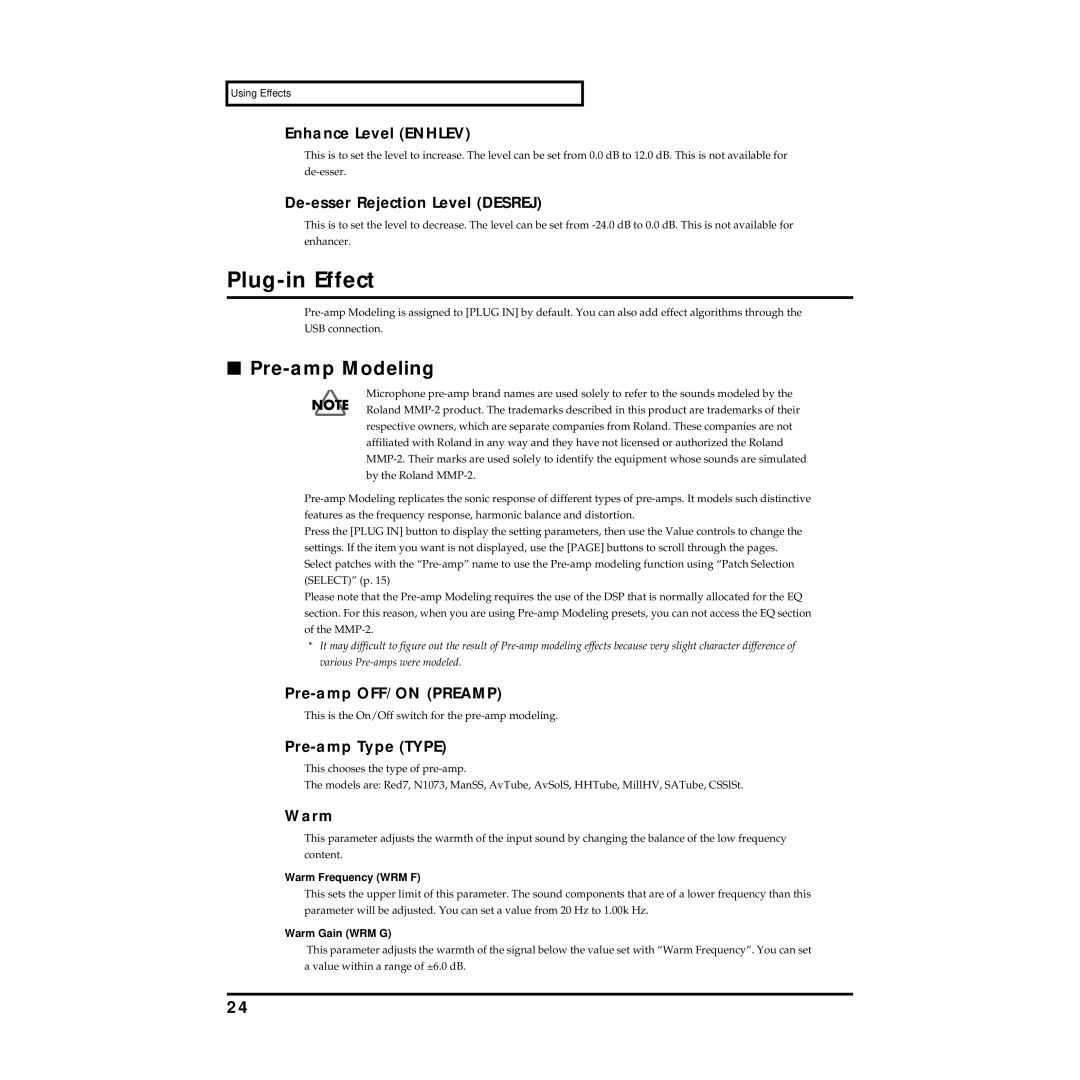Using Effects
Enhance Level (ENHLEV)
This is to set the level to increase. The level can be set from 0.0 dB to 12.0 dB. This is not available for
De-esser Rejection Level (DESREJ)
This is to set the level to decrease. The level can be set from
Plug-in Effect
■Pre-amp Modeling
Microphone
Press the [PLUG IN] button to display the setting parameters, then use the Value controls to change the settings. If the item you want is not displayed, use the [PAGE] buttons to scroll through the pages. Select patches with the
Please note that the
*It may difficult to figure out the result of
This is the On/Off switch for the
Pre-amp Type (TYPE)
This chooses the type of
The models are: Red7, N1073, ManSS, AvTube, AvSolS, HHTube, MillHV, SATube, CSSlSt.
Warm
This parameter adjusts the warmth of the input sound by changing the balance of the low frequency content.
Warm Frequency (WRM F)
This sets the upper limit of this parameter. The sound components that are of a lower frequency than this parameter will be adjusted. You can set a value from 20 Hz to 1.00k Hz.
Warm Gain (WRM G)
This parameter adjusts the warmth of the signal below the value set with “Warm Frequency”. You can set a value within a range of ±6.0 dB.
24