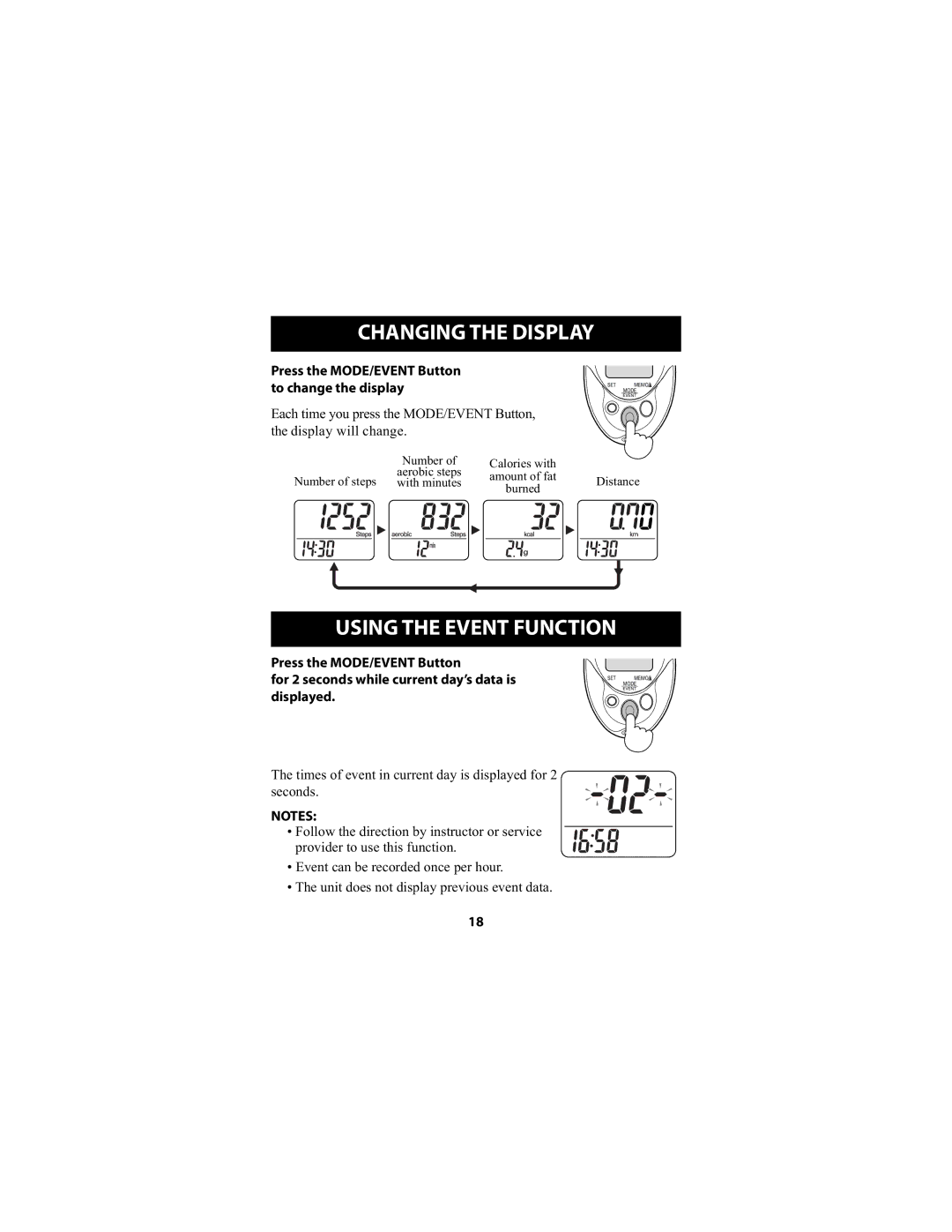CHANGING THE DISPLAY
Press the MODE/EVENT Button to change the display
Each time you press the MODE/EVENT Button, the display will change.
| Number of | Calories with |
| |
Number of steps | aerobic steps | amount of fat | Distance | |
with minutes | ||||
burned | ||||
|
|
|
USING THE EVENT FUNCTION
Press the MODE/EVENT Button
for 2 seconds while current day’s data is displayed.
The times of event in current day is displayed for 2 seconds.
NOTES:
• Follow the direction by instructor or service provider to use this function.
•Event can be recorded once per hour.
•The unit does not display previous event data.
18