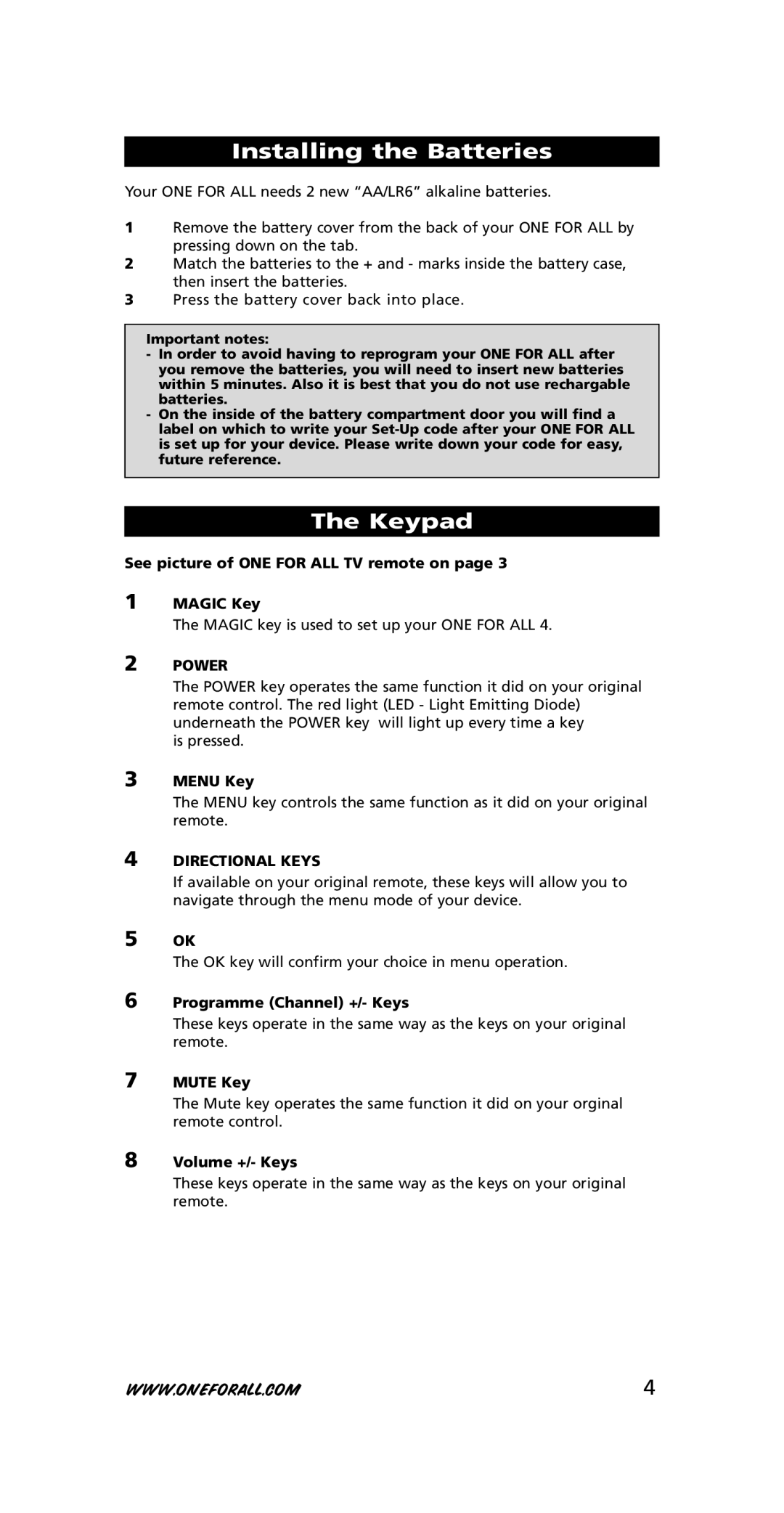URC-7210 specifications
The One for All URC-7210 is a versatile universal remote control designed to simplify the management of your home entertainment devices. Featuring an intuitive layout and a user-friendly interface, this remote control ensures easy navigation and operation across a wide range of devices.One of the standout features of the URC-7210 is its ability to control up to eight devices simultaneously. Whether you are looking to operate your television, set-top box, DVD player, or sound system, this remote can handle them all. It supports numerous brands, making it compatible with most home entertainment systems on the market.
The URC-7210 utilizes advanced infrared (IR) technology, allowing it to communicate seamlessly with your devices. This ensures that you can enjoy reliable performance without the hassle of direct line-of-sight issues. Moreover, it comes equipped with a vast library of codes, which facilitates quick setup and programming. Users can easily find the correct code for their devices, enabling hassle-free operation right out of the box.
Another significant advantage of the URC-7210 is its customizable features. The remote includes dedicated buttons for popular functions, including volume control, channel selection, and playback options. Additionally, users can personalize the remote with macro commands, which allow for multiple actions to be executed with a single button press. This streamlines operations, making it convenient to switch between activities, such as transitioning from watching TV to enjoying a movie.
The URC-7210 is designed with ergonomics in mind, featuring a comfortable grip and a well-structured button layout that enhances usability. The buttons are clearly labeled and logically positioned, making it easy to locate the controls you need without confusion.
Battery life is another key characteristic of the One for All URC-7210. It is powered by standard AA batteries, which offer longevity and are easy to replace. This ensures you can enjoy continuous operation without frequent interruptions.
In summary, the One for All URC-7210 is a highly efficient universal remote that combines functionality, compatibility, and ease of use. With its support for multiple devices, advanced programming options, and user-friendly design, it stands out as a top choice for managing your home entertainment experience.