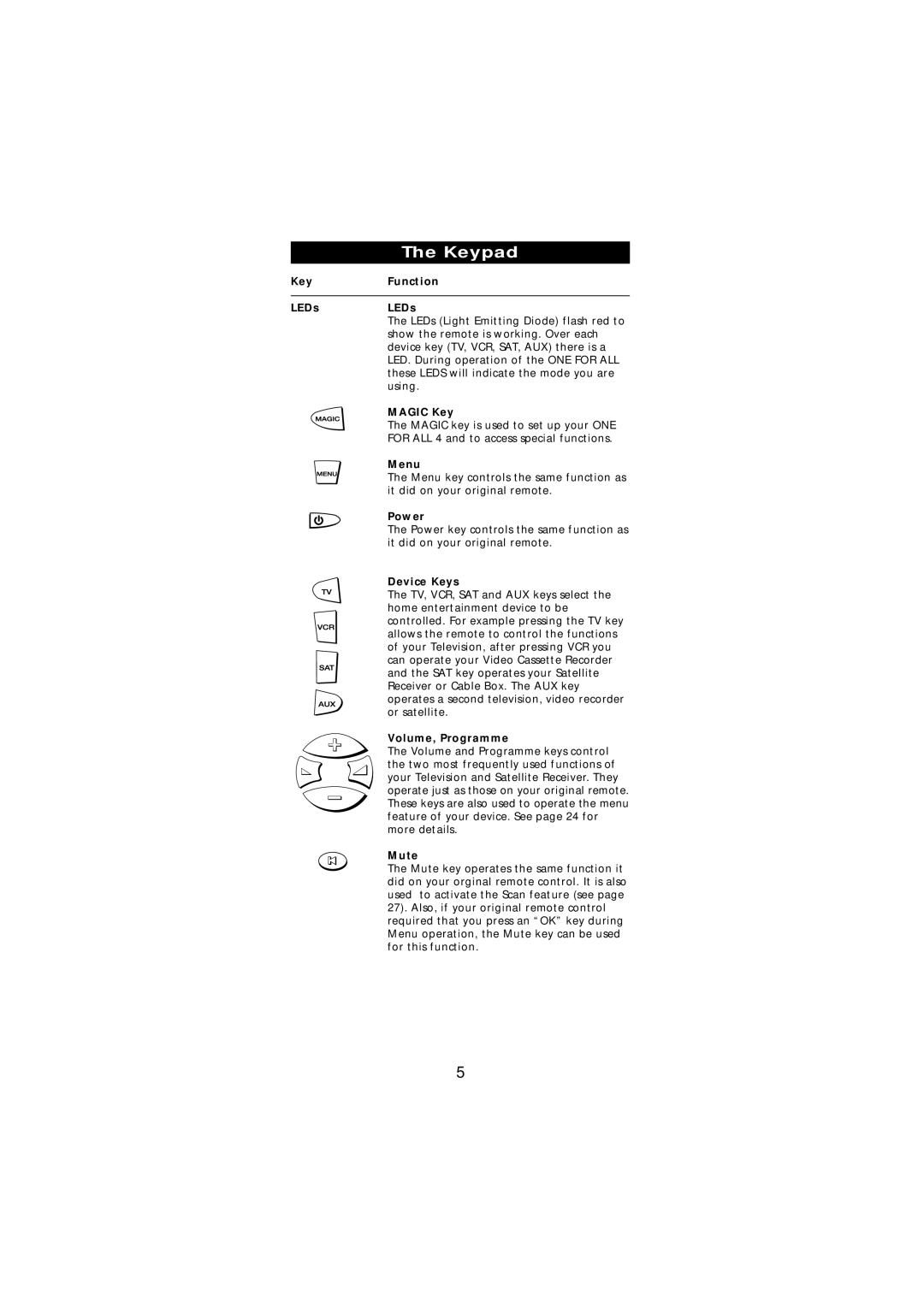|
|
|
|
|
| The Keypad |
Key |
|
|
|
|
| Function |
|
|
|
|
|
|
|
LEDs |
|
|
|
|
| LEDs |
|
|
|
|
|
| The LEDs (Light Emitting Diode) flash red to |
|
|
|
|
|
| show the remote is working. Over each |
|
|
|
|
|
| device key (TV, VCR, SAT, AUX) there is a |
|
|
|
|
|
| LED. During operation of the ONE FOR ALL |
|
|
|
|
|
| these LEDS will indicate the mode you are |
|
|
|
|
|
| using. |
|
|
|
|
|
| MAGIC Key |
|
|
|
|
|
| The MAGIC key is used to set up your ONE |
|
|
|
|
|
| FOR ALL 4 and to access special functions. |
|
|
|
|
|
| Menu |
|
|
|
|
|
| The Menu key controls the same function as |
|
|
|
|
|
| it did on your original remote. |
|
|
|
|
|
| Power |
| ||||||
|
|
|
|
|
| The Power key controls the same function as |
|
|
|
|
|
| it did on your original remote. |
|
|
|
|
|
| Device Keys |
|
|
|
|
|
| The TV, VCR, SAT and AUX keys select the |
|
|
|
|
|
| home entertainment device to be |
|
|
|
|
|
| controlled. For example pressing the TV key |
|
|
|
|
|
| allows the remote to control the functions |
|
|
|
|
|
| of your Television, after pressing VCR you |
|
|
|
|
|
| can operate your Video Cassette Recorder |
|
|
|
|
|
| and the SAT key operates your Satellite |
|
|
|
|
|
| Receiver or Cable Box. The AUX key |
|
|
|
|
|
| operates a second television, video recorder |
|
|
|
|
|
| or satellite. |
|
|
|
|
|
| Volume, Programme |
|
|
|
|
|
| The Volume and Programme keys control |
|
|
|
|
|
| the two most frequently used functions of |
|
|
|
|
|
| your Television and Satellite Receiver. They |
|
|
|
|
|
| operate just as those on your original remote. |
|
|
|
|
|
| These keys are also used to operate the menu |
|
|
|
|
|
| feature of your device. See page 24 for |
|
|
|
|
|
| more details. |
|
|
|
|
|
| Mute |
|
|
|
|
|
| The Mute key operates the same function it |
|
|
|
|
|
| did on your orginal remote control. It is also |
|
|
|
|
|
| used to activate the Scan feature (see page |
|
|
|
|
|
| 27). Also, if your original remote control |
|
|
|
|
|
| required that you press an “OK” key during |
|
|
|
|
|
| Menu operation, the Mute key can be used |
|
|
|
|
|
| for this function. |
5