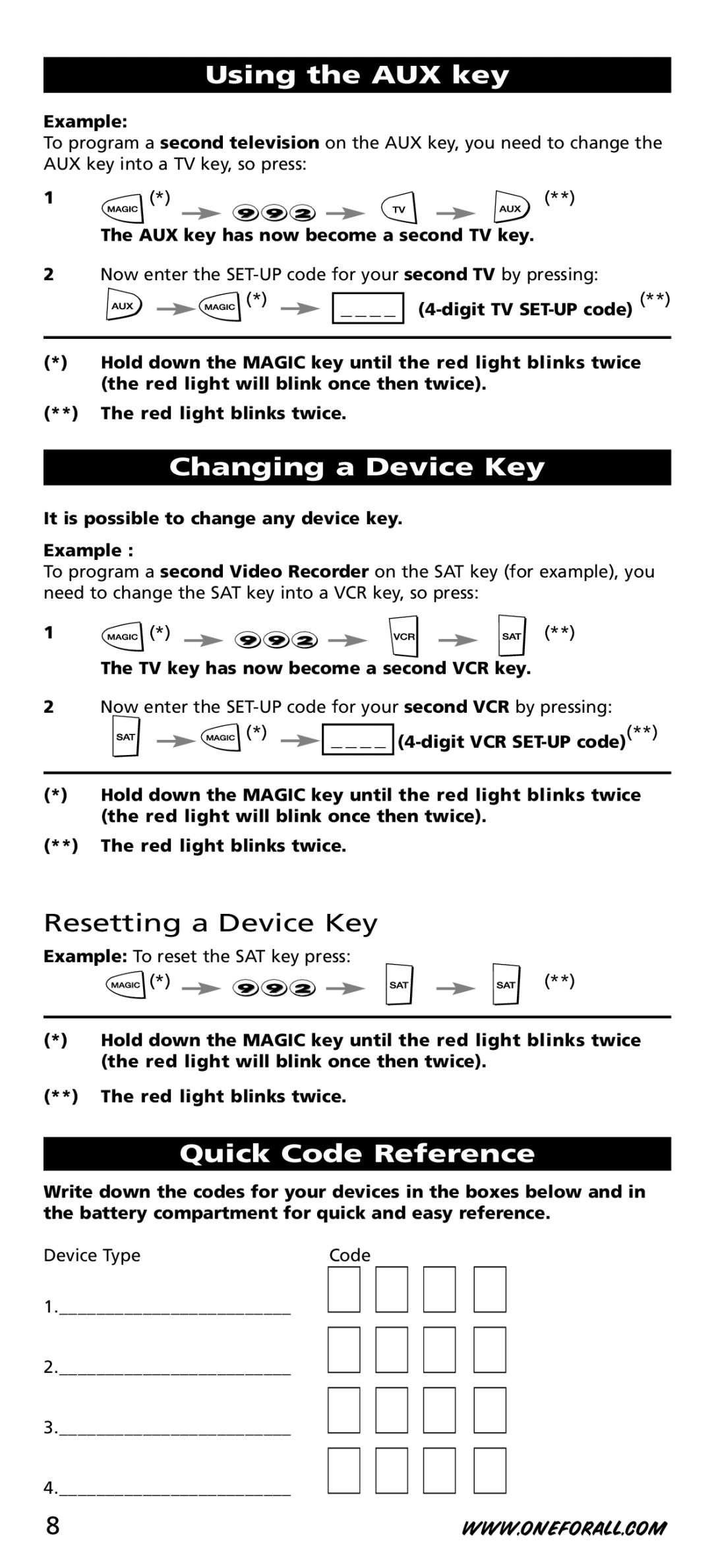Using the AUX key
Example:
To program a second television on the AUX key, you need to change the AUX key into a TV key, so press:
1 | (*) | (**) |
The AUX key has now become a second TV key.
2Now enter the
![]() (*)
(*)
_ _ _ _
(*)Hold down the MAGIC key until the red light blinks twice (the red light will blink once then twice).
(**)The red light blinks twice.
Changing a Device Key
It is possible to change any device key.
Example :
To program a second Video Recorder on the SAT key (for example), you need to change the SAT key into a VCR key, so press:
1 | (*) | (**) |
The TV key has now become a second VCR key.
2Now enter the
|
| (*) |
|
| _ _ _ _ | |
|
|
|
|
| ||
|
|
|
|
|
|
|
(*)Hold down the MAGIC key until the red light blinks twice (the red light will blink once then twice).
(**)The red light blinks twice.
Resetting a Device Key
Example: To reset the SAT key press:
(*) | (**) |
(*)Hold down the MAGIC key until the red light blinks twice (the red light will blink once then twice).
(**)The red light blinks twice.
Quick Code Reference
Write down the codes for your devices in the boxes below and in the battery compartment for quick and easy reference.
Device Type | Code |
1._________________________ | ■ ■ ■ ■ |
2._________________________ | ■ ■ ■ ■ |
3._________________________ | ■ ■ ■ ■ |
4._________________________ | ■ ■ ■ ■ |
8 | WWW.ONEFORALL.COM |