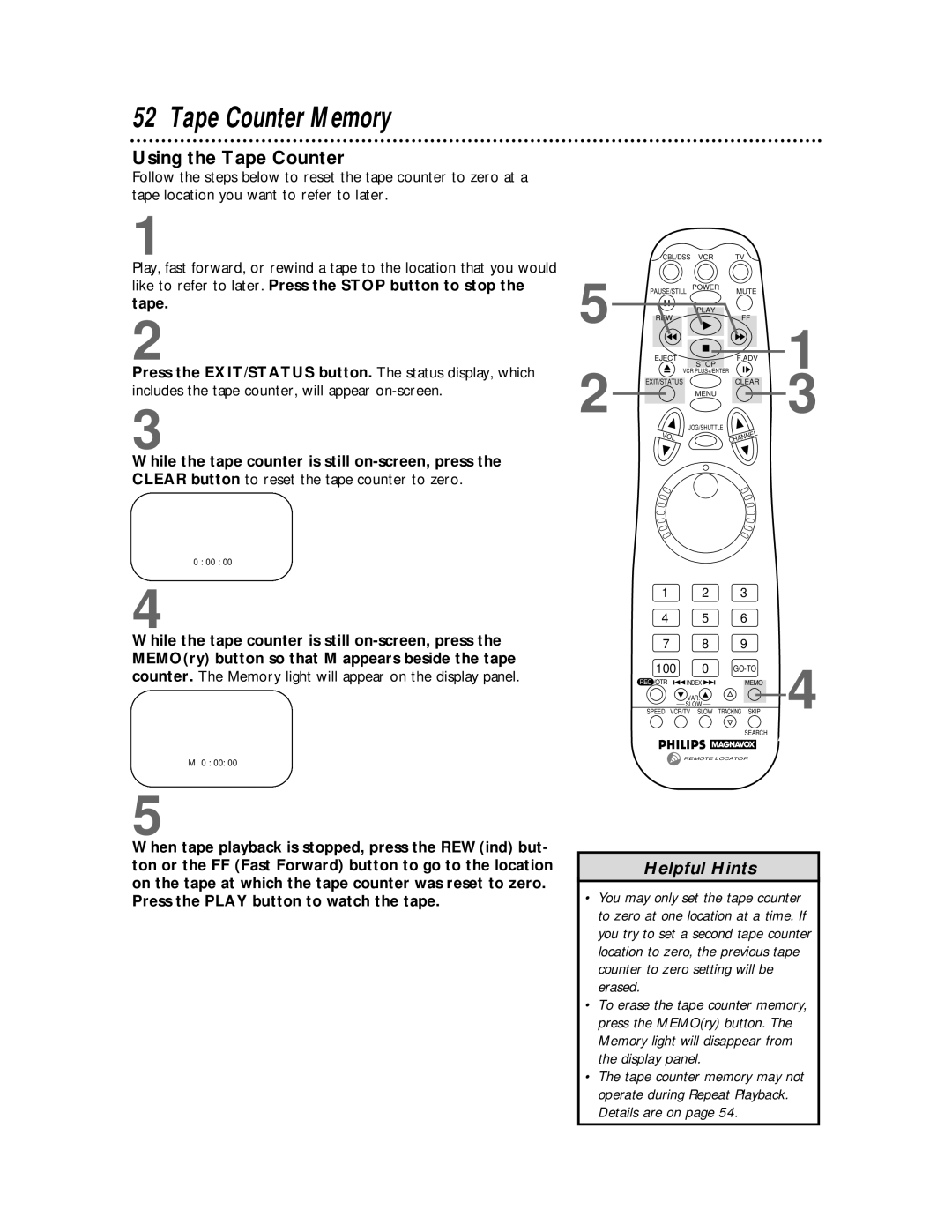52 Tape Counter Memory
Using the Tape Counter
Follow the steps below to reset the tape counter to zero at a tape location you want to refer to later.
1
Play, fast forward, or rewind a tape to the location that you would like to refer to later. Press the STOP button to stop the tape.
2
Press the EXIT/STATUS button. The status display, which includes the tape counter, will appear
3
While the tape counter is still
0 : 00 : 00
4
While the tape counter is still
M 0 : 00: 00
5
2
CBL/DSS | VCR | TV |
|
PAUSE/STILL | POWER | MUTE |
|
REW | PLAY | FF |
|
| 1 | ||
EJECT | STOP | F.ADV | |
|
| ||
VCR PLUS+/ENTER |
| ||
EXIT/STATUS |
| CLEAR | 3 |
|
| ||
| MENU |
|
|
JOG/SHUTTLE |
|
| |
VOL | CHANNEL |
| |
|
| ||
1 2 3
4 5 6
7 8 9
100 | 0 | 4 | |
REC /OTR | INDEX | MEMO | |
| VAR. |
| |
| SLOW |
| |
SPEED VCR/TV SLOW | TRACKING SKIP | ||
SEARCH
REMOTE LOCATOR
5
When tape playback is stopped, press the REW(ind) but- ton or the FF (Fast Forward) button to go to the location on the tape at which the tape counter was reset to zero. Press the PLAY button to watch the tape.
Helpful Hints
•You may only set the tape counter to zero at one location at a time. If you try to set a second tape counter location to zero, the previous tape counter to zero setting will be erased.
•To erase the tape counter memory, press the MEMO(ry) button. The Memory light will disappear from the display panel.
•The tape counter memory may not operate during Repeat Playback. Details are on page 54.