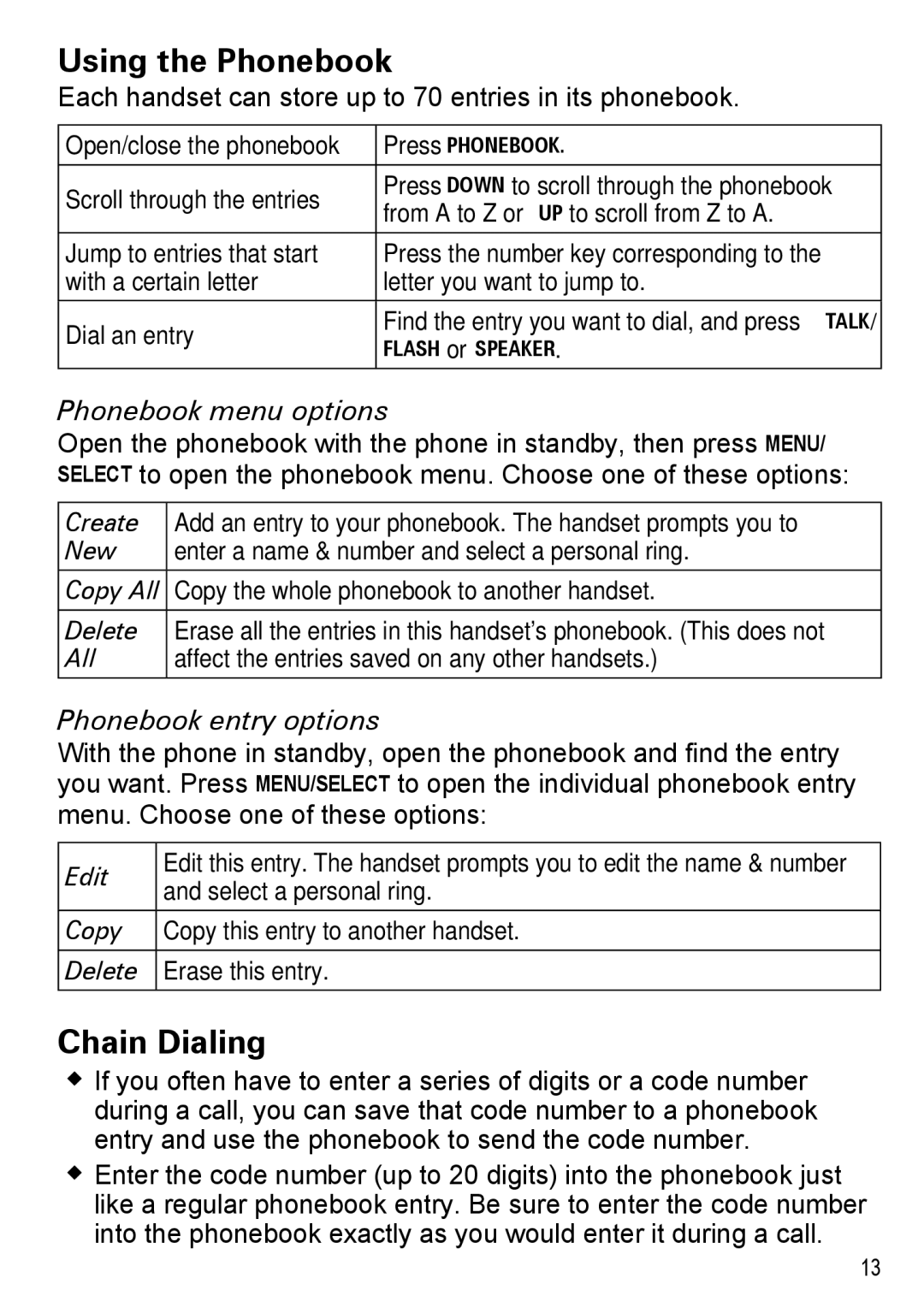Using the Phonebook
Each handset can store up to 70 entries in its phonebook.
Open/close the phonebook | Press Phonebook. | |
|
| |
Scroll through the entries | Press Down to scroll through the phonebook | |
from A to Z or Up to scroll from Z to A. | ||
| ||
|
| |
Jump to entries that start | Press the number key corresponding to the | |
with a certain letter | letter you want to jump to. | |
Dial an entry | Find the entry you want to dial, and press Talk/ | |
flash or Speaker. | ||
| ||
|
|
Phonebook menu options
Open the phonebook with the phone in standby, then press Menu/ select to open the phonebook menu. Choose one of these options:
Create | Add an entry to your phonebook. The handset prompts you to |
New | enter a name & number and select a personal ring. |
|
|
Copy All | Copy the whole phonebook to another handset. |
|
|
Delete | Erase all the entries in this handset's phonebook. (This does not |
All | affect the entries saved on any other handsets.) |
|
|
Phonebook entry options
With the phone in standby, open the phonebook and find the entry you want. Press Menu/select to open the individual phonebook entry menu. Choose one of these options:
Edit | Edit this entry. The handset prompts you to edit the name & number | |
and select a personal ring. | ||
| ||
|
| |
Copy | Copy this entry to another handset. | |
|
| |
Delete | Erase this entry. | |
|
|
Chain Dialing
If you often have to enter a series of digits or a code number during a call, you can save that code number to a phonebook entry and use the phonebook to send the code number.
Enter the code number (up to 20 digits) into the phonebook just like a regular phonebook entry. Be sure to enter the code number into the phonebook exactly as you would enter it during a call.
13