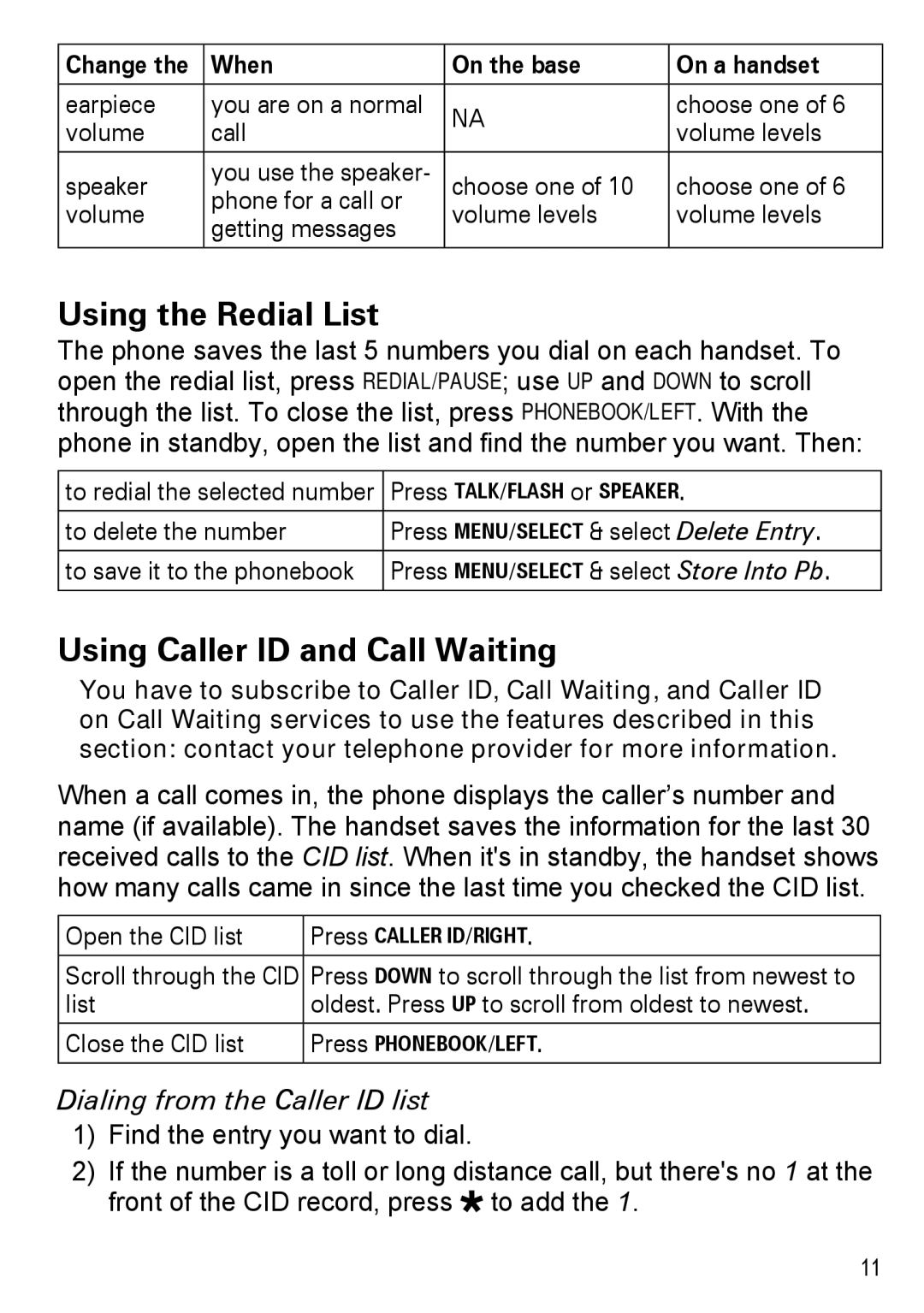Change the | When | On the base | On a handset | |
|
|
|
| |
earpiece | you are on a normal | NA | choose one of 6 | |
volume | call | volume levels | ||
| ||||
speaker | you use the speaker- | choose one of 10 | choose one of 6 | |
volume | phone for a call or | volume levels | volume levels | |
getting messages | ||||
|
|
|
Using the Redial List
The phone saves the last 5 numbers you dial on each handset. To open the redial list, press Redial/pause; use Up and Down to scroll through the list. To close the list, press Phonebook/left. With the phone in standby, open the list and find the number you want. Then:
to redial the selected number Press Talk/flash or speaker.
to delete the number | Press Menu/select & select Delete Entry. |
|
|
to save it to the phonebook | Press Menu/select & select Store Into Pb. |
Using Caller ID and Call Waiting
You have to subscribe to Caller ID, Call Waiting, and Caller ID on Call Waiting services to use the features described in this section: contact your telephone provider for more information.
When a call comes in, the phone displays the caller’s number and name (if available). The handset saves the information for the last 30 received calls to the CID list. When it's in standby, the handset shows how many calls came in since the last time you checked the CID list.
Open the CID list | Press Caller ID/right. |
|
|
Scroll through the CID | Press Down to scroll through the list from newest to |
list | oldest. Press Up to scroll from oldest to newest. |
|
|
Close the CID list | Press Phonebook/left. |
|
|
Dialing from the Caller ID list
1)Find the entry you want to dial.
2)If the number is a toll or long distance call, but there's no 1 at the front of the CID record, press ![]() to add the 1.
to add the 1.
11