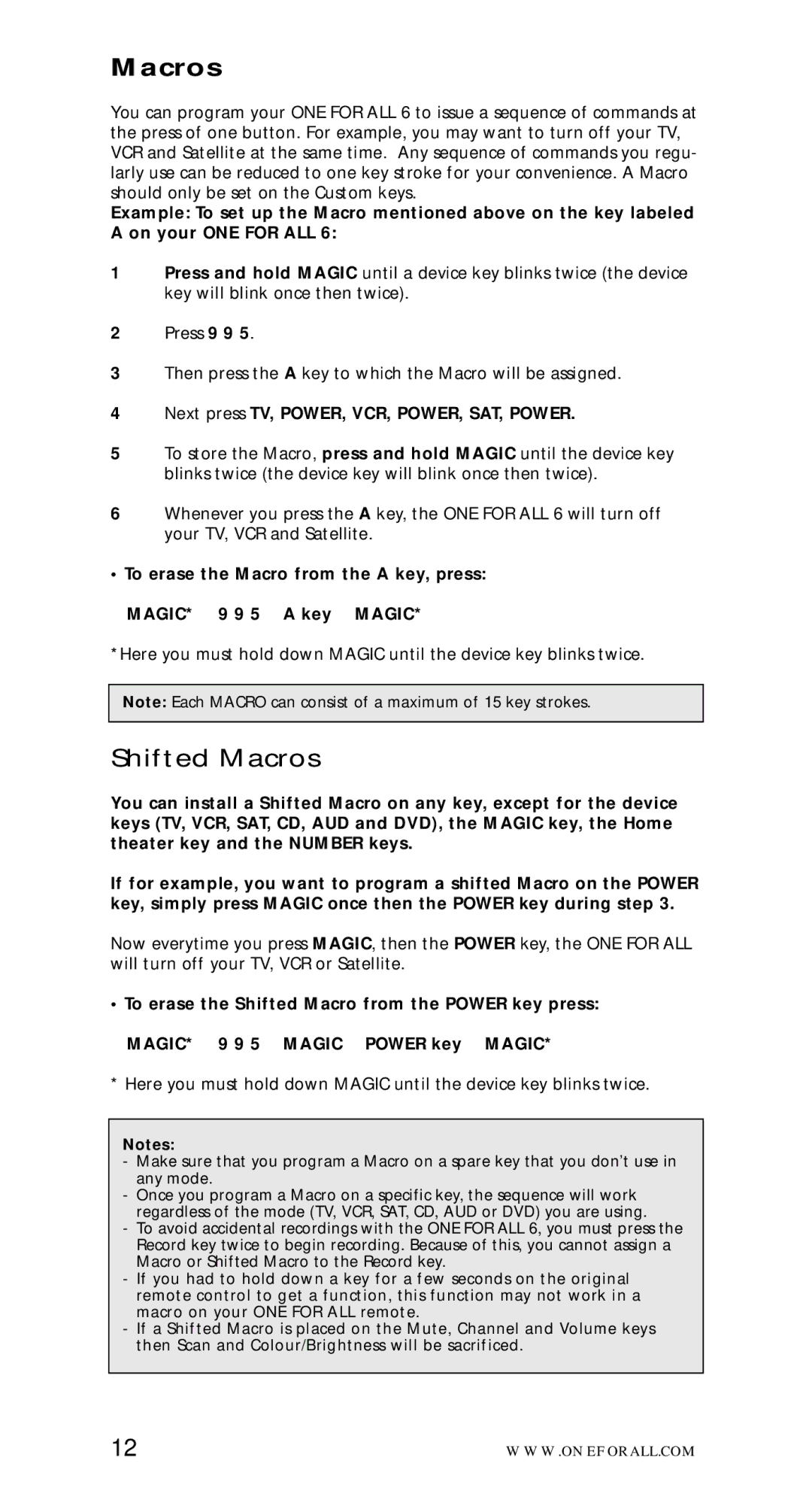Macros
You can program your ONE FOR ALL 6 to issue a sequence of commands at the press of one button. For example, you may want to turn off your TV, VCR and Satellite at the same time. Any sequence of commands you regu- larly use can be reduced to one key stroke for your convenience. A Macro should only be set on the Custom keys.
Example: To set up the Macro mentioned above on the key labeled A on your ONE FOR ALL 6:
1Press and hold MAGIC until a device key blinks twice (the device key will blink once then twice).
2Press 9 9 5.
3Then press the A key to which the Macro will be assigned.
4Next press TV, POWER, VCR, POWER, SAT, POWER.
5To store the Macro, press and hold MAGIC until the device key blinks twice (the device key will blink once then twice).
6Whenever you press the A key, the ONE FOR ALL 6 will turn off your TV, VCR and Satellite.
•To erase the Macro from the A key, press: MAGIC* 9 9 5 A key MAGIC*
*Here you must hold down MAGIC until the device key blinks twice.
Note: Each MACRO can consist of a maximum of 15 key strokes.
Shifted Macros
You can install a Shifted Macro on any key, except for the device keys (TV, VCR, SAT, CD, AUD and DVD), the MAGIC key, the Home theater key and the NUMBER keys.
If for example, you want to program a shifted Macro on the POWER key, simply press MAGIC once then the POWER key during step 3.
Now everytime you press MAGIC, then the POWER key, the ONE FOR ALL will turn off your TV, VCR or Satellite.
•To erase the Shifted Macro from the POWER key press:
MAGIC* 9 9 5 MAGIC POWER key MAGIC*
*Here you must hold down MAGIC until the device key blinks twice.
Notes:
-Make sure that you program a Macro on a spare key that you don’t use in any mode.
-Once you program a Macro on a specific key, the sequence will work regardless of the mode (TV, VCR, SAT, CD, AUD or DVD) you are using.
-To avoid accidental recordings with the ONE FOR ALL 6, you must press the Record key twice to begin recording. Because of this, you cannot assign a Macro or Shifted Macro to the Record key.
-If you had to hold down a key for a few seconds on the original remote control to get a function, this function may not work in a macro on your ONE FOR ALL remote.
-If a Shifted Macro is placed on the Mute, Channel and Volume keys then Scan and Colour/Brightness will be sacrificed.
12 | WWW.ONEFORALL.COM |