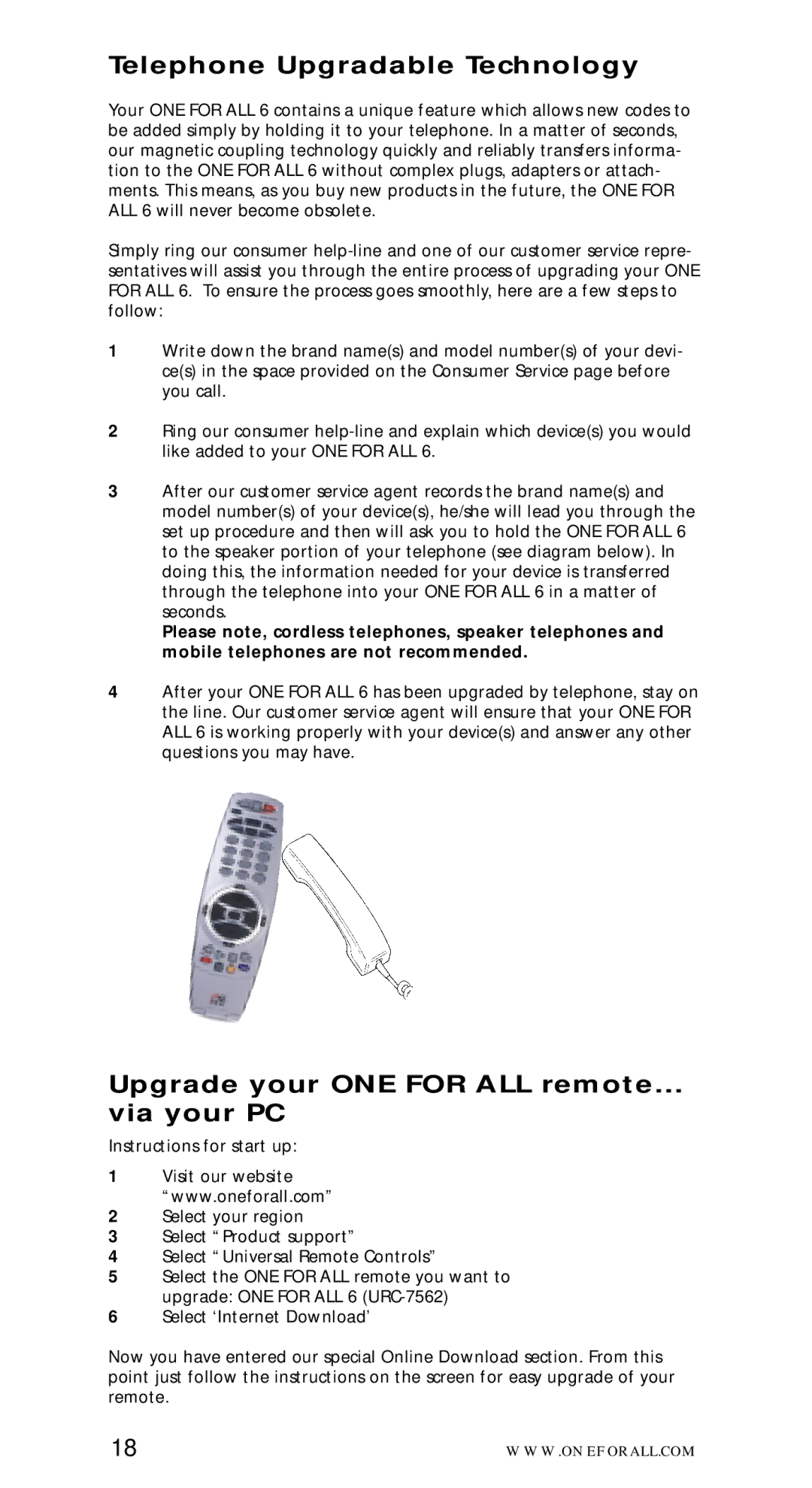Telephone Upgradable Technology
Your ONE FOR ALL 6 contains a unique feature which allows new codes to be added simply by holding it to your telephone. In a matter of seconds, our magnetic coupling technology quickly and reliably transfers informa- tion to the ONE FOR ALL 6 without complex plugs, adapters or attach- ments. This means, as you buy new products in the future, the ONE FOR ALL 6 will never become obsolete.
Simply ring our consumer
1Write down the brand name(s) and model number(s) of your devi- ce(s) in the space provided on the Consumer Service page before you call.
2Ring our consumer
3After our customer service agent records the brand name(s) and model number(s) of your device(s), he/she will lead you through the set up procedure and then will ask you to hold the ONE FOR ALL 6 to the speaker portion of your telephone (see diagram below). In doing this, the information needed for your device is transferred through the telephone into your ONE FOR ALL 6 in a matter of seconds.
Please note, cordless telephones, speaker telephones and mobile telephones are not recommended.
4After your ONE FOR ALL 6 has been upgraded by telephone, stay on the line. Our customer service agent will ensure that your ONE FOR ALL 6 is working properly with your device(s) and answer any other questions you may have.
Upgrade your ONE FOR ALL remote… via your PC
Instructions for start up:
1Visit our website “www.oneforall.com”
2Select your region
3Select “Product support”
4Select “Universal Remote Controls”
5Select the ONE FOR ALL remote you want to upgrade: ONE FOR ALL 6
6Select ‘Internet Download’
Now you have entered our special Online Download section. From this point just follow the instructions on the screen for easy upgrade of your remote.
18 | WWW.ONEFORALL.COM |