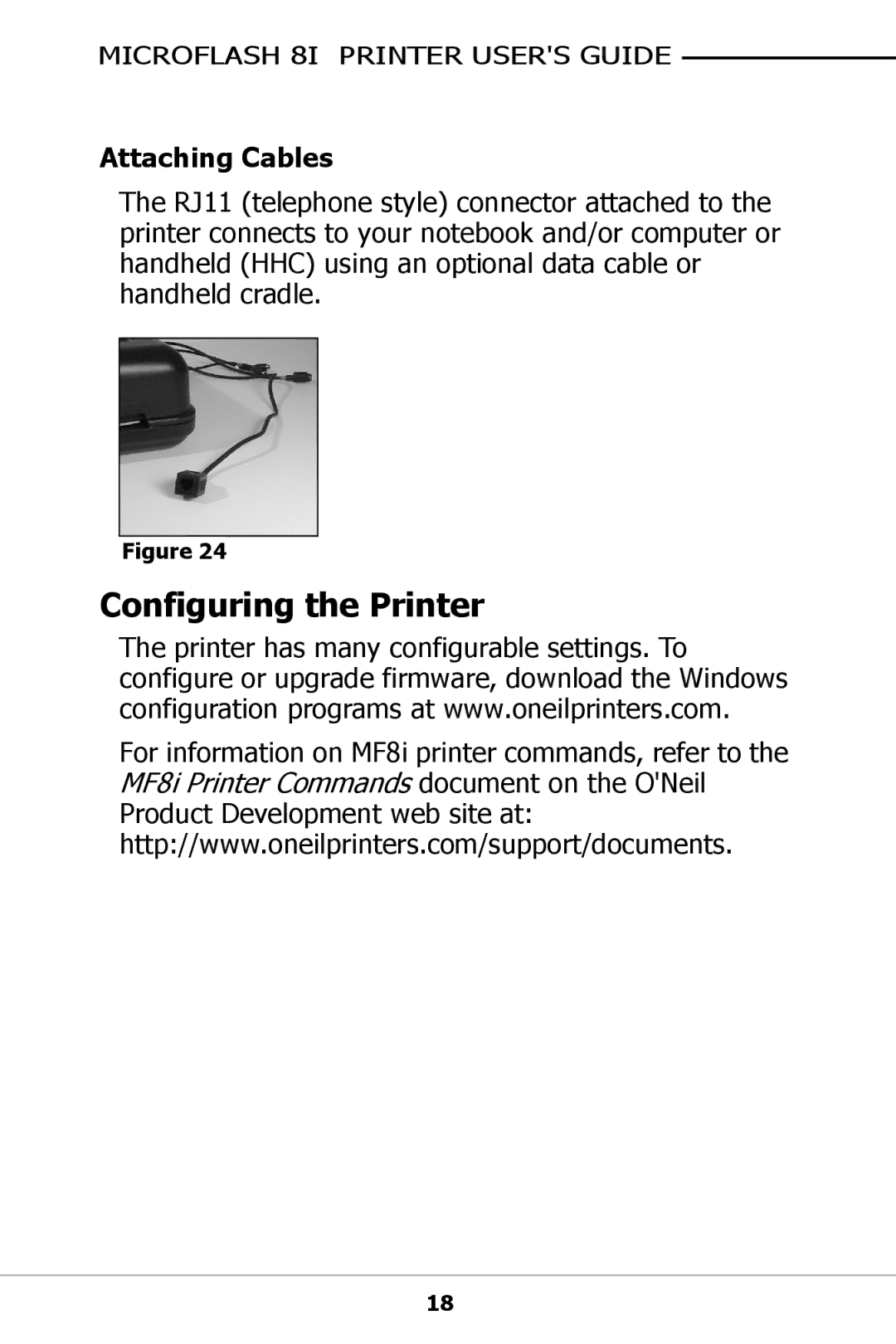MICROFLASH 8I PRINTER USER'S GUIDE
Attaching Cables
The RJ11 (telephone style) connector attached to the printer connects to your notebook and/or computer or handheld (HHC) using an optional data cable or handheld cradle.
Figure 24
Configuring the Printer
The printer has many configurable settings. To configure or upgrade firmware, download the Windows configuration programs at www.oneilprinters.com.
For information on MF8i printer commands, refer to the MF8i Printer Commands document on the O'Neil Product Development web site at: http://www.oneilprinters.com/support/documents.
18