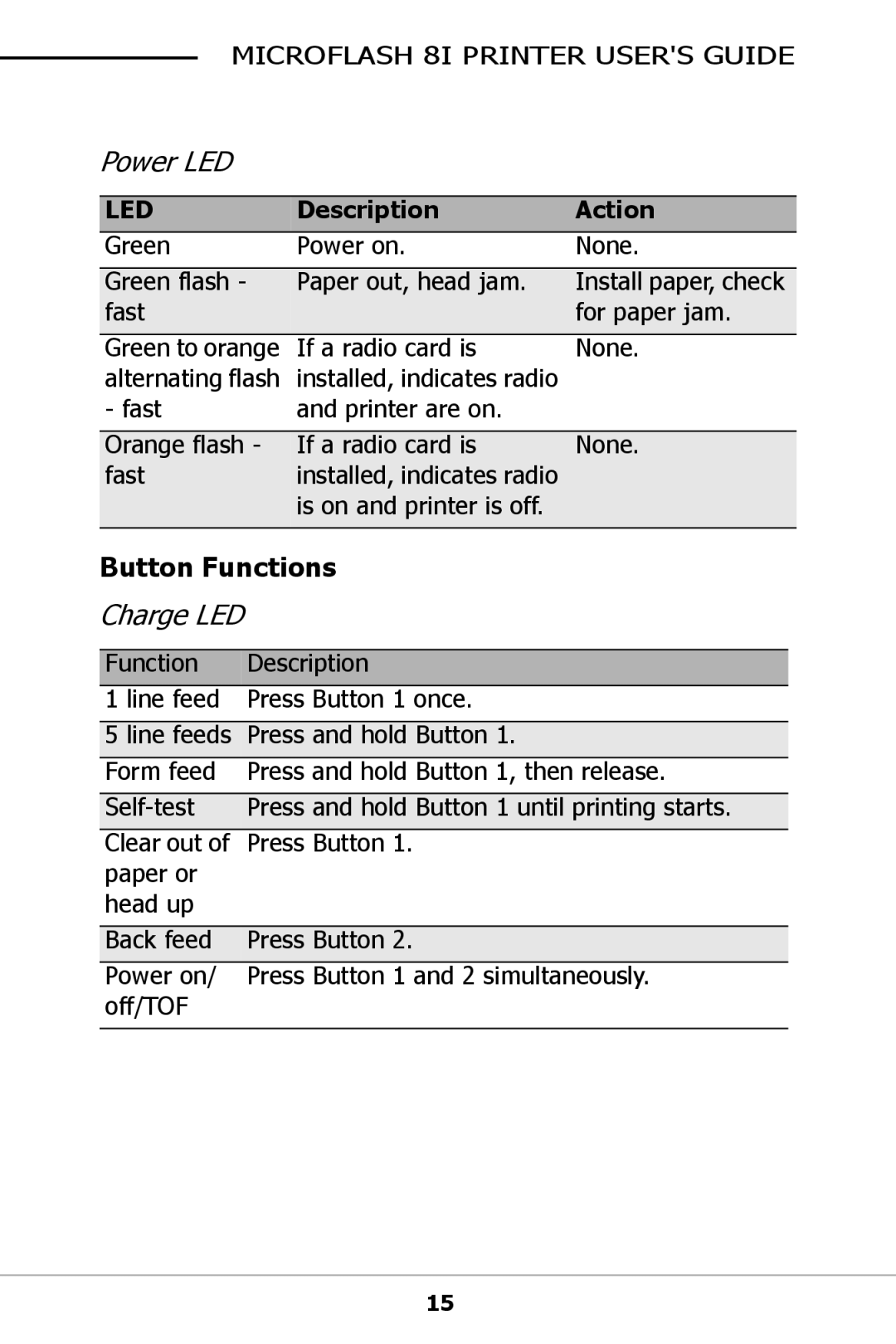MICROFLASH 8I PRINTER USER'S GUIDE
Power LED
LED | Description | Action |
Green | Power on. | None. |
|
|
|
Green flash - | Paper out, head jam. | Install paper, check |
fast |
| for paper jam. |
Green to orange | If a radio card is | None. |
alternating flash | installed, indicates radio |
|
- fast | and printer are on. |
|
|
|
|
Orange flash - | If a radio card is | None. |
fast | installed, indicates radio |
|
| is on and printer is off. |
|
|
|
|
Button Functions
Charge LED
Function | Description |
1 line feed | Press Button 1 once. |
|
|
5 line feeds | Press and hold Button 1. |
Form feed | Press and hold Button 1, then release. |
|
|
Press and hold Button 1 until printing starts. | |
Clear out of | Press Button 1. |
paper or |
|
head up |
|
|
|
Back feed | Press Button 2. |
Power on/ | Press Button 1 and 2 simultaneously. |
off/TOF |
|
|
|
15