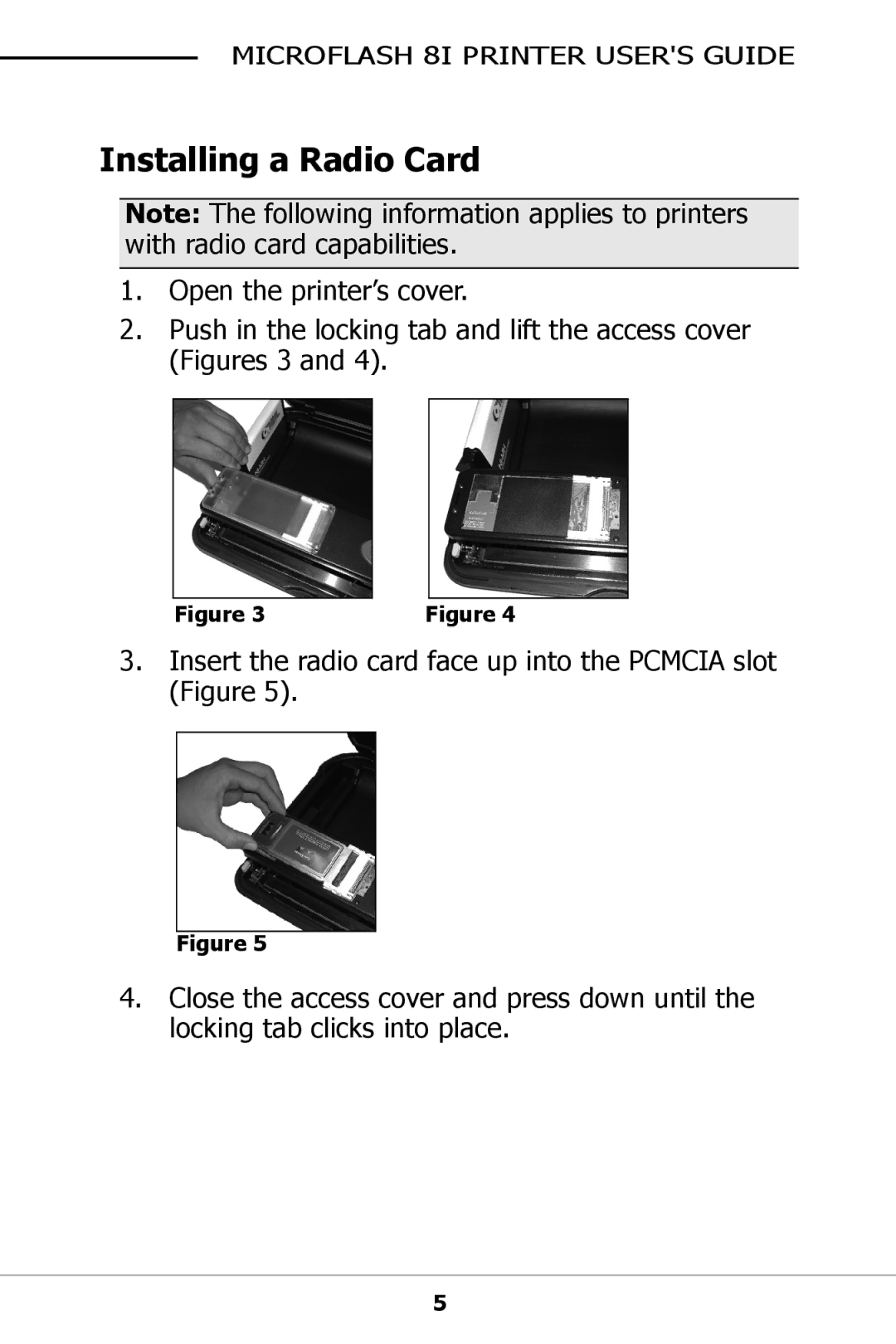MICROFLASH 8I PRINTER USER'S GUIDE
Installing a Radio Card
Note: The following information applies to printers with radio card capabilities.
1.Open the printer’s cover.
2.Push in the locking tab and lift the access cover (Figures 3 and 4).
|
|
|
Figure 3 | Figure 4 | |
3.Insert the radio card face up into the PCMCIA slot (Figure 5).
Figure 5
4.Close the access cover and press down until the locking tab clicks into place.
5