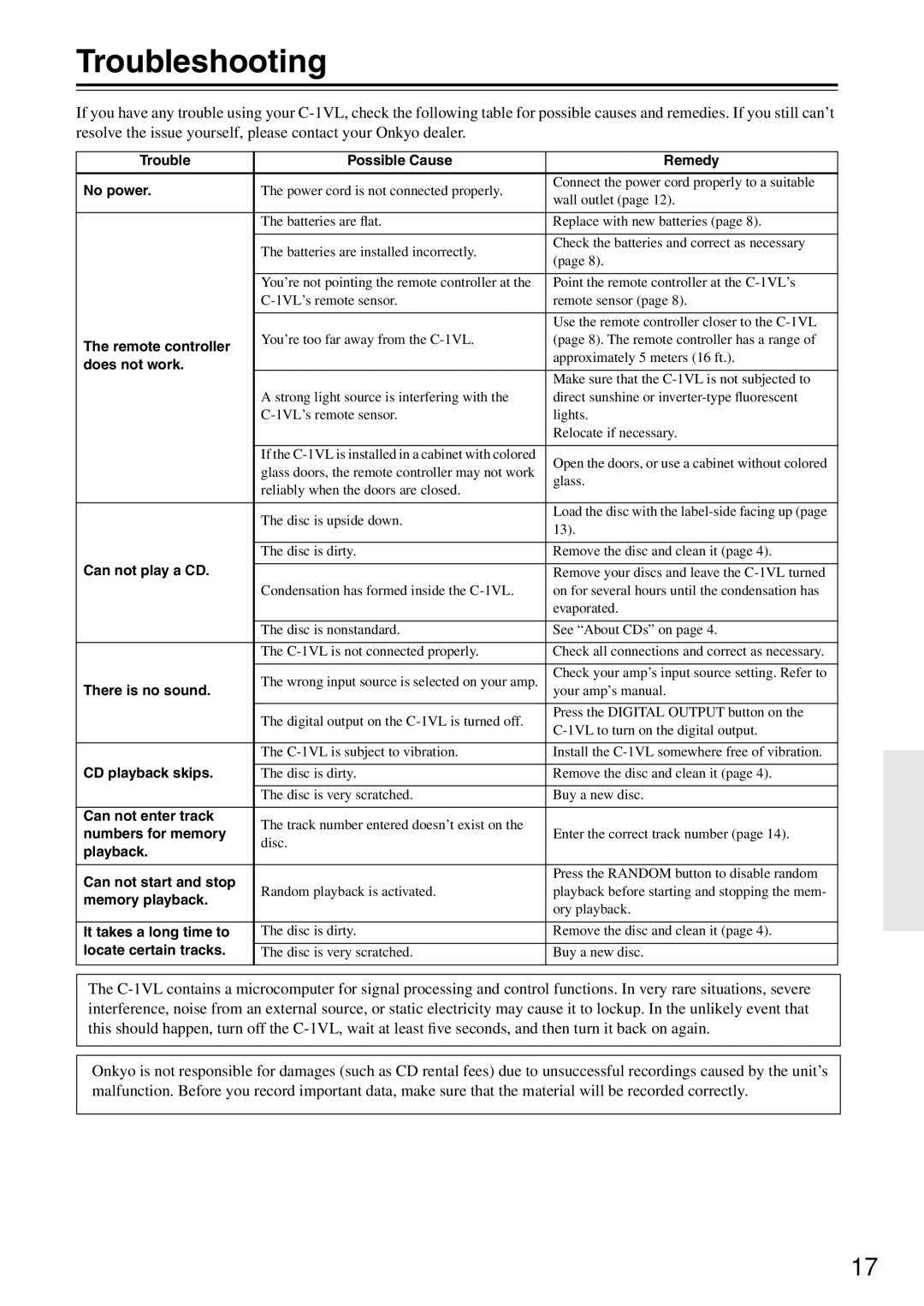C-1VL specifications
The Onkyo C-1VL is a high-performance CD player that exemplifies the brand's commitment to delivering superior audio quality and user-friendly design. Known for its precision engineering, the C-1VL is often sought after by audiophiles and casual listeners alike who appreciate the nuances of music playback.One of the standout features of the Onkyo C-1VL is its advanced digital-to-analog converter (DAC). This player utilizes a high-quality DAC that ensures accurate sound reproduction, making it capable of revealing intricate details in the music while maintaining a warm, rich tonality. Coupled with a robust power supply, the C-1VL minimizes interference and maximizes audio clarity, delivering an engaging listening experience.
Another significant technology incorporated into the C-1VL is the high-precision CD drive. Onkyo has designed this CD player with a stable, high-speed transport mechanism that ensures smooth playback and reduces the risk of jitter—a common issue that can adversely affect sound quality. This engineering excellence results in excellent error correction capabilities, allowing the player to handle damaged or scratched discs without compromising audio fidelity.
The C-1VL also boasts a variety of connectivity options, making it versatile for different audio setups. It features standard RCA outputs, allowing for easy connection to a wide range of audio equipment, such as amplifiers or receivers. Additionally, users will appreciate the inclusion of a headphone output, which offers a convenient option for personal listening. The player also has a remote control feature, enhancing convenience for users who prefer to operate their systems from a distance.
Design-wise, the Onkyo C-1VL is sleek and minimalist, making it a stylish addition to any audio cabinet. Its sturdy build quality reflects durability and longevity, essential for any serious music lover's equipment. The front panel includes an easy-to-read display, providing essential information such as track number, playback time, and disc details.
In summary, the Onkyo C-1VL CD player combines exceptional audio performance with advanced technology and thoughtful design. Whether you are rediscovering your favorite CDs or exploring new music, this player is equipped to deliver an outstanding listening experience that will resonate with enthusiasts.