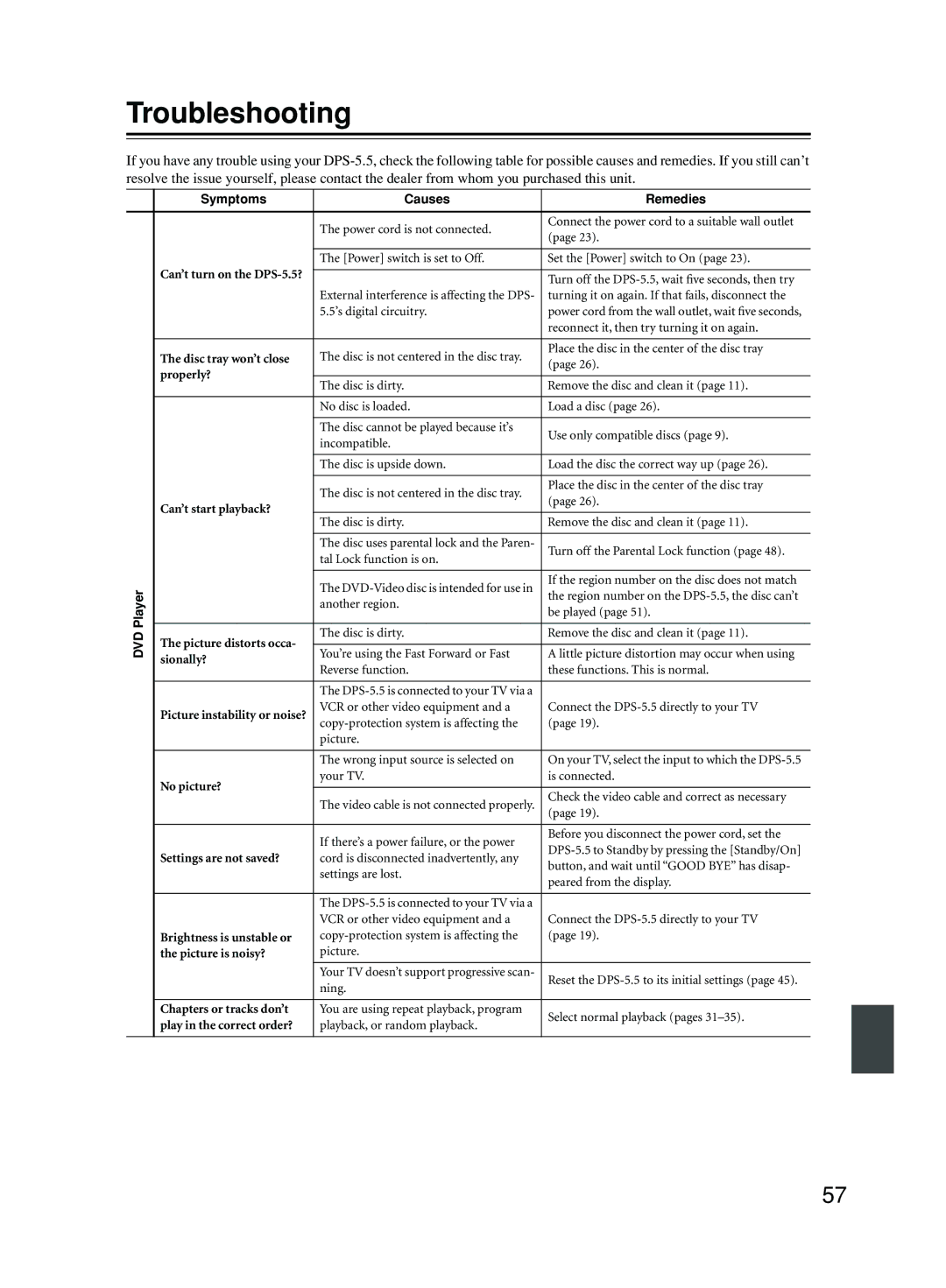Troubleshooting
If you have any trouble using your
| Symptoms | Causes | Remedies | |
|
|
|
| |
|
| The power cord is not connected. | Connect the power cord to a suitable wall outlet | |
|
| (page 23). | ||
|
|
| ||
|
|
|
| |
|
| The [Power] switch is set to Off. | Set the [Power] switch to On (page 23). | |
| Can’t turn on the |
|
| |
|
| Turn off the | ||
|
|
| ||
|
| External interference is affecting the DPS- | turning it on again. If that fails, disconnect the | |
|
| 5.5’s digital circuitry. | power cord from the wall outlet, wait five seconds, | |
|
|
| reconnect it, then try turning it on again. | |
|
|
|
| |
| The disc tray won’t close | The disc is not centered in the disc tray. | Place the disc in the center of the disc tray | |
| (page 26). | |||
| properly? |
| ||
|
|
| ||
| The disc is dirty. | Remove the disc and clean it (page 11). | ||
|
| |||
|
|
|
| |
|
| No disc is loaded. | Load a disc (page 26). | |
|
|
|
| |
|
| The disc cannot be played because it’s | Use only compatible discs (page 9). | |
|
| incompatible. | ||
|
|
| ||
|
|
|
| |
|
| The disc is upside down. | Load the disc the correct way up (page 26). | |
|
|
|
| |
|
| The disc is not centered in the disc tray. | Place the disc in the center of the disc tray | |
|
| (page 26). | ||
| Can’t start playback? |
| ||
|
|
| ||
| The disc is dirty. | Remove the disc and clean it (page 11). | ||
|
| |||
|
|
|
| |
|
| The disc uses parental lock and the Paren- | Turn off the Parental Lock function (page 48). | |
|
| tal Lock function is on. | ||
|
|
| ||
|
|
|
| |
|
| The | If the region number on the disc does not match | |
Player |
| the region number on the | ||
| another region. | |||
|
| |||
|
| be played (page 51). | ||
|
|
| ||
|
|
|
| |
DVD | The picture distorts occa- | The disc is dirty. | Remove the disc and clean it (page 11). | |
|
| |||
You’re using the Fast Forward or Fast | A little picture distortion may occur when using | |||
sionally? | ||||
| Reverse function. | these functions. This is normal. | ||
|
| |||
|
|
|
| |
|
| The |
| |
| Picture instability or noise? | VCR or other video equipment and a | Connect the | |
| (page 19). | |||
|
| |||
|
| picture. |
| |
|
|
|
| |
|
| The wrong input source is selected on | On your TV, select the input to which the | |
| No picture? | your TV. | is connected. | |
|
|
| ||
| The video cable is not connected properly. | Check the video cable and correct as necessary | ||
|
| |||
|
| (page 19). | ||
|
|
| ||
|
|
|
| |
|
| If there’s a power failure, or the power | Before you disconnect the power cord, set the | |
|
| |||
| Settings are not saved? | cord is disconnected inadvertently, any | ||
| button, and wait until “GOOD BYE” has disap- | |||
|
| settings are lost. | ||
|
| peared from the display. | ||
|
|
| ||
|
|
|
| |
|
| The |
| |
|
| VCR or other video equipment and a | Connect the | |
| Brightness is unstable or | (page 19). | ||
| the picture is noisy? | picture. |
| |
|
| Your TV doesn’t support progressive scan- | Reset the | |
|
| ning. | ||
|
|
| ||
|
|
|
| |
| Chapters or tracks don’t | You are using repeat playback, program | Select normal playback (pages | |
| play in the correct order? | playback, or random playback. | ||
|
| |||
|
|
|
|
57