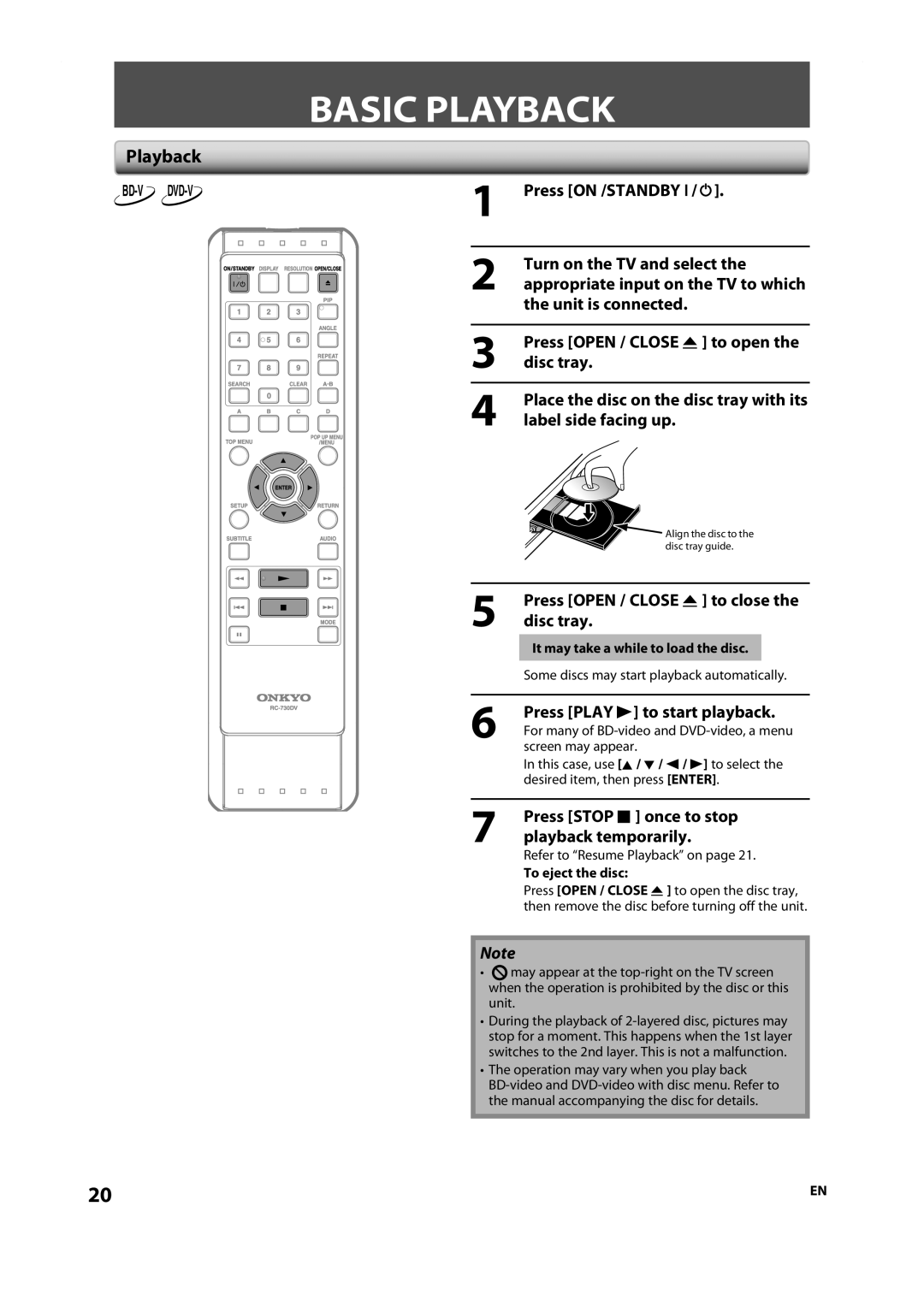Playback
BASIC PLAYBACK
1Press [ON /STANDBY I /y].
2 | Turn on the TV and select the |
appropriate input on the TV to which | |
| the unit is connected. |
|
|
3 | Press [OPEN / CLOSE A ] to open the |
disc tray. | |
4 | Place the disc on the disc tray with its |
label side facing up. |
![]() Align the disc to the disc tray guide.
Align the disc to the disc tray guide.
5Press [OPEN / CLOSE A ] to close the disc tray.
It may take a while to load the disc.
Some discs may start playback automatically.
6 | Press [PLAY B] to start playback. |
| |
| For many of |
| screen may appear. |
| In this case, use [K / L / s / B] to select the |
| desired item, then press [ENTER]. |
|
|
7 | Press [STOP C ] once to stop |
playback temporarily. |
Refer to “Resume Playback” on page 21.
To eject the disc:
Press [OPEN / CLOSE A ] to open the disc tray, then remove the disc before turning off the unit.
Note
•![]() may appear at the
may appear at the
•During the playback of
•The operation may vary when you play back
20 | EN |