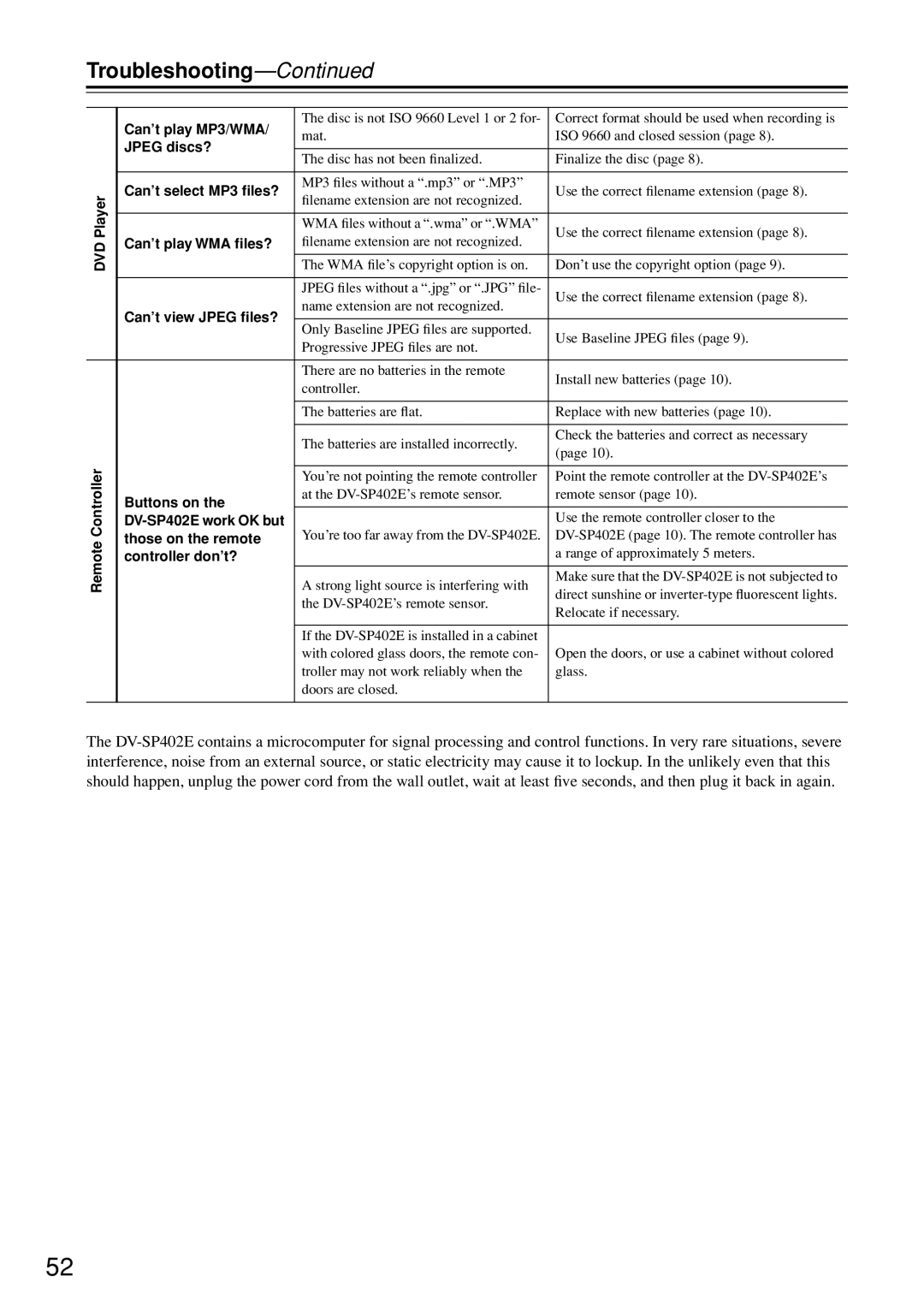Troubleshooting—Continued
| Can’t play MP3/WMA/ | The disc is not ISO 9660 Level 1 or 2 for- | Correct format should be used when recording is | |
| mat. | ISO 9660 and closed session (page 8). | ||
| JPEG discs? | |||
|
|
| ||
| The disc has not been finalized. | Finalize the disc (page 8). | ||
|
| |||
|
|
|
| |
| Can’t select MP3 files? | MP3 files without a “.mp3” or “.MP3” | Use the correct filename extension (page 8). | |
Player | filename extension are not recognized. | |||
|
| |||
|
|
| ||
| WMA files without a “.wma” or “.WMA” | Use the correct filename extension (page 8). | ||
|
|
| ||
DVD | Can’t play WMA files? | filename extension are not recognized. |
| |
| The WMA file’s copyright option is on. | Don’t use the copyright option (page 9). | ||
|
|
|
| |
|
| JPEG files without a “.jpg” or “.JPG” file- | Use the correct filename extension (page 8). | |
|
| name extension are not recognized. | ||
| Can’t view JPEG files? |
| ||
|
|
| ||
| Only Baseline JPEG files are supported. | Use Baseline JPEG files (page 9). | ||
|
| |||
|
| Progressive JPEG files are not. | ||
|
|
| ||
|
|
|
| |
|
| There are no batteries in the remote | Install new batteries (page 10). | |
|
| controller. | ||
|
|
| ||
|
|
|
| |
|
| The batteries are flat. | Replace with new batteries (page 10). | |
|
|
|
| |
|
| The batteries are installed incorrectly. | Check the batteries and correct as necessary | |
|
| (page 10). | ||
|
|
| ||
Controller |
|
|
| |
| You’re not pointing the remote controller | Point the remote controller at the | ||
|
| |||
| Buttons on the | at the | remote sensor (page 10). | |
|
|
| ||
|
| Use the remote controller closer to the | ||
|
| |||
Remote | those on the remote | You’re too far away from the | ||
controller don’t? |
| a range of approximately 5 meters. | ||
| A strong light source is interfering with | Make sure that the | ||
| direct sunshine or | |||
|
| the | ||
|
| Relocate if necessary. | ||
|
|
| ||
|
|
|
| |
|
| If the |
| |
|
| with colored glass doors, the remote con- | Open the doors, or use a cabinet without colored | |
|
| troller may not work reliably when the | glass. | |
|
| doors are closed. |
| |
|
|
|
|
The
52