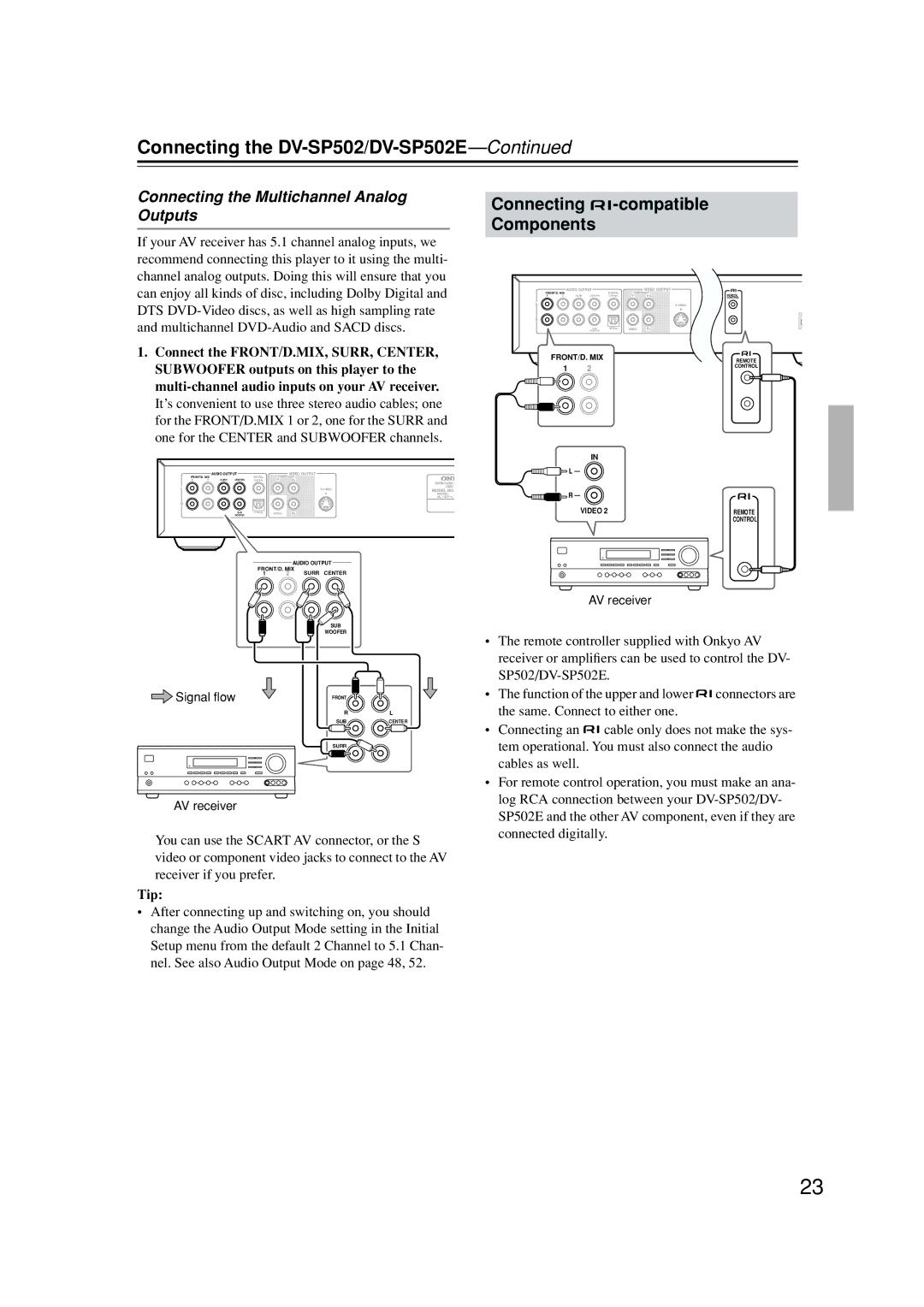Connecting the DV-SP502/DV-SP502E—Continued
Connecting the Multichannel Analog Outputs
If your AV receiver has 5.1 channel analog inputs, we recommend connecting this player to it using the multi- channel analog outputs. Doing this will ensure that you can enjoy all kinds of disc, including Dolby Digital and DTS
Connecting 

-compatible Components
|
| AUDIO OUTPUT |
|
| VIDEO OUTPUT |
| |
FRONT/D. MIX |
|
| DIGITAL | COMPONENT | REMOTE | ||
1 | 2 | SURR | CENTER | COAXIAL | Y | PB | |
|
|
|
|
|
|
| CONTROL |
L |
|
|
|
|
|
| S VIDEO |
R |
|
|
|
|
|
|
|
|
|
| SUB | OPTICAL | VIDEO | PR |
|
|
|
| WOOFER |
|
| ||
1.Connect the FRONT/D.MIX, SURR, CENTER, SUBWOOFER outputs on this player to the
FRONT/D. MIX | REMOTE | |
1 | 2 | CONTROL |
| ||
|
| AUDIO OUTPUT |
|
| VIDEO OUTPUT | |
FRONT/D. MIX |
|
| DIGITAL | COMPONENT | ||
1 | 2 | SURR | CENTER | COAXIAL | Y | PB |
L | S VIDEO |
R |
|
|
|
SUB | OPTICAL | VIDEO | PR |
WOOFER |
|
IN
| L |
SUPER AUDIO C |
|
VIDEO |
|
MODEL NO. | R |
RATING: | |
AC 120V |
VIDEO 2 | REMOTE | ||
|
|
| CONTROL |
|
|
|
|
|
|
|
|
|
|
|
|
|
|
|
|
AUDIO OUTPUT
FRONT/D. MIX
1 | 2 | SURR CENTER |
SUB
WOOFER
Signal flow | FRONT |
RL
SUBCENTER
SURR
AV receiver
You can use the SCART AV connector, or the S video or component video jacks to connect to the AV receiver if you prefer.
Tip:
AV receiver
•The remote controller supplied with Onkyo AV receiver or amplifiers can be used to control the DV-
•The function of the upper and lower ![]()
![]() connectors are the same. Connect to either one.
connectors are the same. Connect to either one.
•Connecting an ![]()
![]() cable only does not make the sys- tem operational. You must also connect the audio cables as well.
cable only does not make the sys- tem operational. You must also connect the audio cables as well.
•For remote control operation, you must make an ana- log RCA connection between your
•After connecting up and switching on, you should change the Audio Output Mode setting in the Initial Setup menu from the default 2 Channel to 5.1 Chan- nel. See also Audio Output Mode on page 48, 52.
23