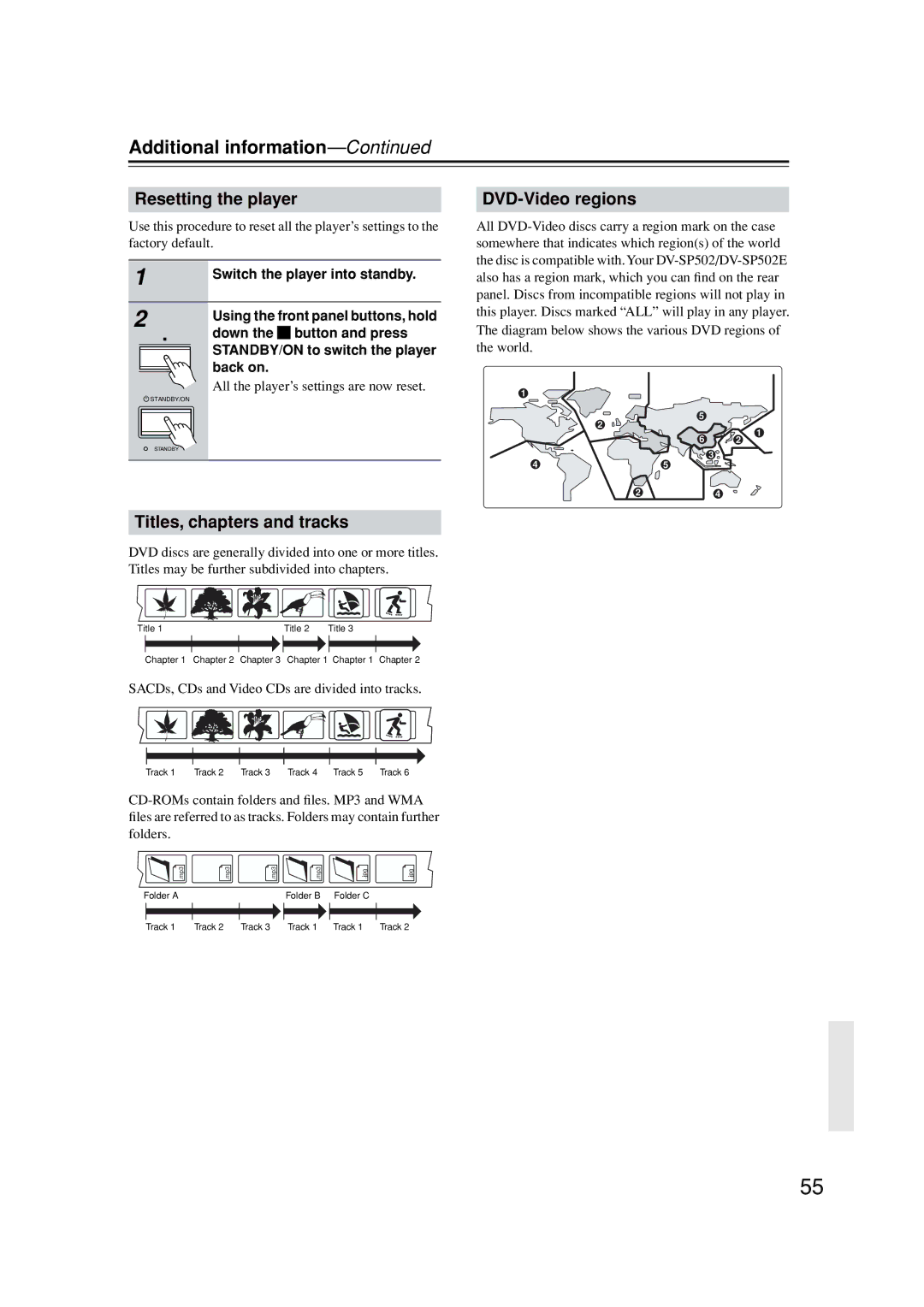Additional information—Continued
Resetting the player
Use this procedure to reset all the player’s settings to the factory default.
1Switch the player into standby.
2Using the front panel buttons, hold down the ![]() button and press
button and press
STANDBY/ON to switch the player back on.
All the player’s settings are now reset.
STANDBY/ON
STANDBY
Titles, chapters and tracks
DVD discs are generally divided into one or more titles. Titles may be further subdivided into chapters.
Title 1 |
|
|
| Title 2 | Title 3 | ||||
|
|
|
|
|
|
|
|
|
|
|
|
|
|
|
|
|
|
|
|
|
|
|
|
|
|
|
|
|
|
Chapter 1 Chapter 2 Chapter 3 Chapter 1 Chapter 1 Chapter 2
SACDs, CDs and Video CDs are divided into tracks.
DVD-Video regions
All
1
2 | 5 |
|
| 1 | |
| 6 | |
| 2 | |
4 | 5 | 3 |
| ||
2 |
| 4 |
Track 1 | Track 2 | Track 3 | Track 4 | Track 5 | Track 6 |
.mp3 | .mp3 | .mp3 | .mp3 | .jpg | .jpg |
Folder A |
|
| Folder B | Folder C |
|
Track 1 | Track 2 | Track 3 | Track 1 | Track 1 | Track 2 |
55