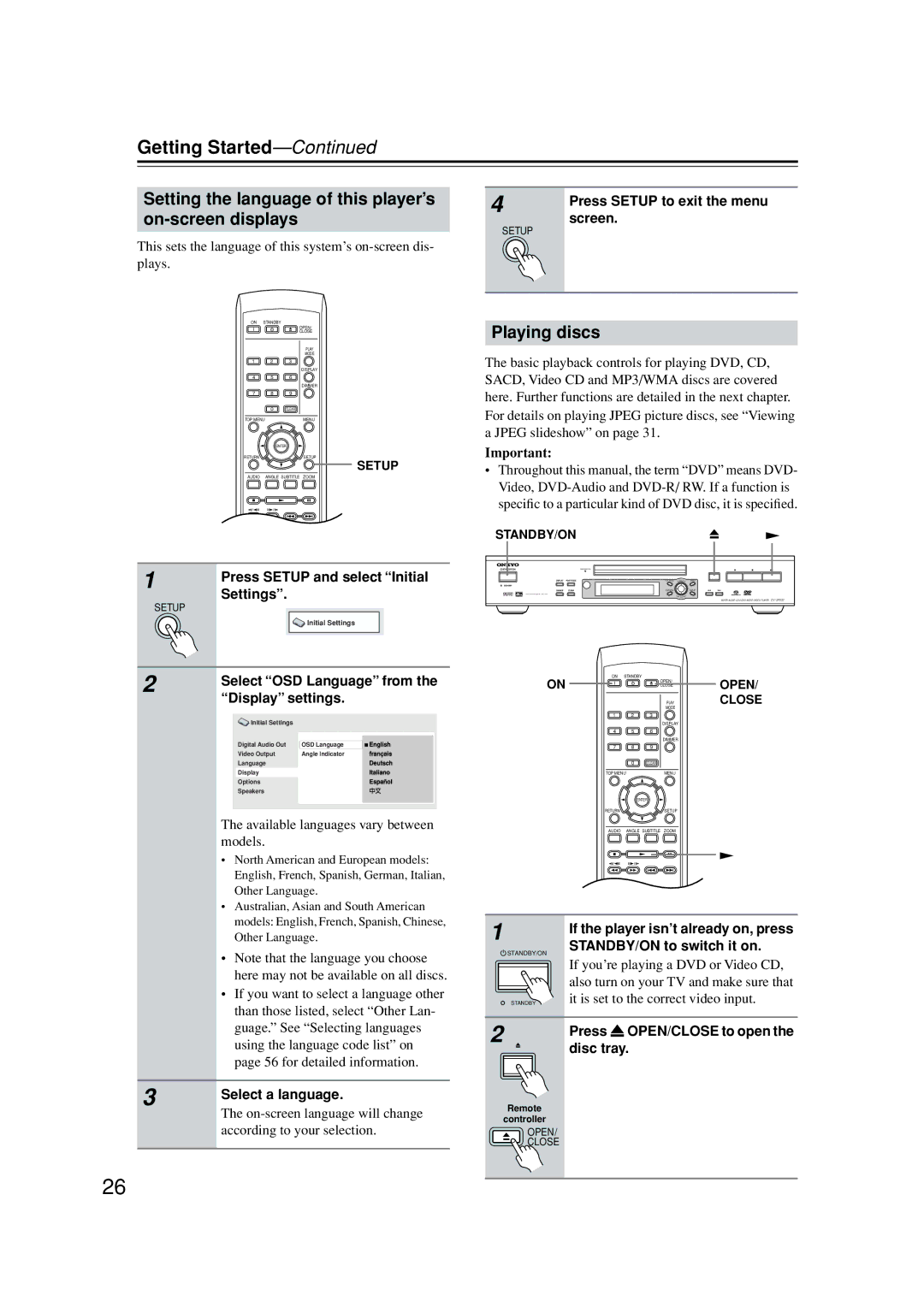Getting Started—Continued
Setting the language of this player’s on-screen displays
This sets the language of this system’s
ON STANDBY
OPEN/
CLOSE
PLAY
MODE
1 2 3
DISPLAY
4 5 6
DIMMER
7 8 9
0CLEAR
TOP MENU | MENU |
| ENTER |
RETURN | SETUP |
SETUP
AUDIO ANGLE SUBTITLE ZOOM
1Press SETUP and select “Initial
Settings”.
SETUP
![]() Initial Settings
Initial Settings
2Select “OSD Language” from the “Display” settings.
Initial Settings |
|
Digital Audio Out | OSD Language |
Video Output | Angle Indicator |
Language |
|
Display |
|
Options |
|
Speakers |
|
|
|
The available languages vary between models.
•North American and European models: English, French, Spanish, German, Italian, Other Language.
•Australian, Asian and South American models: English, French, Spanish, Chinese, Other Language.
•Note that the language you choose here may not be available on all discs.
•If you want to select a language other than those listed, select “Other Lan- guage.” See “Selecting languages using the language code list” on page 56 for detailed information.
3Select a language.
The
4Press SETUP to exit the menu
screen.
SETUP
Playing discs
The basic playback controls for playing DVD, CD, SACD, Video CD and MP3/WMA discs are covered here. Further functions are detailed in the next chapter. For details on playing JPEG picture discs, see “Viewing a JPEG slideshow” on page 31.
Important:
•Throughout this manual, the term “DVD” means DVD- Video,
STANDBY/ON
TOP MENU | CURSOR | MENU |
RETURN |
| SETUP |
| PUSH |
|
SUPER AUDIO CD & DVD AUDIO / VIDEO PLAYER
ON | ON STANDBY | OPEN/ |
OPEN/ | ||
CLOSE | ||
| PLAY | CLOSE |
| MODE |
|
1 2 3
DISPLAY
4 5 6
DIMMER
7 8 9
0CLEAR
TOP MENU | MENU |
| ENTER |
RETURN | SETUP |
AUDIO ANGLE SUBTITLE ZOOM
1If the player isn’t already on, press
STANDBY/ON | STANDBY/ON to switch it on. |
| |
| If you’re playing a DVD or Video CD, |
| also turn on your TV and make sure that |
STANDBY | it is set to the correct video input. |
2 | Press OPEN/CLOSE to open the |
| |
| disc tray. |
Remote
controller
OPEN/
CLOSE
26