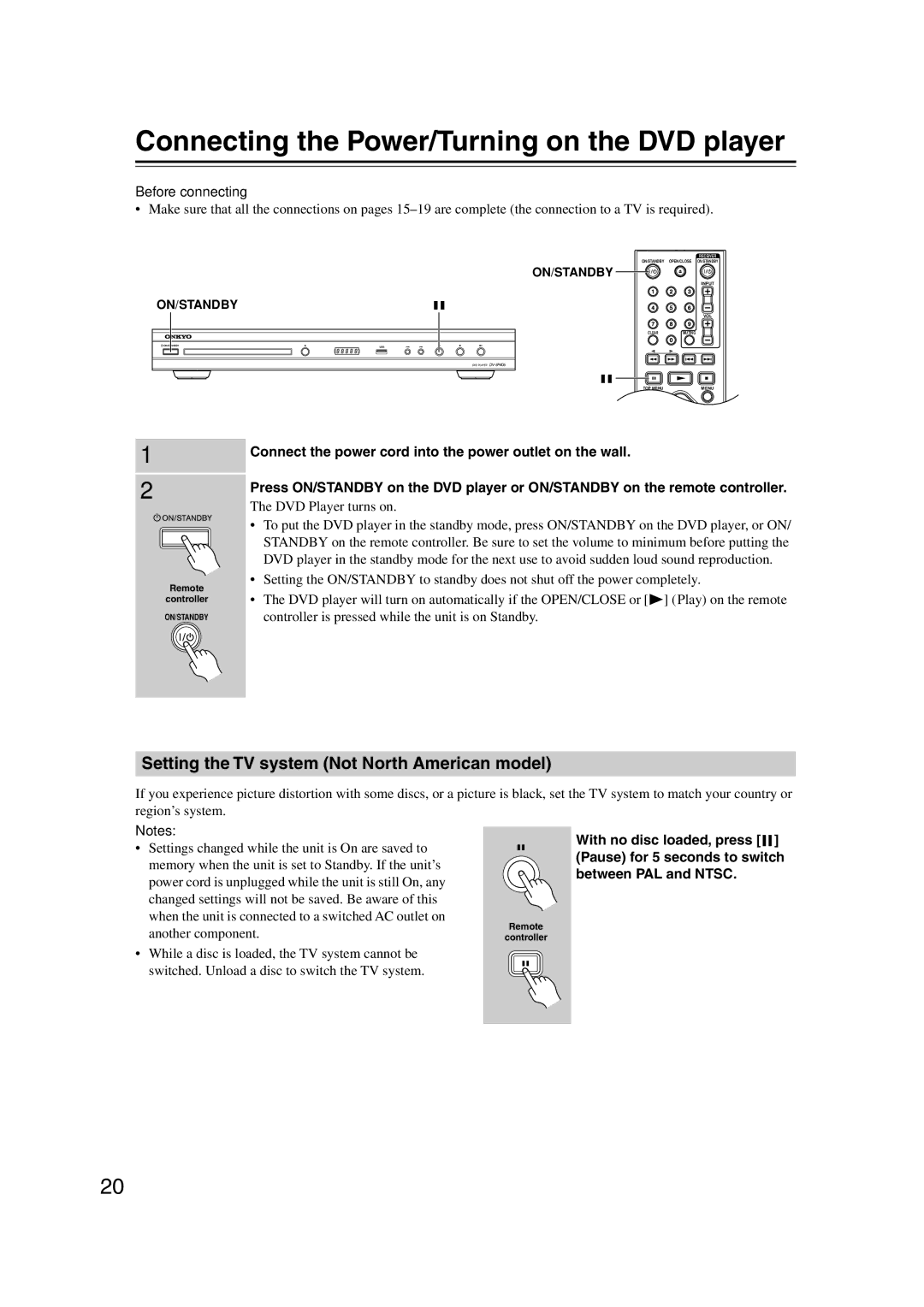Connecting the Power/Turning on the DVD player
Before connecting
• Make sure that all the connections on pages
|
|
| RECEIVER | |
|
| ON/STANDBY OPEN/CLOSE ON/STANDBY | ||
|
| ON/STANDBY |
| |
|
|
| INPUT | |
ON/STANDBY |
|
|
| |
|
|
| VOL | |
|
| CLEAR | MUTING | |
|
| TOP MENU | MENU | |
|
|
| ENTER | |
1 | Connect the power cord into the power outlet on the wall. |
| ||
|
| |||
2 | Press ON/STANDBY on the DVD player or ON/STANDBY on the remote controller. | |||
| ||||
| The DVD Player turns on. |
| ||
| • | To put the DVD player in the standby mode, press ON/STANDBY on the DVD player, or ON/ | ||
|
| STANDBY on the remote controller. Be sure to set the volume to minimum before putting the | ||
|
| DVD player in the standby mode for the next use to avoid sudden loud sound reproduction. | ||
Remote | • | Setting the ON/STANDBY to standby does not shut off the power completely. | ||
• | The DVD player will turn on automatically if the OPEN/CLOSE or [ | ] (Play) on the remote | ||
controller | ||||
ON/STANDBY |
| controller is pressed while the unit is on Standby. |
| |
Setting the TV system (Not North American model)
If you experience picture distortion with some discs, or a picture is black, set the TV system to match your country or region’s system.
Notes:
•Settings changed while the unit is On are saved to memory when the unit is set to Standby. If the unit’s power cord is unplugged while the unit is still On, any changed settings will not be saved. Be aware of this when the unit is connected to a switched AC outlet on another component.
•While a disc is loaded, the TV system cannot be switched. Unload a disc to switch the TV system.
With no disc loaded, press [ ![]()
![]() ] (Pause) for 5 seconds to switch between PAL and NTSC.
] (Pause) for 5 seconds to switch between PAL and NTSC.
Remote
controller
20