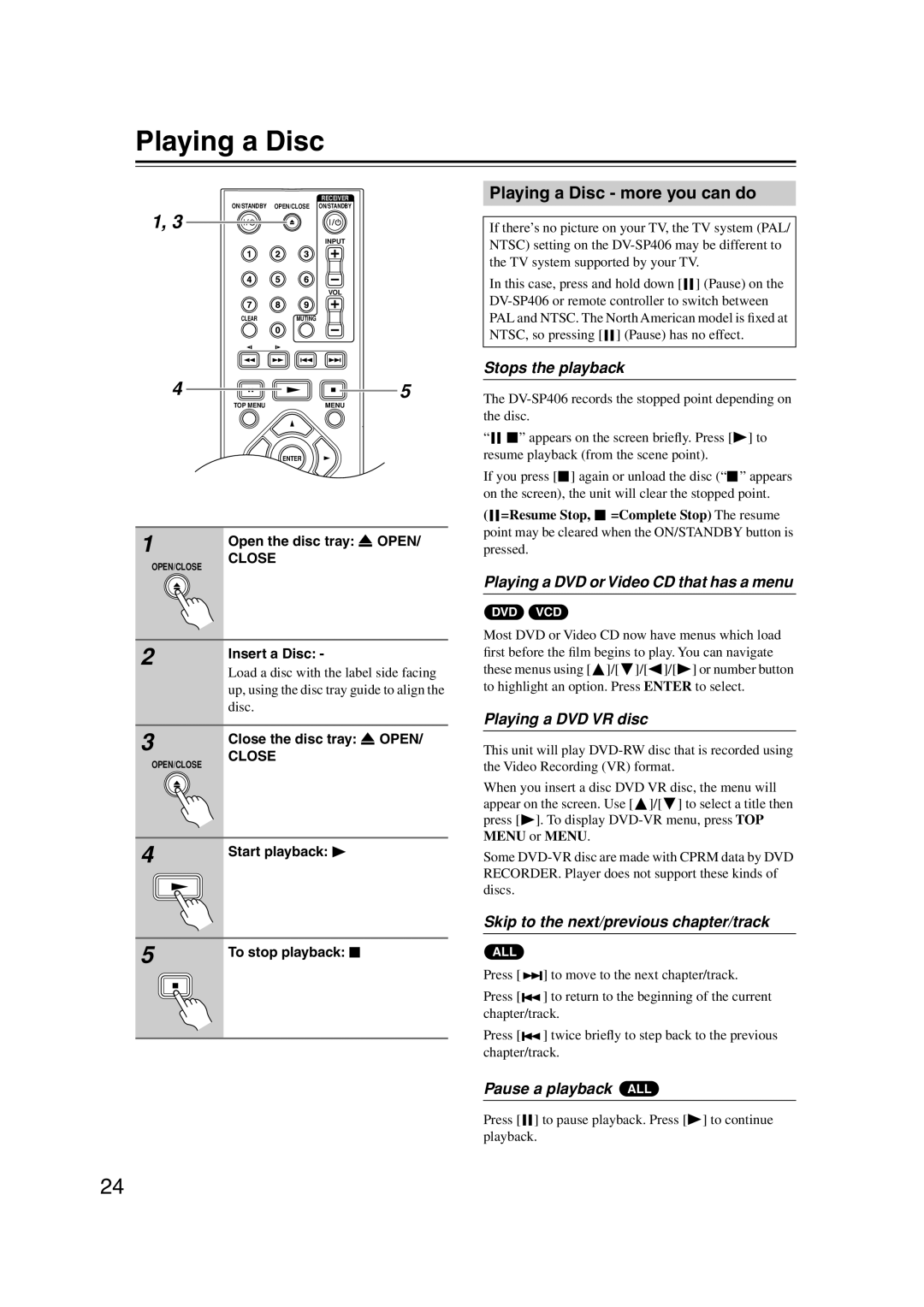Playing a Disc
|
| RECEIVER |
| ON/STANDBY | OPEN/CLOSE ON/STANDBY |
1, 3 |
|
|
|
| INPUT |
|
| VOL |
| CLEAR | MUTING |
4 |
| 5 |
| TOP MENU | MENU |
|
| ENTER |
| SETUP | RETURN |
1 | Open the disc tray: OPEN/ | |
| ||
CLOSE
OPEN/CLOSE
2 | Insert a Disc: - |
| |
| Load a disc with the label side facing |
| up, using the disc tray guide to align the |
| disc. |
3 | Close the disc tray: OPEN/ |
| |
OPEN/CLOSE | CLOSE |
|
4 | Start playback: |
|
5 | To stop playback: |
|
Playing a Disc - more you can do
If there’s no picture on your TV, the TV system (PAL/ NTSC) setting on the
In this case, press and hold down [ ![]()
![]() ] (Pause) on the
] (Pause) on the ![]()
![]() ] (Pause) has no effect.
] (Pause) has no effect.
Stops the playback
The
“ |
|
|
| ” appears on the screen briefly. Press [ ] to |
|
|
|
|
|
resume playback (from the scene point).
If you press [![]() ] again or unload the disc (“
] again or unload the disc (“![]() ” appears on the screen), the unit will clear the stopped point.
” appears on the screen), the unit will clear the stopped point.
( ![]()
![]() =Resume Stop,
=Resume Stop, ![]() =Complete Stop) The resume point may be cleared when the ON/STANDBY button is pressed.
=Complete Stop) The resume point may be cleared when the ON/STANDBY button is pressed.
Playing a DVD or Video CD that has a menu
DVD VCD
Most DVD or Video CD now have menus which load first before the film begins to play. You can navigate these menus using [![]() ]/[ ]/[
]/[ ]/[![]() ]/[
]/[![]() ] or number button to highlight an option. Press ENTER to select.
] or number button to highlight an option. Press ENTER to select.
Playing a DVD VR disc
This unit will play
When you insert a disc DVD VR disc, the menu will appear on the screen. Use [![]() ]/[ ] to select a title then press [
]/[ ] to select a title then press [![]() ]. To display
]. To display
Some
Skip to the next/previous chapter/track
ALL |
|
| ||
Press [ |
| ] to move to the next chapter/track. | ||
| ||||
Press [ |
|
|
| ] to return to the beginning of the current |
|
| |||
chapter/track.
Press [![]()
![]() ] twice briefly to step back to the previous chapter/track.
] twice briefly to step back to the previous chapter/track.
Pause a playback ALL
Press [ ![]()
![]() ] to pause playback. Press [
] to pause playback. Press [![]() ] to continue playback.
] to continue playback.
24