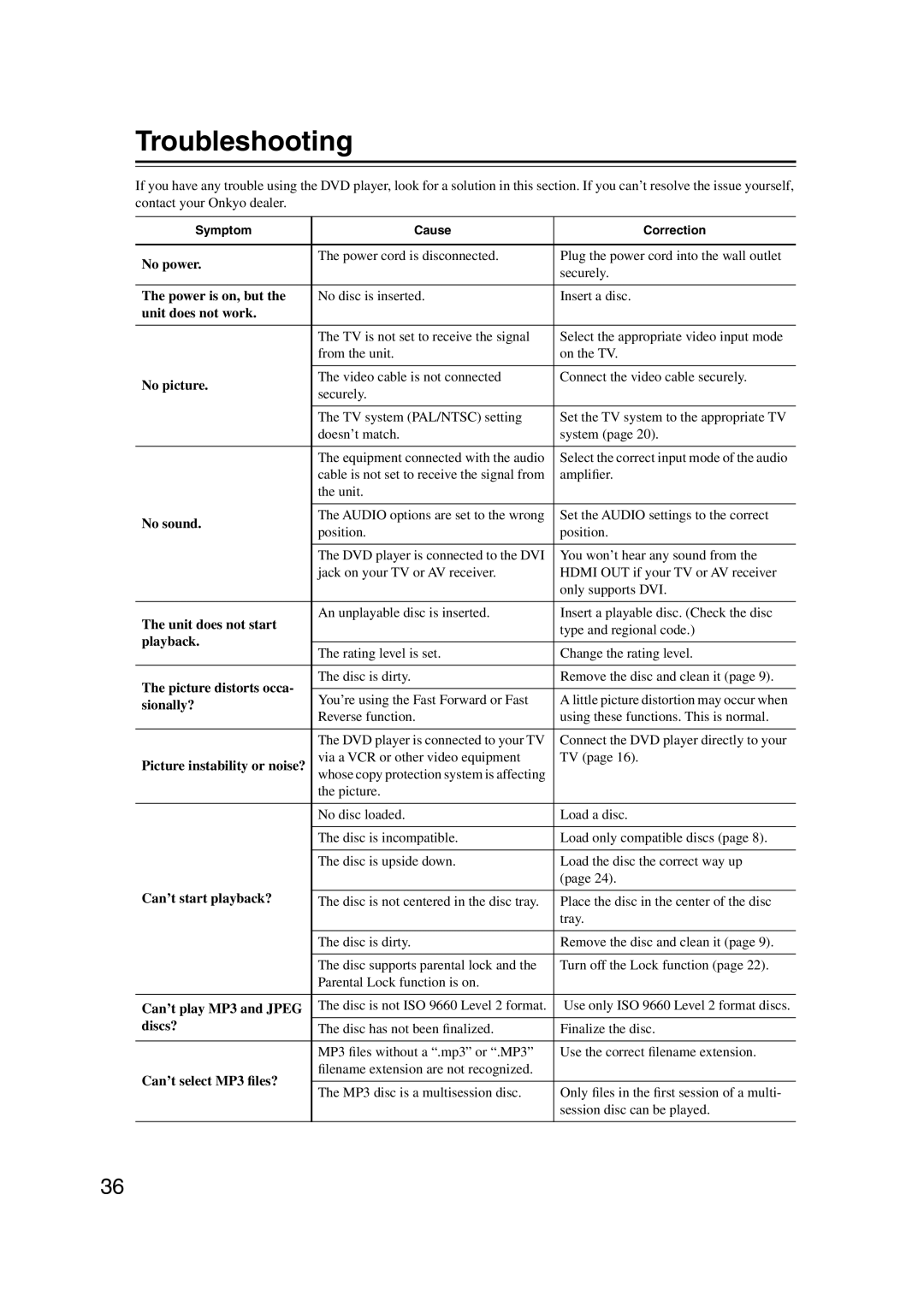Troubleshooting
If you have any trouble using the DVD player, look for a solution in this section. If you can’t resolve the issue yourself, contact your Onkyo dealer.
Symptom | Cause | Correction | |
|
|
| |
No power. | The power cord is disconnected. | Plug the power cord into the wall outlet | |
| securely. | ||
|
| ||
|
|
| |
The power is on, but the | No disc is inserted. | Insert a disc. | |
unit does not work. |
|
| |
|
|
| |
| The TV is not set to receive the signal | Select the appropriate video input mode | |
| from the unit. | on the TV. | |
|
|
| |
No picture. | The video cable is not connected | Connect the video cable securely. | |
securely. |
| ||
|
| ||
|
|
| |
| The TV system (PAL/NTSC) setting | Set the TV system to the appropriate TV | |
| doesn’t match. | system (page 20). | |
|
|
| |
| The equipment connected with the audio | Select the correct input mode of the audio | |
| cable is not set to receive the signal from | amplifier. | |
| the unit. |
| |
|
|
| |
No sound. | The AUDIO options are set to the wrong | Set the AUDIO settings to the correct | |
position. | position. | ||
| |||
|
|
| |
| The DVD player is connected to the DVI | You won’t hear any sound from the | |
| jack on your TV or AV receiver. | HDMI OUT if your TV or AV receiver | |
|
| only supports DVI. | |
|
|
| |
The unit does not start | An unplayable disc is inserted. | Insert a playable disc. (Check the disc | |
| type and regional code.) | ||
playback. |
| ||
|
| ||
The rating level is set. | Change the rating level. | ||
| |||
|
|
| |
The picture distorts occa- | The disc is dirty. | Remove the disc and clean it (page 9). | |
|
| ||
You’re using the Fast Forward or Fast | A little picture distortion may occur when | ||
sionally? | |||
Reverse function. | using these functions. This is normal. | ||
| |||
|
|
| |
| The DVD player is connected to your TV | Connect the DVD player directly to your | |
Picture instability or noise? | via a VCR or other video equipment | TV (page 16). | |
| whose copy protection system is affecting |
| |
| the picture. |
| |
|
|
| |
| No disc loaded. | Load a disc. | |
|
|
| |
| The disc is incompatible. | Load only compatible discs (page 8). | |
|
|
| |
| The disc is upside down. | Load the disc the correct way up | |
|
| (page 24). | |
Can’t start playback? |
|
| |
The disc is not centered in the disc tray. | Place the disc in the center of the disc | ||
|
| tray. | |
|
|
| |
| The disc is dirty. | Remove the disc and clean it (page 9). | |
|
|
| |
| The disc supports parental lock and the | Turn off the Lock function (page 22). | |
| Parental Lock function is on. |
| |
|
|
| |
Can’t play MP3 and JPEG | The disc is not ISO 9660 Level 2 format. | Use only ISO 9660 Level 2 format discs. | |
discs? | The disc has not been finalized. | Finalize the disc. | |
|
|
| |
| MP3 files without a “.mp3” or “.MP3” | Use the correct filename extension. | |
Can’t select MP3 files? | filename extension are not recognized. |
| |
|
| ||
The MP3 disc is a multisession disc. | Only files in the first session of a multi- | ||
| |||
|
| session disc can be played. | |
|
|
|
36