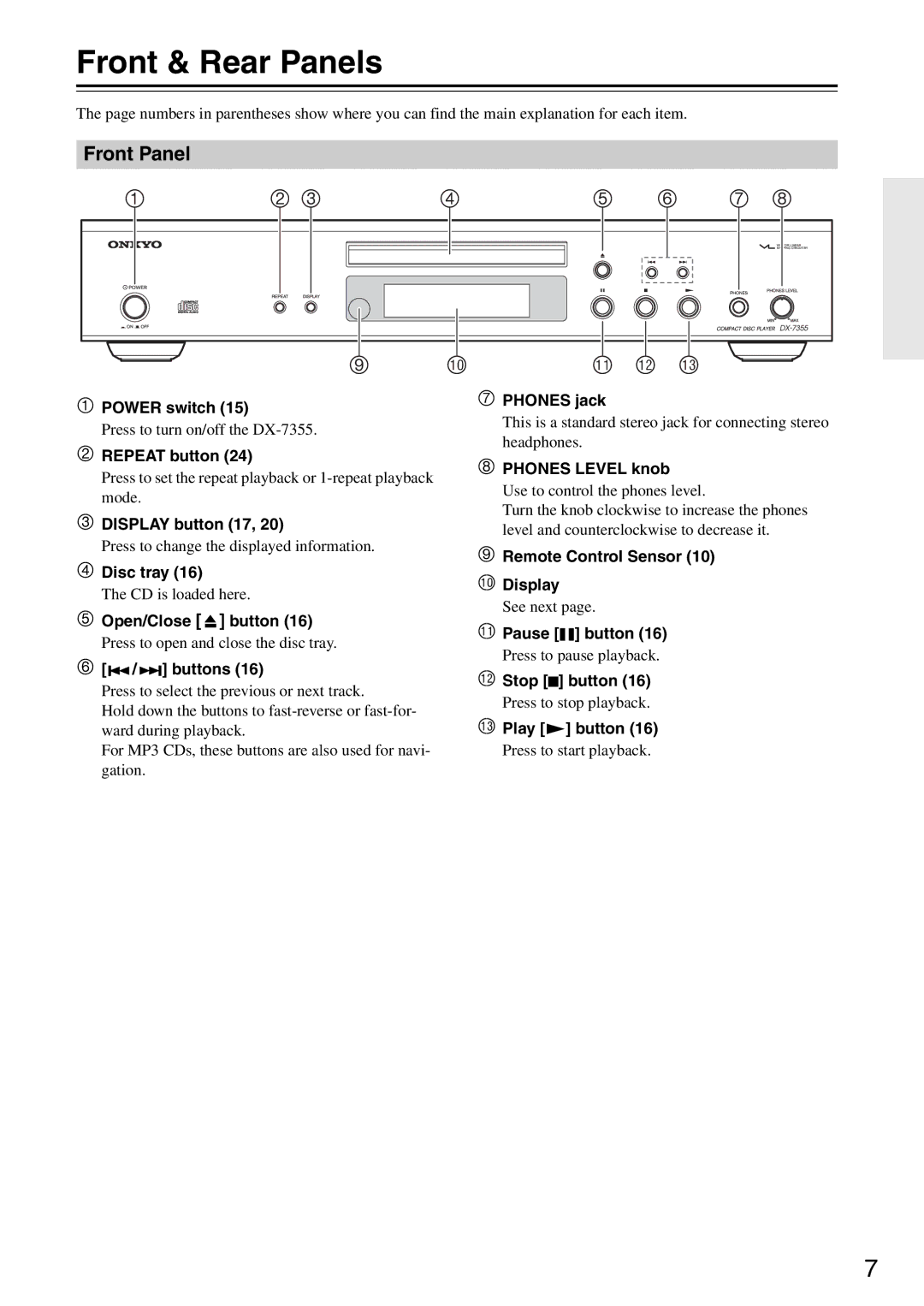DX-7355 specifications
The Onkyo DX-7355 is a high-quality CD player that stands out in the realm of audio equipment, particularly for those who appreciate the nuances of sound reproduction. Launched as part of Onkyo’s lineup of premium audio components, the DX-7355 combines modern technology with classic design elements, making it a desirable choice for both audiophiles and casual listeners.One of the main features of the Onkyo DX-7355 is its ability to deliver exceptional audio fidelity. It incorporates a high-performance digital-to-analog converter (DAC), which significantly enhances sound quality, allowing for rich and detailed audio playback. The device supports a variety of CD formats, including standard audio CDs, CD-R, and CD-RW, making it versatile for different media types.
The DX-7355 is equipped with an advanced jitter-reducing digital processing circuit. This technology minimizes signal distortion, ensuring that the playback is as close to the original recording as possible. Furthermore, the player utilizes a robust analog output stage, which further improves sound clarity and dynamic range. Listeners can expect a warm, immersive listening experience that captures the intricacies of their favorite music.
Another noteworthy characteristic of the Onkyo DX-7355 is its build quality. The unit features a solid chassis that reduces vibrations and minimizes interference, contributing to a cleaner audio output. The front panel is designed with an easy-to-navigate layout, providing access to essential functions and controls.
For connectivity, the DX-7355 boasts both RCA outputs for traditional audio setups and a digital optical output, allowing seamless integration with various audio systems, including modern surround sound setups. Additionally, it supports various audio formats, giving users the ability to enjoy their music library regardless of its source.
In summary, the Onkyo DX-7355 is a sophisticated CD player that blends cutting-edge technology with exceptional audio performance. Its comprehensive features, innovative technologies, and robust design make it an invaluable addition to any home audio setup, ensuring that users can enjoy their favorite music exactly as it was meant to be heard.