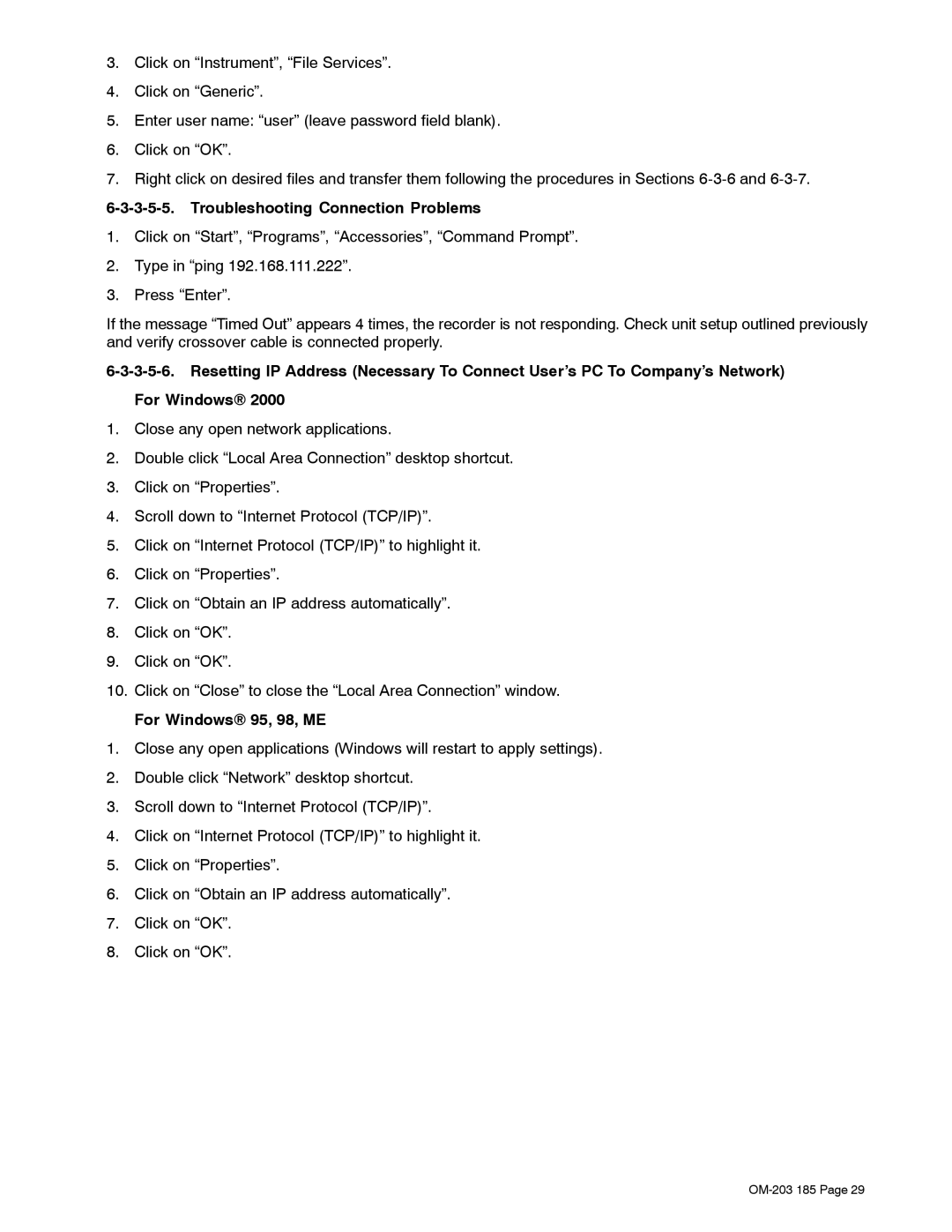3.Click on “Instrument”, “File Services”.
4.Click on “Generic”.
5.Enter user name: “user” (leave password field blank).
6.Click on “OK”.
7.Right click on desired files and transfer them following the procedures in Sections
6-3-3-5-5. Troubleshooting Connection Problems
1.Click on “Start”, “Programs”, “Accessories”, “Command Prompt”.
2.Type in “ping 192.168.111.222”.
3.Press “Enter”.
If the message “Timed Out” appears 4 times, the recorder is not responding. Check unit setup outlined previously and verify crossover cable is connected properly.
1.Close any open network applications.
2.Double click “Local Area Connection” desktop shortcut.
3.Click on “Properties”.
4.Scroll down to “Internet Protocol (TCP/IP)”.
5.Click on “Internet Protocol (TCP/IP)” to highlight it.
6.Click on “Properties”.
7.Click on “Obtain an IP address automatically”.
8.Click on “OK”.
9.Click on “OK”.
10.Click on “Close” to close the “Local Area Connection” window.
For Windows) 95, 98, ME
1.Close any open applications (Windows will restart to apply settings).
2.Double click “Network” desktop shortcut.
3.Scroll down to “Internet Protocol (TCP/IP)”.
4.Click on “Internet Protocol (TCP/IP)” to highlight it.
5.Click on “Properties”.
6.Click on “Obtain an IP address automatically”.
7.Click on “OK”.
8.Click on “OK”.