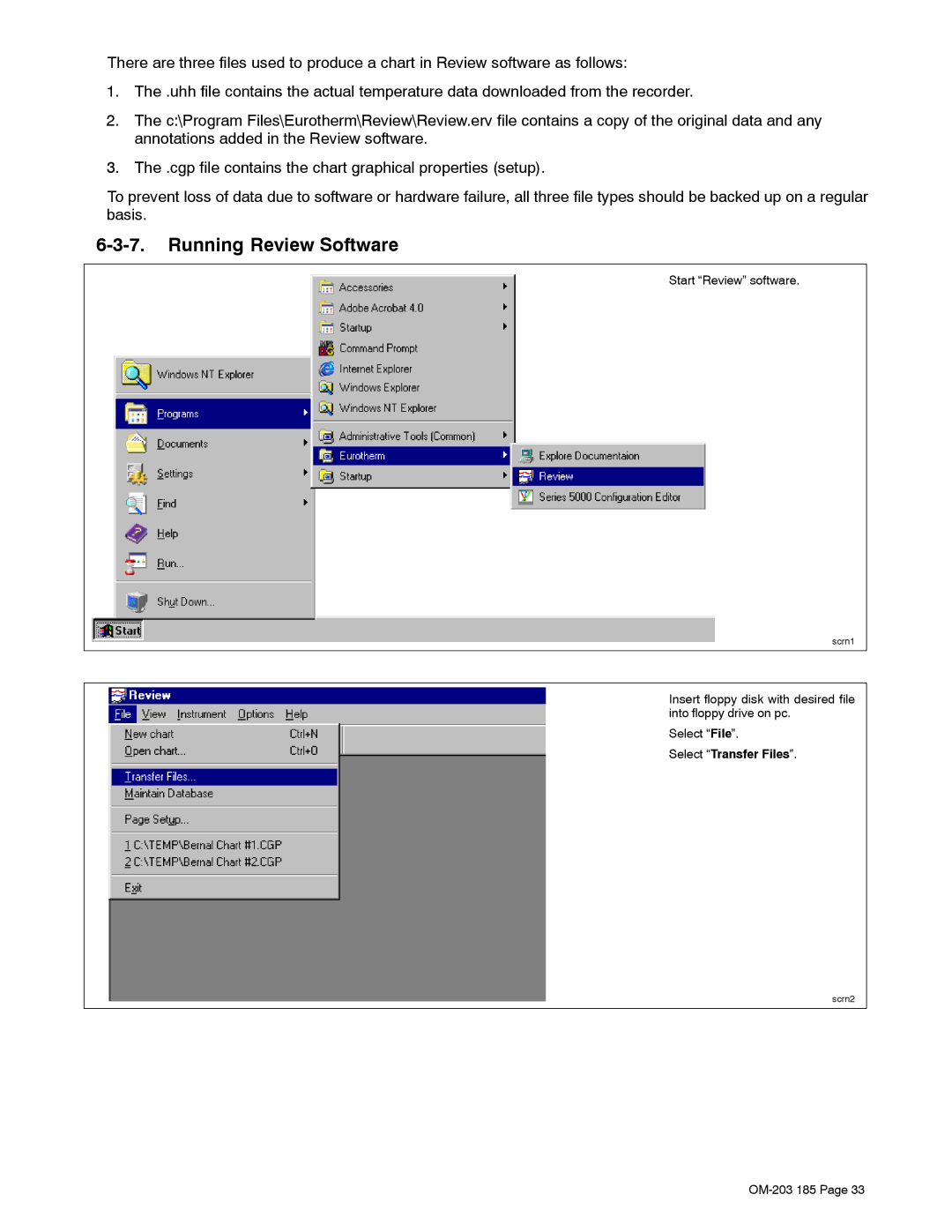Processes
OM-203 185F
Description
File Induction Heating
From Miller to You
Table of Contents
Resetting All RAM Variables In The Event Of Display Errors
Symbol Usage
− Safety Precautions − Read Before Using
Induction Heating Hazards
Electric Shock can kill
California Proposition 65 Warnings
Principal Safety Standards
About Pacemakers
EMF Information
LE Chauffage PAR Induction peut être dangereux
− Mesures DE Securite Pour LE Chauffage PAR Induction
LE Chauffage PAR Induction peut provoquer un incendie
Porteurs de stimulateur cardiaque, restez à distance
DES Organes Mobiles peuvent provoquer des blessures
En ce qui concerne les stimulateurs cardiaques
− Introduction
Specifications
− Installation
IH/TS Installation
Specification Description
Input 14 Pin Information For Receptacle RC1
Connecting To Power Source
Front
Connecting 25kW System Cords And Cables
Rear
FrontRear
Connecting 5kW System Cords And Cables
Cooler
Such as grinders, drills, lights, etc
Connecting External Device
IH/TS Front Panel
− Components and Controls
IH/TS Rear Panel
Controller
200.0
Safety Equipment
− Setup and Operation
IH/TS Setup Select Power Source
Parameter Display
2-2 Login As Engineer
Time Date Setup − Digital
Locale Setup
2-1 Digital Recorder Controls
Login As User
Time And Date Setup
Go To Home Screen
Channel Cycling On/Off And Notes
Controller Display Definitions
Operation
Run List Sub-Menu Definitions
Name
Controller Operation
Program List Terms And Definitions
Programming The 2408 Controller
Segment Type Definitions
Setpoint remains constant for a specified period
Example Pre−heat Profile
Step to 600 F
Example Stress Relief Profile
Ramp rate
Deg/ hr
Ramp to 800 F @ 400 /hr Ramp to 1250 F
Example Multi−Step Stress Relief Profile
Ramp to 800 F Ramp to 600 F
Deg/hr
Sets output to
Profile Set-Up Worksheet
Begin Batch recording -3-3-1. Login As User
Batch Recording Using 5100 Digital Recorder
Start Recording
Saving Data To a Disk Recommended After Each Batch
Stop Recording
Changing IP Address To Connect The IH/TS For Windows
Network Connection Windows 95, 98, ME
Downloading Files From Recorder
For Windows 95, 98, ME
Troubleshooting Connection Problems
Running a Program To Preheat Or Stress Relief
OP1 SP2
Recovering From An Interruption
Review software first time setup screen
Installing Review Software And First Time Setup
Viewing Data In Review Software
Backing Up The Database
Start Review software
Running Review Software
Select Transfer Files
Select Files
Select OK
Single File With Batch Name
Select Start Transfer
Single File With No Batch Name
Multiple Files With No Batch Names
Multiple Files With Batch Names
Select Add Point
Select File Select New Chart
Scrn14
Select OK to view chart
These steps must be done
Scrn20
Select OK Comment becomes part of the chart
Select Save
Select File Select Print to print entire profile on one
File name becomes Part of the chart
Scrn30
Typical Profile Chart Printout
− Configuring Controller and Recorder
Select Channel Number
For each Channel Number
Load File
Date Setup
Login As User
Time Setup
Go To Home Screen
Routine Maintenance
− Maintenance & Troubleshooting
Troubleshooting
Months
If display flashes no.io again, or if
Goto ConF, IA ConF Module 1 Config. See Section
Before 10 degree window is
Is complete, turn Ihts power off and back on again
When touched, but does not
See Section
Advance to next screen
Diagnostic Procedures For IH/TS
OM-203 185
5100V Recorder Displays Channel Error
Resetting All RAM Variables In The Event Of Display Errors
Controller Version Number
Factory Set Parameters
Press Page to Press Scroll
Version Number
Controller Edit Parameters
Navigation Across Scroll Down Home List
Controller Full Parameters Prior To Version
Varies
Output List
Controller
Configure Parameters Prior To Version
Navigation Across
OM-203 Navigation Across Scroll Down Home List
Controller Full Parameters Effective w/Version
Configure Parameters Effective w/Version
Type-K Mini Connector
Calibration Certification Procedure
Fluke-714 Thermocouple
Calibrator
Circuit Diagram For IH/TS
− Electrical Diagrams
Complete Assembly
− Parts List
198
Page
Page
Your distributor also gives
Service
Support
Miller Electric Mfg. Co
To locate a Distributor or Service Agency visit
For assistance in filing or settling claims, contact
Your distributor and/or equipment manufacturer’s