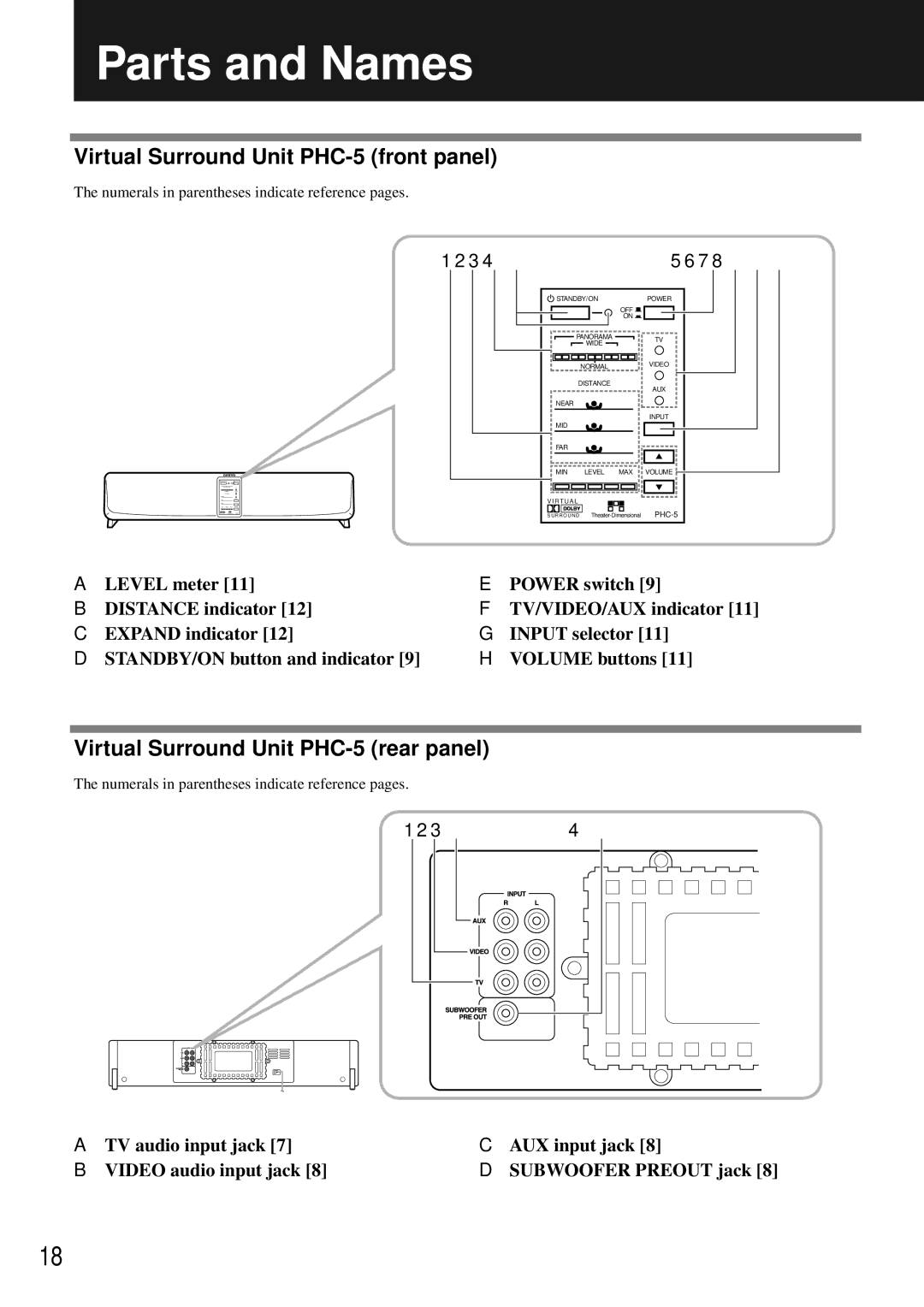PHC-5 specifications
The Onkyo PHC-5 is a prominent entry in the world of high-fidelity audio, designed to deliver powerful sound performance combined with exceptional comfort. This remarkable headphone model has garnered attention for its robust build quality and advanced acoustic technologies.At the heart of the Onkyo PHC-5 lies its driver technology. Featuring large dynamic drivers, these headphones are engineered to reproduce a wide frequency response, delivering clear highs and rich lows. The drivers are meticulously crafted to enhance sound separation, ensuring that every note and detail in music comes through with precision. This is especially beneficial for audiophiles seeking to enjoy their favorite tracks with enhanced clarity and depth.
One of the standout features of the Onkyo PHC-5 is its comfortable design. The headphones boast cushioned ear pads and an adjustable headband, allowing for long listening sessions without discomfort. The materials used are not only durable but also lightweight, making these headphones an ideal companion for travel or everyday use.
Additionally, the PHC-5 incorporates a closed-back design to create a serene listening environment. This design significantly reduces sound leakage and outside noise interference, allowing users to immerse themselves fully in their audio experience. Whether you’re listening to music, watching movies, or gaming, the isolation provided by these headphones enhances the overall enjoyment.
Compatibility is another strong point of the Onkyo PHC-5. These headphones are designed to work seamlessly with a range of devices, including smartphones, tablets, and laptops. The inclusion of a 3.5mm jack ensures versatility and easy connectivity, promoting a hassle-free user experience.
On the technological front, the PHC-5 also features a built-in microphone, enabling hands-free calling and voice command functionality. This adds an element of convenience, allowing users to switch between audio playback and calls effortlessly.
In summary, the Onkyo PHC-5 headphones are a testament to the brand's commitment to quality sound and user comfort. With their advanced driver design, comfortable build, sound isolation features, and practical connectivity options, they cater to the needs of both casual listeners and serious audiophiles alike, making them an excellent choice in the competitive headphone market.