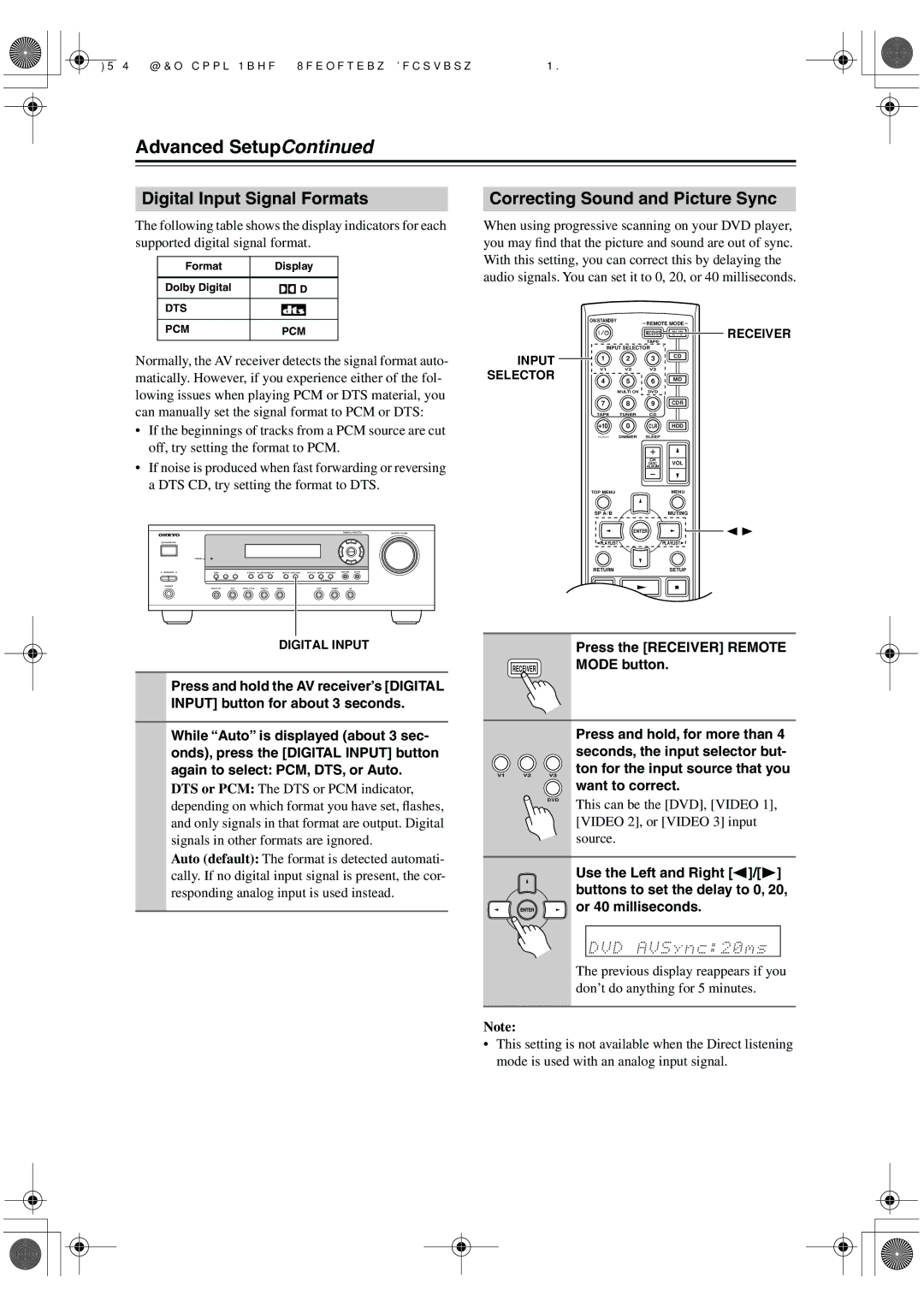SKW-340, SKM-340S, SKF-340F, SKC-340C specifications
The Onkyo SKC-340C, SKM-340S, SKW-340, and SKF-340F are a cohesive speaker system designed for home theater enthusiasts and audiophiles looking for a complete surround sound experience. Each component of this set is engineered to deliver impressive audio performance, making it well-regarded in the realm of consumer electronics.Starting with the SKC-340C, which serves as the center channel speaker, its primary role is to anchor dialogue and provide clarity in movies and music. Featuring a dual 5.25-inch woofers and a 1-inch tweeter, it is designed to enhance vocal frequencies, delivering clear dialogue and nuanced sound effects. The speaker is tuned to blend seamlessly with the other components in the system, ensuring that sound flows naturally across all channels.
Next is the SKM-340S, the surround speaker in the system. Compact yet powerful, it employs a 5.25-inch woofer combined with a pivoting 1-inch tweeter. This design allows for a broader soundstage while maintaining precise directionality of sound, an important aspect for immersive surround sound scenarios. The SKM-340S is designed to accommodate various mounting options, whether on walls or shelves, enhancing flexibility in home setup.
The SKW-340 subwoofer rounds out the system by providing deep, powerful bass response essential for a fulfilling home theater experience. Equipped with a 10-inch driver in a front-firing configuration, the SKW-340 is engineered to deliver rich low-frequency sounds without distortion. It sports a built-in amplifier that handles peak power with ease, ensuring your audio experience remains consistent even during the most dynamic scenes.
Completing the lineup is the SKF-340F, a pair of floor-standing speakers that bring both style and performance into the equation. With dual 5.25-inch woofers and a 1-inch tweeter, they provide a full-range audio experience suitable for music and movie playback. The design of the SKF-340F incorporates acoustic enhancements such as a bass-reflex port that optimizes airflow, resulting in enhanced bass response that does not overpower mid and high frequencies.
Overall, the Onkyo SKC-340C, SKM-340S, SKW-340, and SKF-340F combine to create a comprehensive audio experience that captures the essence of sound both in passive listening and active viewing. Their engineering prioritizes precision and clarity, ensuring that whether you're gaming, binge-watching, or enjoying music, your auditory experience is both robust and enjoyable. Together, they stand as a testament to Onkyo's commitment to quality audio design, making this system a worthwhile investment for those serious about their sound.