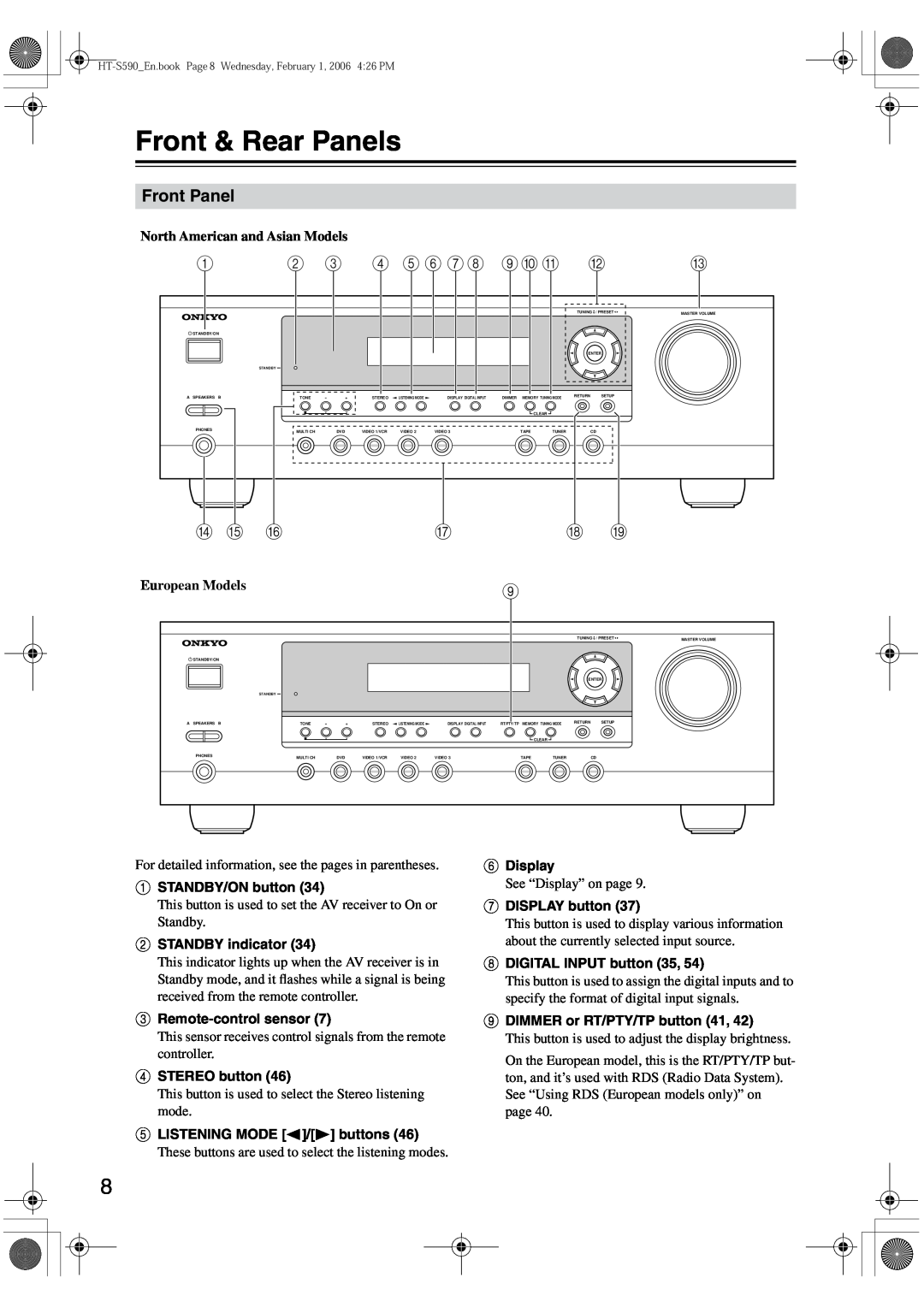Front & Rear Panels |
|
|
|
|
| ||||
Front Panel |
|
|
|
|
|
|
|
|
|
North American and Asian Models |
|
|
|
|
|
|
| ||
1 | 2 | 3 | 4 5 6 78 9JK | L | M | ||||
|
|
|
|
|
|
|
| TUNING / PRESET | MASTER VOLUME |
|
|
|
|
|
|
|
|
| |
STANDBY/ON |
|
|
|
|
|
|
|
|
|
|
|
|
|
|
|
|
| ENTER |
|
| STANDBY |
|
|
|
|
|
|
|
|
A SPEAKERS B | TONE | + | STEREO | LISTENING MODE | DISPLAY DIGITAL INPUT | DIMMER MEMORY TUNING MODE | RETURN SETUP |
| |
|
| ||||||||
|
|
|
|
|
|
| CLEAR |
|
|
PHONES | MULTl CH | DVD | VIDEO 1/VCR | VIDEO 2 | VIDEO 3 | TAPE | TUNER | CD |
|
|
| ||||||||
|
|
|
|
|
|
|
|
|
|
|
|
|
|
|
|
|
|
|
|
|
|
|
|
|
|
|
|
|
|
|
|
|
|
|
|
|
|
|
|
|
|
|
|
|
|
|
|
|
|
|
|
|
|
|
|
|
|
|
|
|
|
|
|
| R S | ||||
|
| N O P | Q | ||||||||||
European Models |
|
| 9 |
|
|
|
| ||||||
|
|
|
|
|
|
|
|
|
|
|
|
| |
TUNING / PRESET | MASTER VOLUME |
![]() STANDBY/ON
STANDBY/ON
|
|
|
|
|
|
|
| ENTER | |
| STANDBY |
|
|
|
|
|
|
|
|
A SPEAKERS B | TONE | + | STEREO | LISTENING MODE | DISPLAY DIGITAL INPUT | RT/PTY/TP MEMORY TUNING MODE | RETURN | SETUP | |
|
| ||||||||
|
|
|
|
|
|
| CLEAR |
|
|
PHONES | MULTl CH | DVD | VIDEO 1/VCR | VIDEO 2 | VIDEO 3 | TAPE | TUNER |
| CD |
|
| ||||||||
For detailed information, see the pages in parentheses.
ASTANDBY/ON button (34)
This button is used to set the AV receiver to On or Standby.
BSTANDBY indicator (34)
This indicator lights up when the AV receiver is in Standby mode, and it flashes while a signal is being received from the remote controller.
C
This sensor receives control signals from the remote controller.
DSTEREO button (46)
This button is used to select the Stereo listening mode.
ELISTENING MODE [![]() ]/[
]/[![]() ] buttons (46)
] buttons (46)
These buttons are used to select the listening modes.
8
FDisplay
See “Display” on page 9.
GDISPLAY button (37)
This button is used to display various information about the currently selected input source.
HDIGITAL INPUT button (35, 54)
This button is used to assign the digital inputs and to specify the format of digital input signals.
IDIMMER or RT/PTY/TP button (41, 42)
This button is used to adjust the display brightness.
On the European model, this is the RT/PTY/TP but- ton, and it’s used with RDS (Radio Data System). See “Using RDS (European models only)” on page 40.