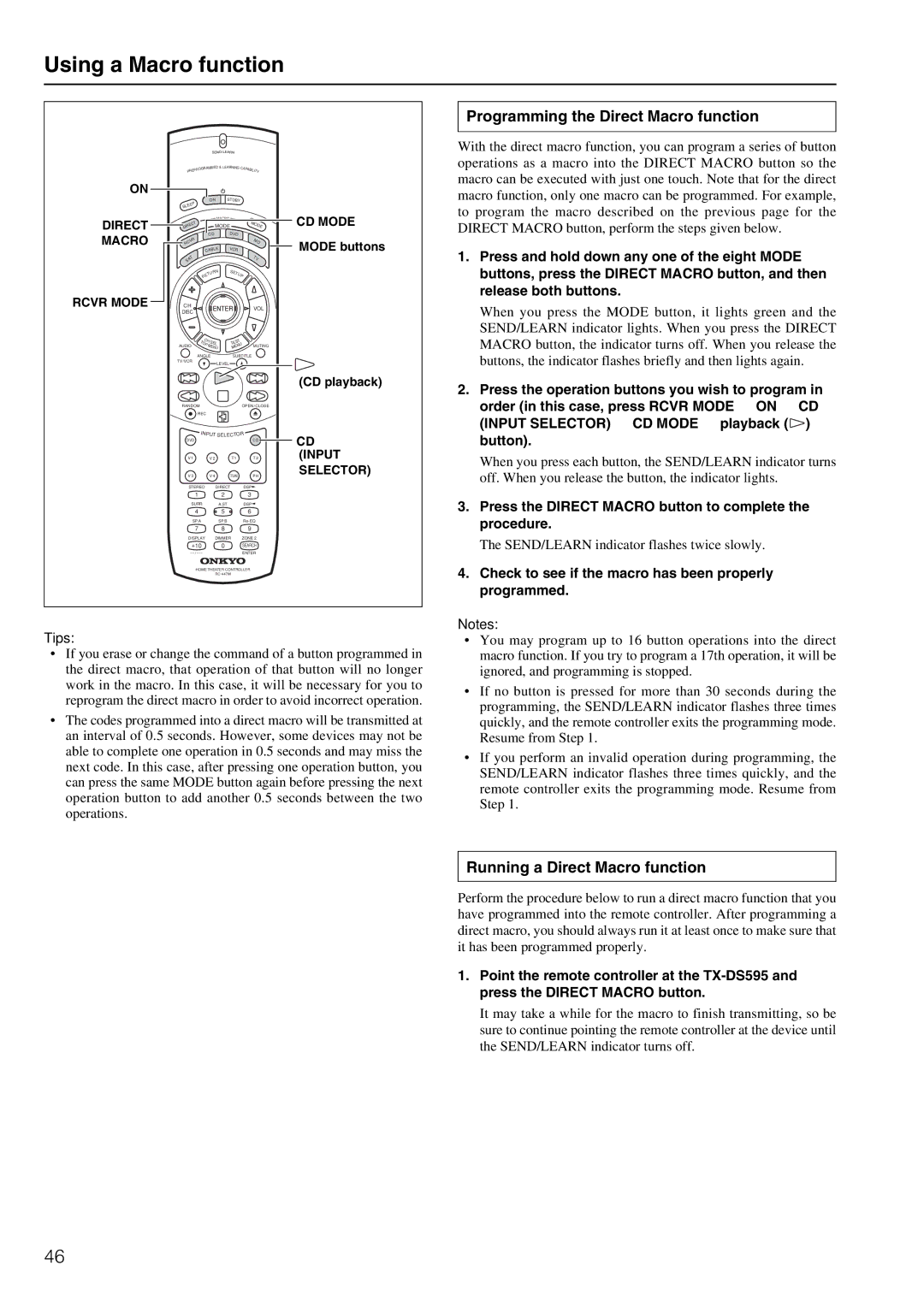TX-DS595 specifications
The Onkyo TX-DS595 is an acclaimed multi-channel receiver that has garnered attention for its robust features and superior audio performance, particularly during the late 1990s. Designed for home theater enthusiasts, this receiver combines advanced technology with practical functionality, making it a popular choice for audio and video integration.One of the standout features of the TX-DS595 is its multi-channel amplification. The receiver is equipped with a powerful 5.1 channel setup, providing users with immersive surround sound. With a total output of 100 watts per channel, it ensures that every audio detail is captured, delivering a dynamic soundstage that enhances the home cinema experience.
At the heart of the TX-DS595 is its support for various surround sound formats. It includes Dolby Digital and DTS decoding, which allows for sophisticated sound processing, creating a more realistic and engaging listening experience. The receiver also features multiple surround modes, enabling users to customize the sound to match their preferences or the type of content viewed.
The Onkyo TX-DS595 offers a wide range of connectivity options, including multiple audio and video inputs. It features six audio inputs, including digital coaxial and optical connections, making it easy to hook up various devices such as DVD players, gaming consoles, and satellite receivers. Additionally, it has dual video outputs, which ensure compatibility with both older and newer television models.
Another notable characteristic is the TX-DS595's user-friendly interface and remote control. The well-organized front panel provides easy access to functions, making it simple to adjust settings without technological fuss. The receiver also includes an advanced on-screen display, which enhances usability, especially when navigating through different audio and video options.
In terms of build quality, the TX-DS595 embraces a solid construction, ensuring durability while maintaining aesthetic appeal. The design showcases a combination of functionality and style that fits well within various home decor themes.
Overall, the Onkyo TX-DS595 stands as a testament to how quality audio and video performance can be blended into a single receiver. Its balanced combination of power, connectivity, and surround sound capabilities not only meets the demands of audiophiles but also positions itself as an essential component in any home theater setup. Whether watching movies or listening to music, the TX-DS595 delivers an exceptional auditory experience.