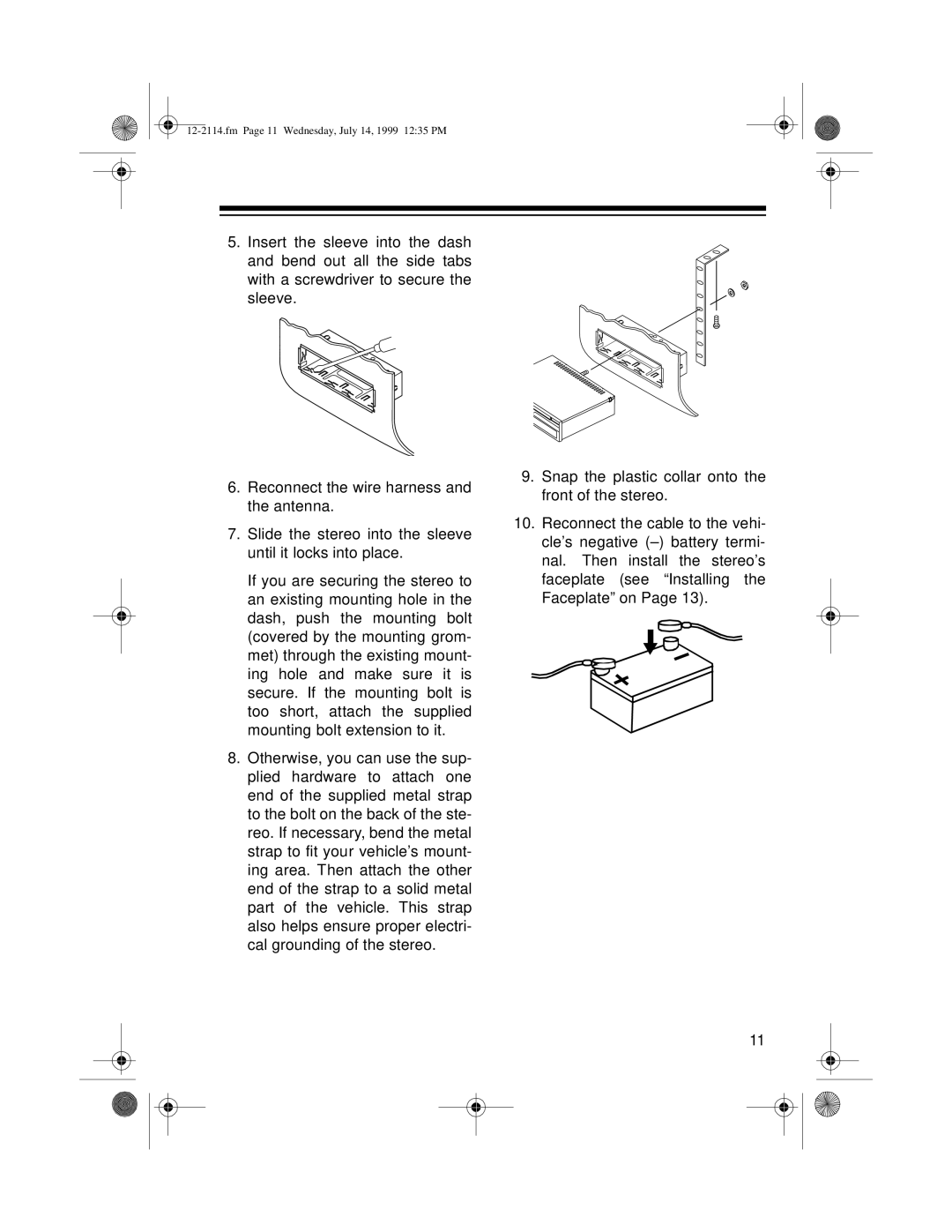12-2114.fm Page 11 Wednesday, July 14, 1999 12:35 PM
5.Insert the sleeve into the dash and bend out all the side tabs with a screwdriver to secure the sleeve.
6.Reconnect the wire harness and the antenna.
7.Slide the stereo into the sleeve until it locks into place.
If you are securing the stereo to an existing mounting hole in the dash, push the mounting bolt (covered by the mounting grom- met) through the existing mount- ing hole and make sure it is secure. If the mounting bolt is too short, attach the supplied mounting bolt extension to it.
8.Otherwise, you can use the sup- plied hardware to attach one end of the supplied metal strap to the bolt on the back of the ste- reo. If necessary, bend the metal strap to fit your vehicle’s mount- ing area. Then attach the other end of the strap to a solid metal part of the vehicle. This strap also helps ensure proper electri- cal grounding of the stereo.
9.Snap the plastic collar onto the front of the stereo.
10.Reconnect the cable to the vehi- cle’s negative
11