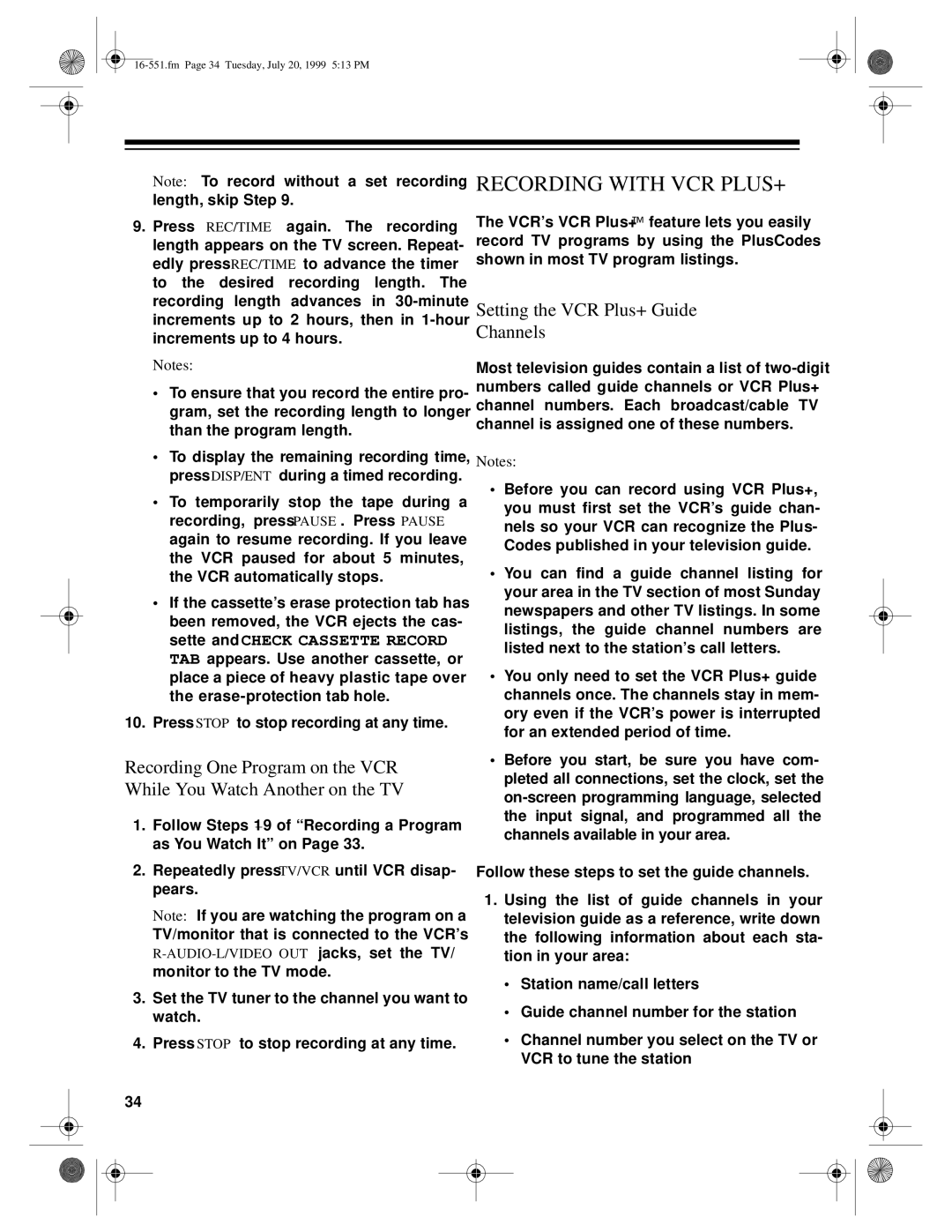Note: To record without a set recording length, skip Step 9.
9.Press REC/TIME again. The recording length appears on the TV screen. Repeat- edly press REC/TIME to advance the timer to the desired recording length. The recording length advances in
Notes:
•To ensure that you record the entire pro- gram, set the recording length to longer than the program length.
•To display the remaining recording time, press DISP/ENT during a timed recording.
•To temporarily stop the tape during a recording, press PAUSE. Press PAUSE again to resume recording. If you leave the VCR paused for about 5 minutes, the VCR automatically stops.
•If the cassette’s erase protection tab has been removed, the VCR ejects the cas- sette and CHECK CASSETTE RECORD TAB appears. Use another cassette, or place a piece of heavy plastic tape over the
10.Press STOP to stop recording at any time.
Recording One Program on the VCR While You Watch Another on the TV
1.Follow Steps 1– 9 of “Recording a Program as You Watch It” on Page 33.
2.Repeatedly press TV/VCR until VCR disap- pears.
Note: If you are watching the program on a TV/monitor that is connected to the VCR’s
3.Set the TV tuner to the channel you want to watch.
4.Press STOP to stop recording at any time.
34
RECORDING WITH VCR PLUS+
The VCR’s VCR Plus+™ feature lets you easily record TV programs by using the PlusCodes shown in most TV program listings.
Setting the VCR Plus+ Guide Channels
Most television guides contain a list of
Notes:
•Before you can record using VCR Plus+, you must first set the VCR’s guide chan- nels so your VCR can recognize the Plus- Codes published in your television guide.
•You can find a guide channel listing for your area in the TV section of most Sunday newspapers and other TV listings. In some listings, the guide channel numbers are listed next to the station’s call letters.
•You only need to set the VCR Plus+ guide channels once. The channels stay in mem- ory even if the VCR’s power is interrupted for an extended period of time.
•Before you start, be sure you have com- pleted all connections, set the clock, set the
Follow these steps to set the guide channels.
1.Using the list of guide channels in your television guide as a reference, write down the following information about each sta- tion in your area:
•Station name/call letters
•Guide channel number for the station
•Channel number you select on the TV or VCR to tune the station