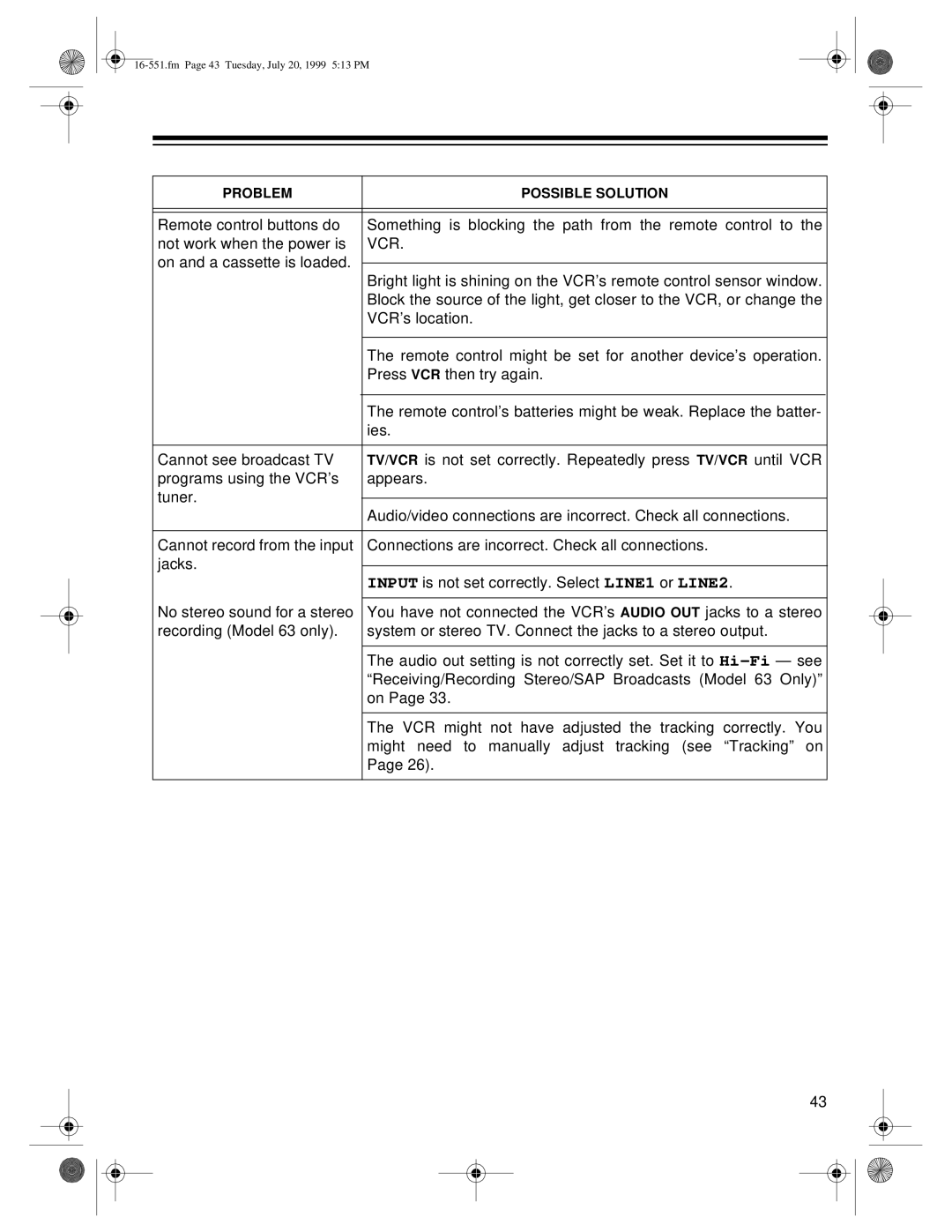PROBLEM | POSSIBLE SOLUTION | |||
|
|
|
| |
|
|
|
| |
Remote control buttons do | Something is blocking the path from the remote control to the | |||
not work when the power is | VCR. | |||
on and a cassette is loaded. |
| |||
Bright light is shining on the VCR’s remote control sensor window. | ||||
|
|
| ||
|
|
| Block the source of the light, get closer to the VCR, or change the | |
|
|
| VCR’s location. | |
|
|
|
| |
|
|
| The remote control might be set for another device’s operation. | |
|
|
| Press VCR then try again. | |
|
|
|
| |
|
|
| The remote control’s batteries might be weak. Replace the batter- | |
|
|
| ies. | |
|
|
|
| |
Cannot see broadcast TV | TV/VCR is not set correctly. Repeatedly press TV/VCR until VCR | |||
programs using the VCR’s | appears. | |||
tuner. |
|
| ||
| Audio/video connections are incorrect. Check all connections. | |||
|
|
| ||
|
|
|
| |
Cannot record from the input | Connections are incorrect. Check all connections. | |||
jacks. |
| |||
INPUT is not set correctly. Select LINE1 or LINE2. | ||||
|
|
| ||
|
|
|
| |
No stereo sound for a stereo | You have not connected the VCR’s AUDIO OUT jacks to a stereo | |||
recording (Model 63 only). | system or stereo TV. Connect the jacks to a stereo output. | |||
|
|
|
| |
|
|
| The audio out setting is not correctly set. Set it to | |
|
|
| “Receiving/Recording Stereo/SAP Broadcasts (Model 63 Only)” | |
|
|
| on Page 33. | |
|
|
|
| |
|
|
| The VCR might not have adjusted the tracking correctly. You | |
|
|
| might need to manually adjust tracking (see “Tracking” on | |
|
|
| Page 26). | |
|
|
|
| |
43