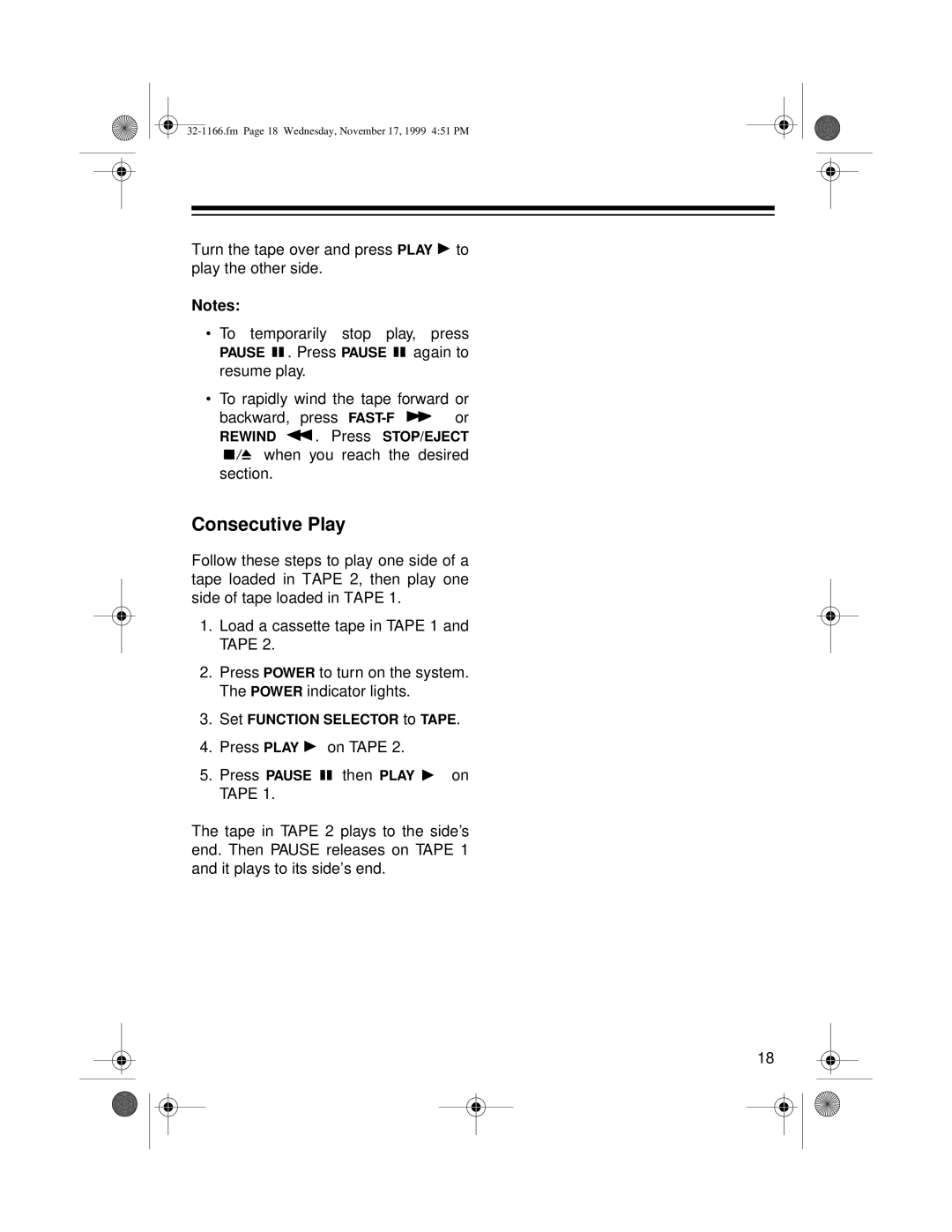Turn the tape over and press PLAY ![]() to play the other side.
to play the other side.
Notes:
•To temporarily stop play, press PAUSE ![]()
![]() . Press PAUSE
. Press PAUSE ![]()
![]() again to resume play.
again to resume play.
•To rapidly wind the tape forward or
backward, press ![]() or
or
REWIND ![]() . Press STOP/EJECT
. Press STOP/EJECT
![]()
![]()
![]() when you reach the desired section.
when you reach the desired section.
Consecutive Play
Follow these steps to play one side of a tape loaded in TAPE 2, then play one side of tape loaded in TAPE 1.
1.Load a cassette tape in TAPE 1 and TAPE 2.
2.Press POWER to turn on the system. The POWER indicator lights.
3.Set FUNCTION SELECTOR to TAPE.
4.Press PLAY ![]() on TAPE 2.
on TAPE 2.
5.Press PAUSE ![]()
![]() then PLAY
then PLAY ![]() on TAPE 1.
on TAPE 1.
The tape in TAPE 2 plays to the side’s end. Then PAUSE releases on TAPE 1 and it plays to its side’s end.
18