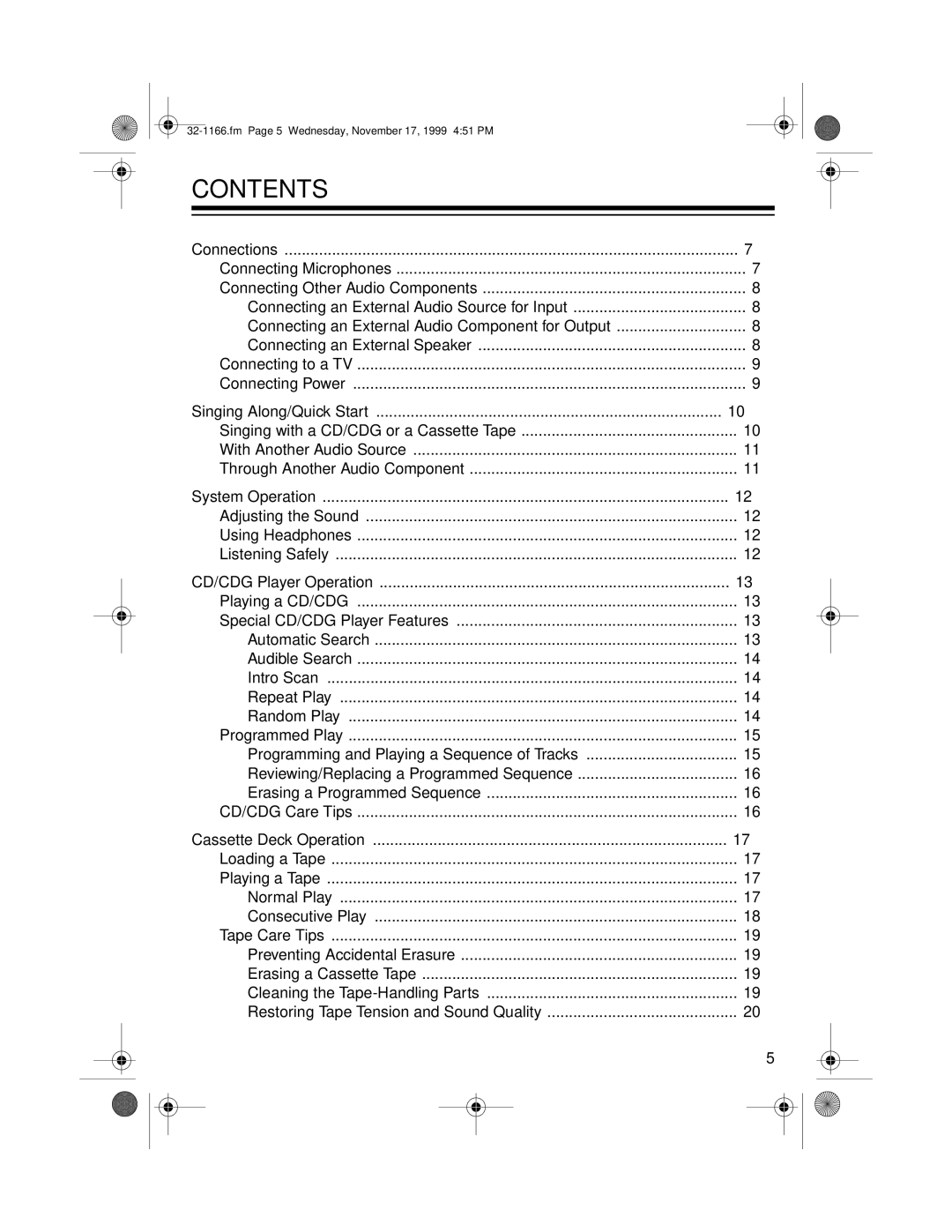CONTENTS |
|
Connections | 7 |
Connecting Microphones | 7 |
Connecting Other Audio Components | 8 |
Connecting an External Audio Source for Input | 8 |
Connecting an External Audio Component for Output | 8 |
Connecting an External Speaker | 8 |
Connecting to a TV | 9 |
Connecting Power | 9 |
Singing Along/Quick Start | 10 |
Singing with a CD/CDG or a Cassette Tape | 10 |
With Another Audio Source | 11 |
Through Another Audio Component | 11 |
System Operation | 12 |
Adjusting the Sound | 12 |
Using Headphones | 12 |
Listening Safely | 12 |
CD/CDG Player Operation | 13 |
Playing a CD/CDG | 13 |
Special CD/CDG Player Features | 13 |
Automatic Search | 13 |
Audible Search | 14 |
Intro Scan | 14 |
Repeat Play | 14 |
Random Play | 14 |
Programmed Play | 15 |
Programming and Playing a Sequence of Tracks | 15 |
Reviewing/Replacing a Programmed Sequence | 16 |
Erasing a Programmed Sequence | 16 |
CD/CDG Care Tips | 16 |
Cassette Deck Operation | 17 |
Loading a Tape | 17 |
Playing a Tape | 17 |
Normal Play | 17 |
Consecutive Play | 18 |
Tape Care Tips | 19 |
Preventing Accidental Erasure | 19 |
Erasing a Cassette Tape | 19 |
Cleaning the | 19 |
Restoring Tape Tension and Sound Quality | 20 |
5