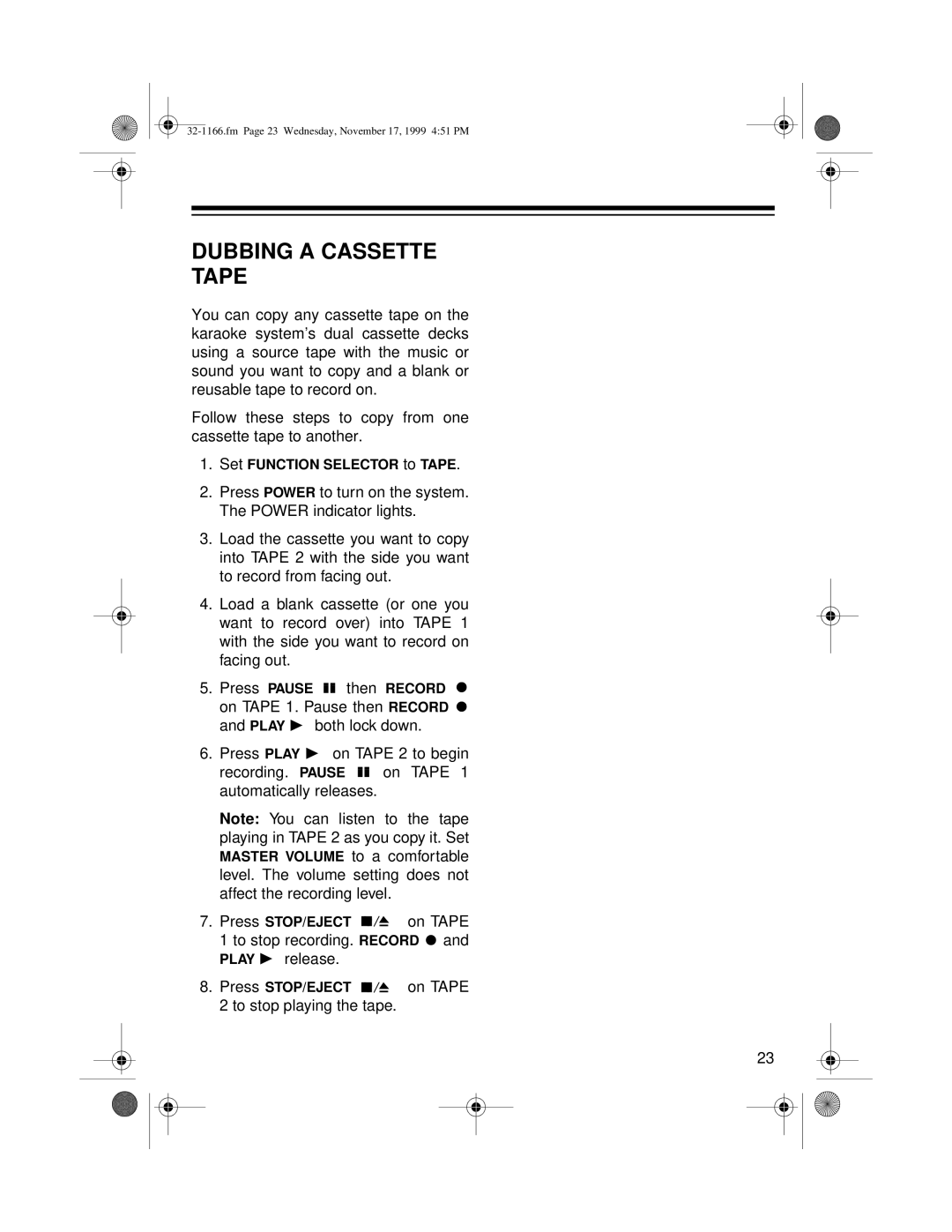DUBBING A CASSETTE
TAPE
You can copy any cassette tape on the karaoke system’s dual cassette decks using a source tape with the music or sound you want to copy and a blank or reusable tape to record on.
Follow these steps to copy from one cassette tape to another.
1.Set FUNCTION SELECTOR to TAPE.
2.Press POWER to turn on the system. The POWER indicator lights.
3.Load the cassette you want to copy into TAPE 2 with the side you want to record from facing out.
4.Load a blank cassette (or one you want to record over) into TAPE 1 with the side you want to record on facing out.
5.Press PAUSE ![]()
![]() then RECORD
then RECORD ![]() on TAPE 1. Pause then RECORD
on TAPE 1. Pause then RECORD ![]() and PLAY
and PLAY ![]() both lock down.
both lock down.
6.Press PLAY ![]() on TAPE 2 to begin
on TAPE 2 to begin
recording. PAUSE ![]()
![]() on TAPE 1 automatically releases.
on TAPE 1 automatically releases.
Note: You can listen to the tape playing in TAPE 2 as you copy it. Set MASTER VOLUME to a comfortable level. The volume setting does not affect the recording level.
7.Press STOP/EJECT ![]()
![]()
![]() on TAPE 1 to stop recording. RECORD
on TAPE 1 to stop recording. RECORD ![]() and PLAY
and PLAY ![]() release.
release.
8.Press STOP/EJECT ![]()
![]()
![]() on TAPE 2 to stop playing the tape.
on TAPE 2 to stop playing the tape.
23