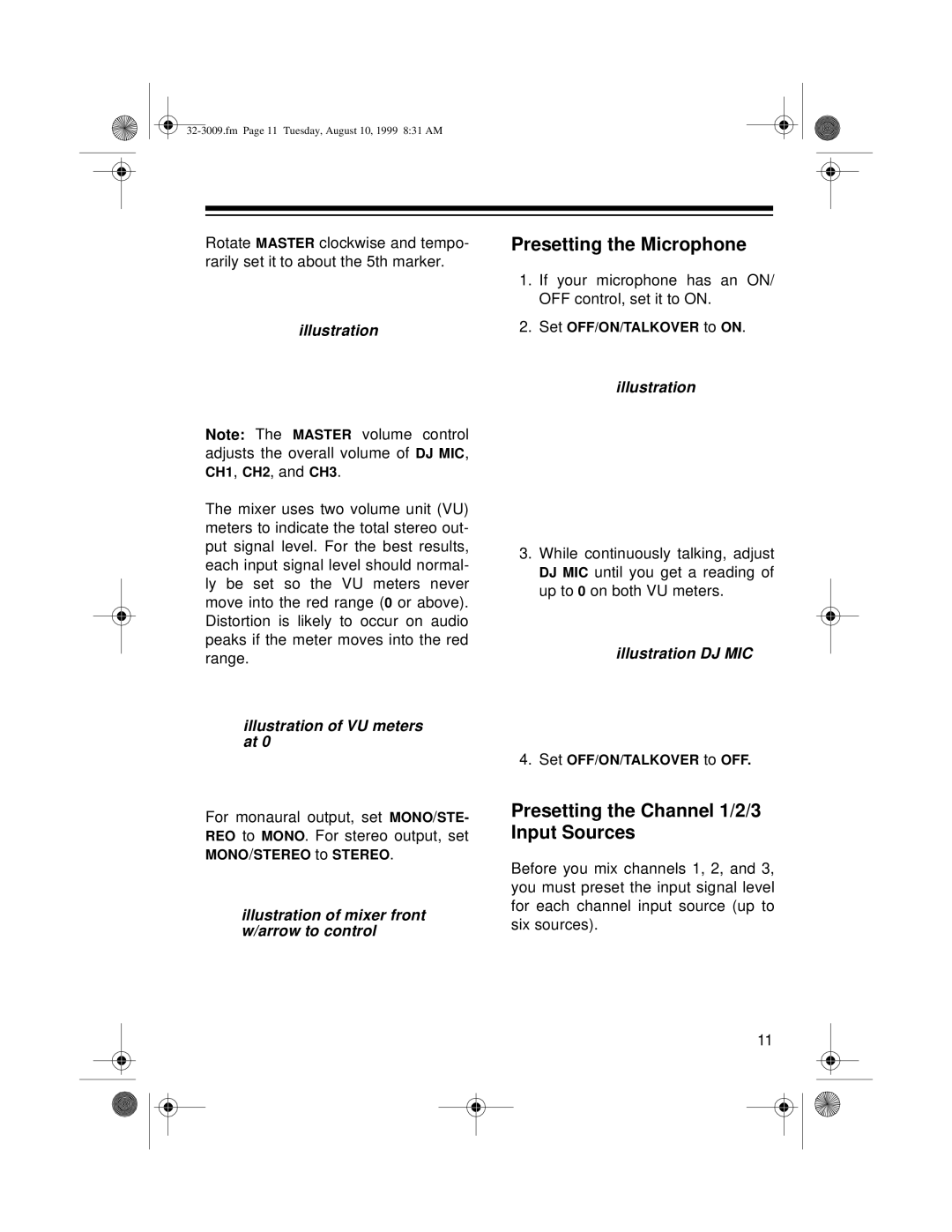Rotate MASTER clockwise and tempo- rarily set it to about the 5th marker.
illustration
Note: The MASTER volume control adjusts the overall volume of DJ MIC, CH1, CH2, and CH3.
The mixer uses two volume unit (VU) meters to indicate the total stereo out- put signal level. For the best results, each input signal level should normal- ly be set so the VU meters never move into the red range (0 or above). Distortion is likely to occur on audio peaks if the meter moves into the red range.
illustration of VU meters at 0
For monaural output, set MONO/STE- REO to MONO. For stereo output, set
MONO/STEREO to STEREO.
illustration of mixer front w/arrow to control
Presetting the Microphone
1.If your microphone has an ON/ OFF control, set it to ON.
2.Set OFF/ON/TALKOVER to ON.
illustration
3.While continuously talking, adjust DJ MIC until you get a reading of up to 0 on both VU meters.
illustration DJ MIC
4.Set OFF/ON/TALKOVER to OFF.
Presetting the Channel 1/2/3 Input Sources
Before you mix channels 1, 2, and 3, you must preset the input signal level for each channel input source (up to six sources).
11