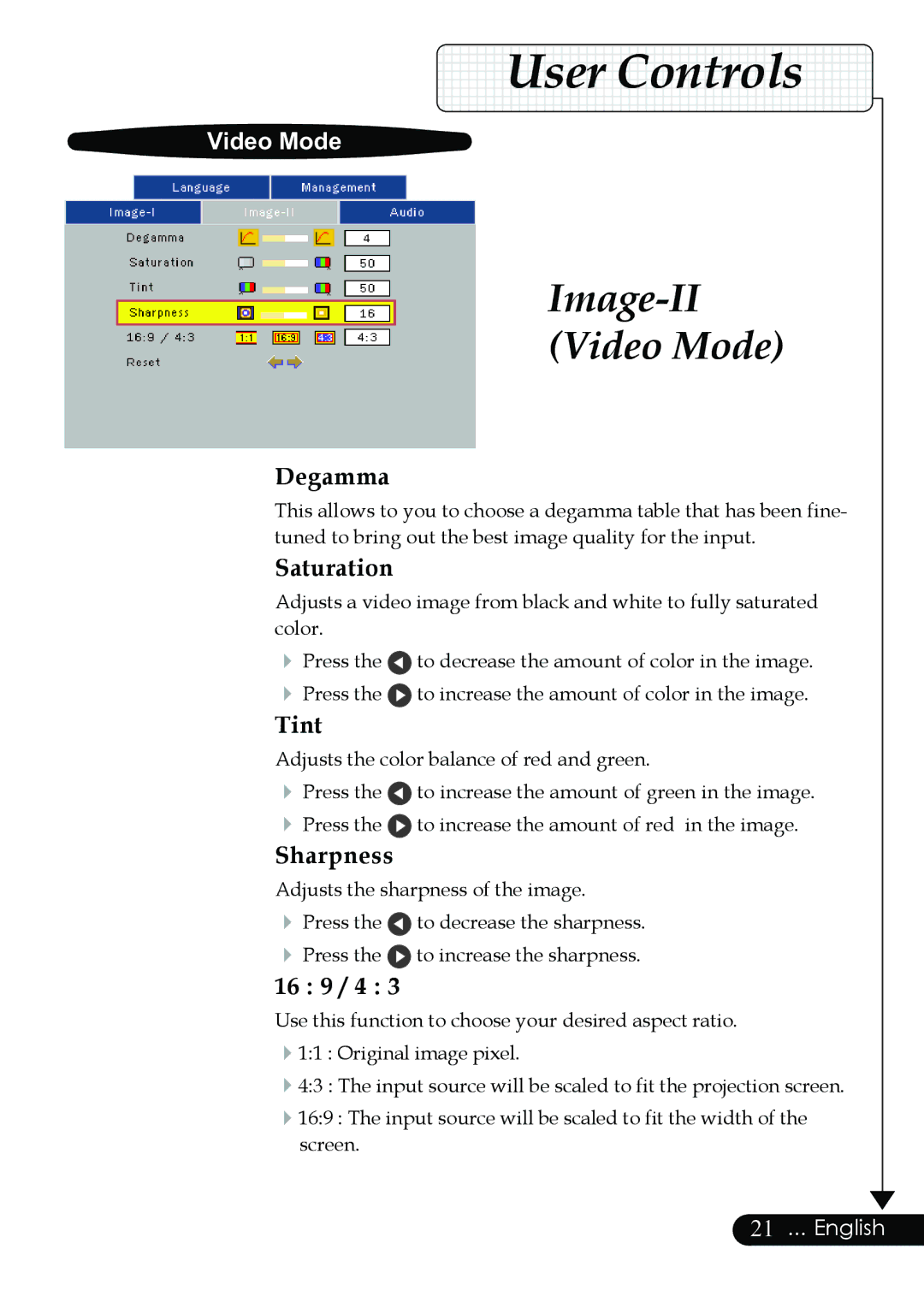User Controls
Video Mode
Image-II
(Video Mode)
Degamma
This allows to you to choose a degamma table that has been fine- tuned to bring out the best image quality for the input.
Saturation
Adjusts a video image from black and white to fully saturated color.
Press the | to decrease the amount of color in the image. |
Press the | to increase the amount of color in the image. |
Tint |
|
Adjusts the color balance of red and green. | |
Press the | to increase the amount of green in the image. |
Press the | to increase the amount of red in the image. |
Sharpness |
|
Adjusts the sharpness of the image. | |
Press the | to decrease the sharpness. |
Press the | to increase the sharpness. |
16 : 9 / 4 : 3 |
|
Use this function to choose your desired aspect ratio. 1:1 : Original image pixel.
4:3 : The input source will be scaled to fit the projection screen.
16:9 : The input source will be scaled to fit the width of the screen.
21... English