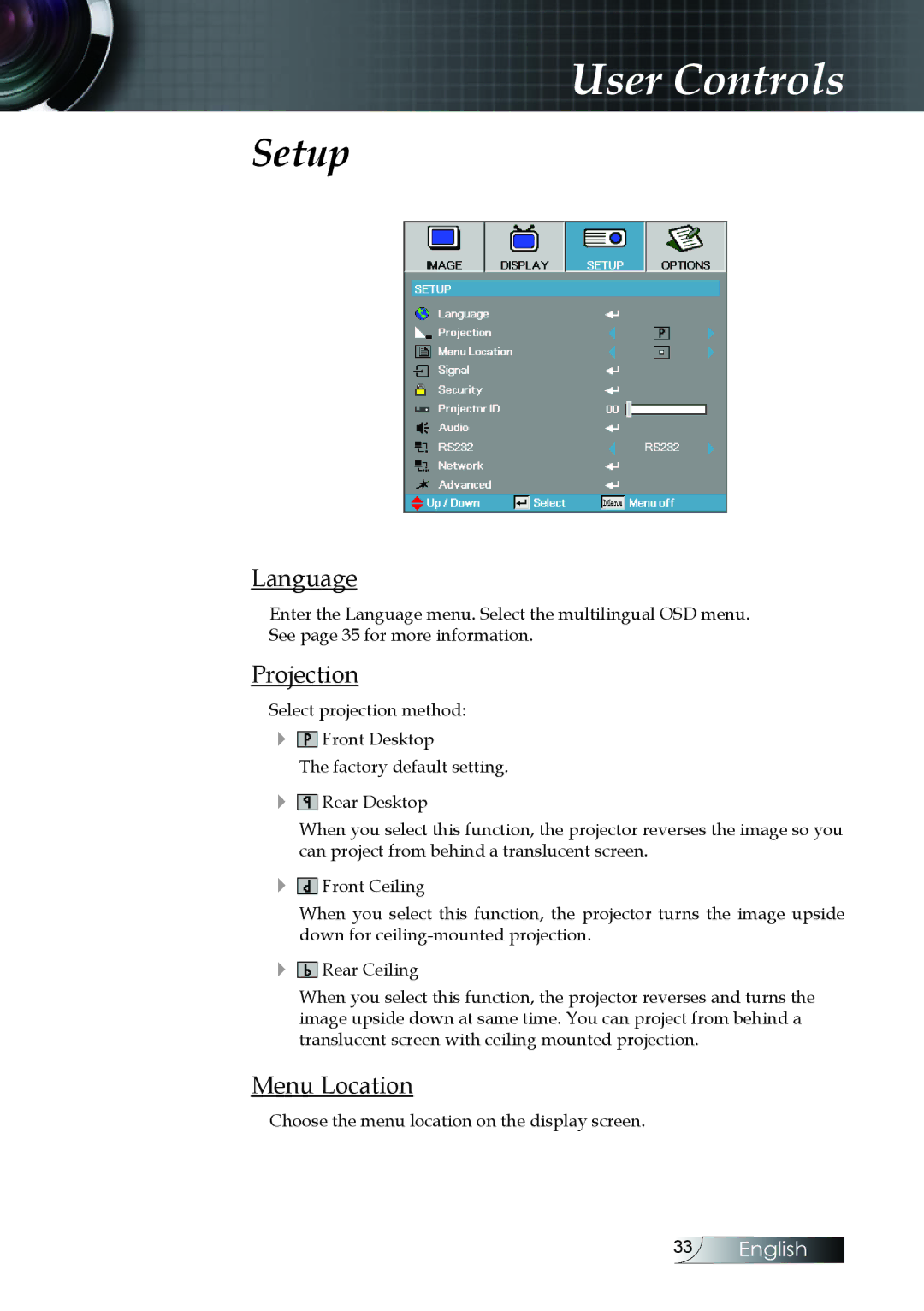User Controls
Setup
Language
Enter the Language menu. Select the multilingual OSD menu. See page 35 for more information.
Projection
Select projection method:
4
4
4
4
![]() Front Desktop
Front Desktop
The factory default setting.
![]() Rear Desktop
Rear Desktop
When you select this function, the projector reverses the image so you can project from behind a translucent screen.
![]() Front Ceiling
Front Ceiling
When you select this function, the projector turns the image upside down for
![]() Rear Ceiling
Rear Ceiling
When you select this function, the projector reverses and turns the image upside down at same time. You can project from behind a translucent screen with ceiling mounted projection.
Menu Location
Choose the menu location on the display screen.
33English