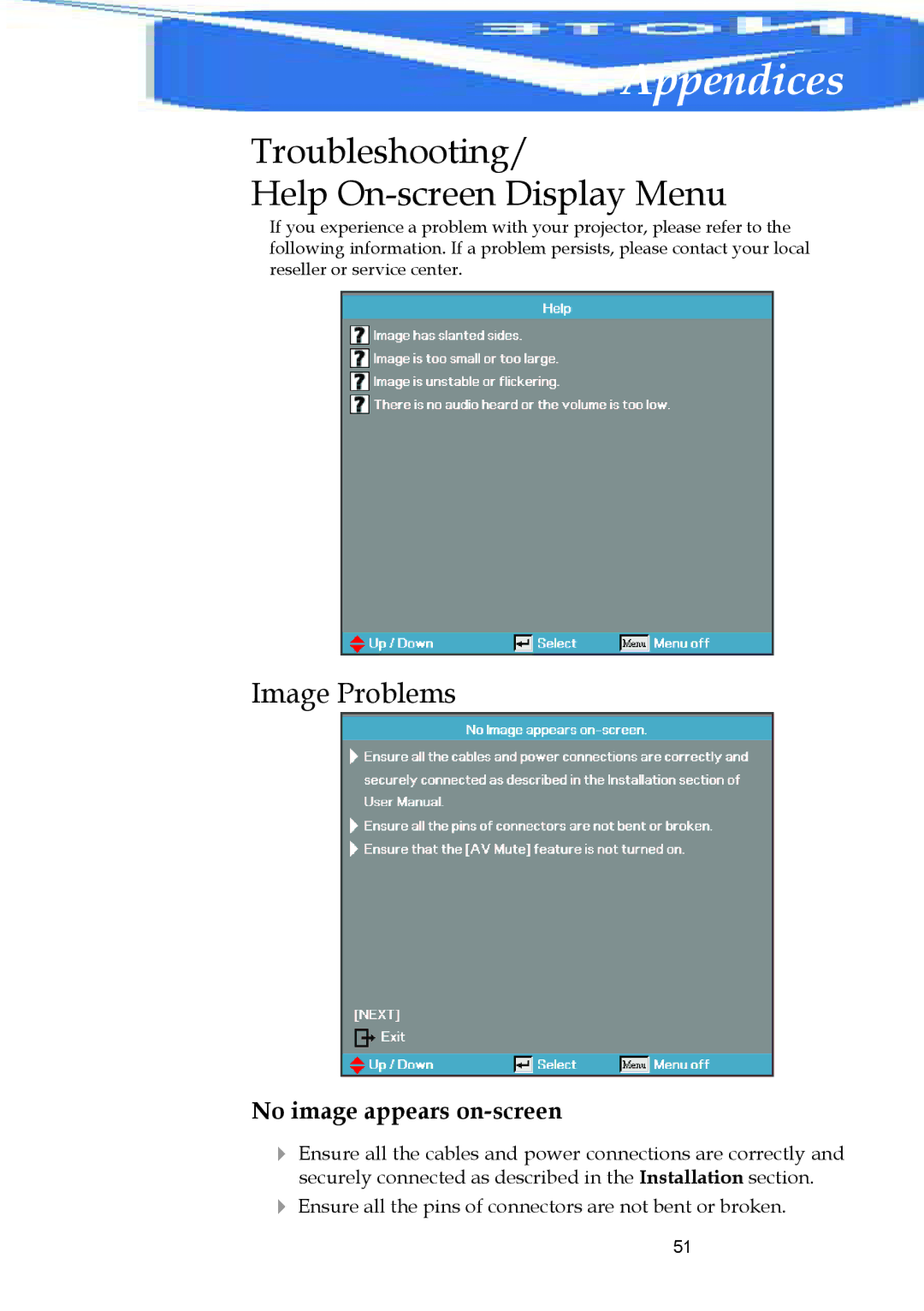Appendices
Troubleshooting/
Help On-screen Display Menu
If you experience a problem with your projector, please refer to the following information. If a problem persists, please contact your local reseller or service center.
Image Problems
No image appears on-screen
4Ensure all the cables and power connections are correctly and securely connected as described in the Installation section.
4Ensure all the pins of connectors are not bent or broken.
51 English