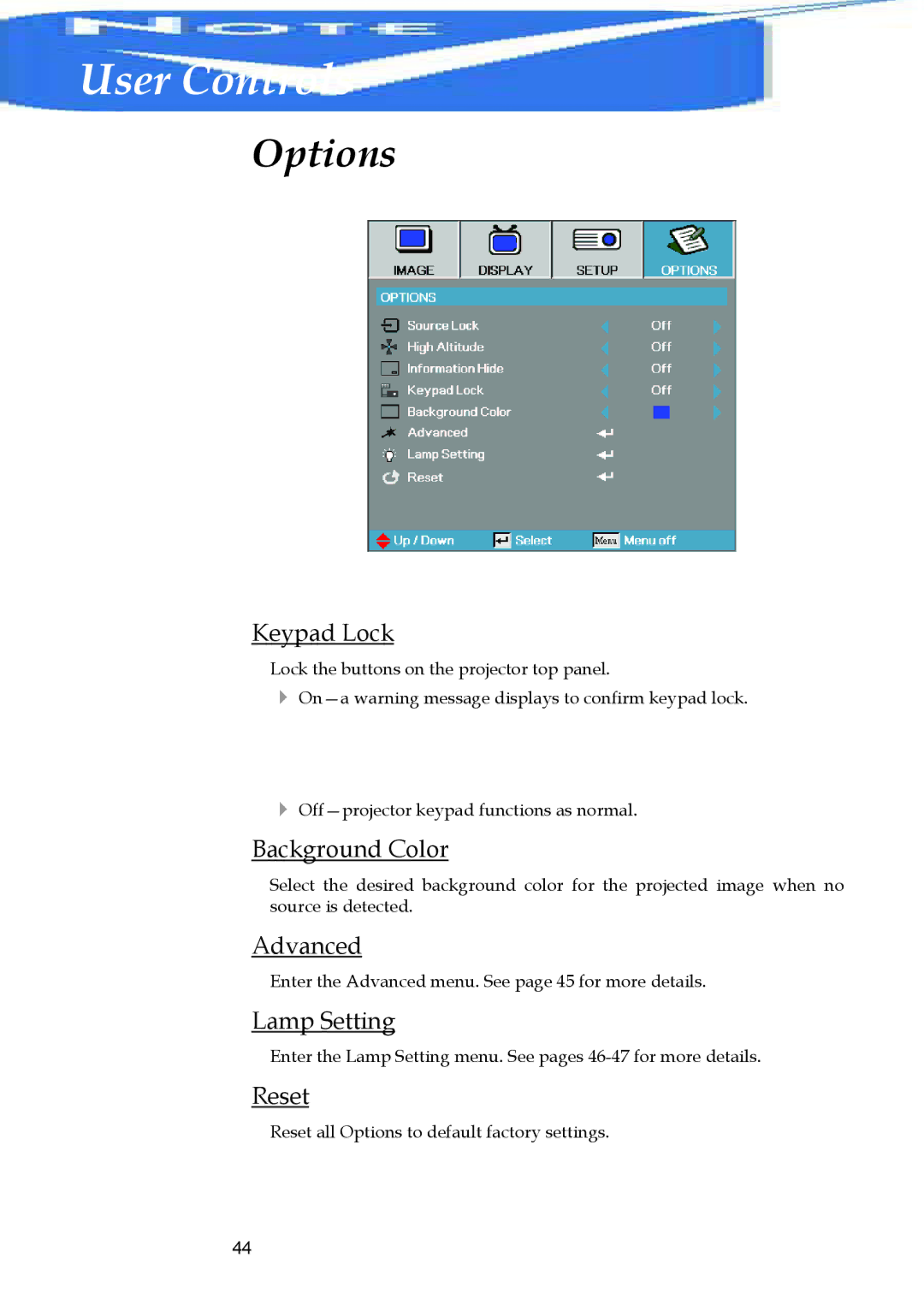User Controls
Options
Keypad Lock
Lock the buttons on the projector top panel.
4
Background Color
Select the desired background color for the projected image when no source is detected.
Advanced
Enter the Advanced menu. See page 45 for more details.
Lamp Setting
Enter the Lamp Setting menu. See pages
Reset
Reset all Options to default factory settings.
English 44