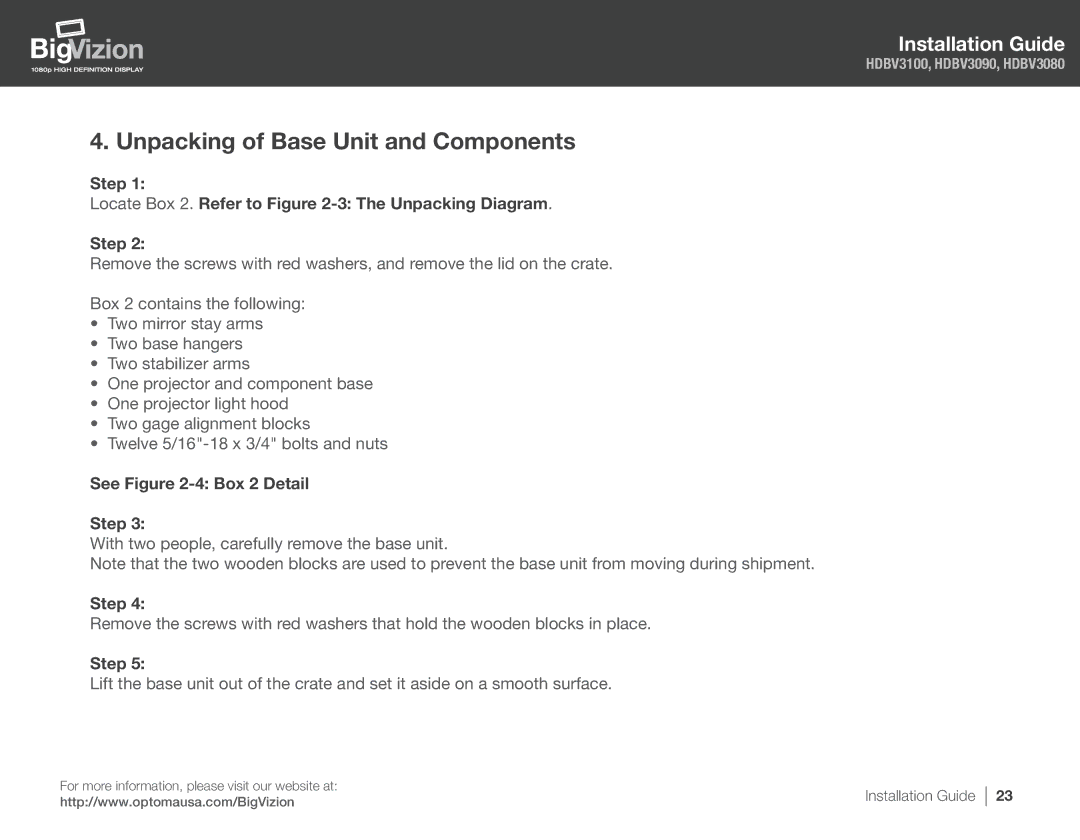Installation Guide
HDBV3100, HDBV3090, HDBV3080
4. Unpacking of Base Unit and Components
Step 1:
Locate Box 2. Refer to Figure 2-3: The Unpacking Diagram.
Step 2:
Remove the screws with red washers, and remove the lid on the crate.
Box 2 contains the following:
•Two mirror stay arms
•Two base hangers
•Two stabilizer arms
•One projector and component base
•One projector light hood
•Two gage alignment blocks
•Twelve
See Figure
Step 3:
With two people, carefully remove the base unit.
Note that the two wooden blocks are used to prevent the base unit from moving during shipment.
Step 4:
Remove the screws with red washers that hold the wooden blocks in place.
Step 5:
Lift the base unit out of the crate and set it aside on a smooth surface.
For more information, please visit our website at: | Installation Guide | |
http://www.optomausa.com/BigVizion | ||
|
23